| Skip Navigation Links | |
| Exit Print View | |
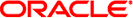
|
Oracle Solaris Cluster Software Installation Guide Oracle Solaris Cluster 3.3 3/13 |
| Skip Navigation Links | |
| Exit Print View | |
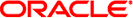
|
Oracle Solaris Cluster Software Installation Guide Oracle Solaris Cluster 3.3 3/13 |
1. Planning the Oracle Solaris Cluster Configuration
2. Installing Software on Global-Cluster Nodes
3. Establishing the Global Cluster
4. Configuring Solaris Volume Manager Software
5. Creating a Cluster File System
6. Creating Non-Global Zones and Zone Clusters
 How to Create a Zone Cluster
How to Create a Zone Cluster Planning Cluster File Systems
Planning Cluster File Systems Global Fencing
Global Fencing How to Configure Quorum Devices
How to Configure Quorum Devices Quorum Devices
Quorum Devices Quorum Devices
Quorum Devices File-System Logging
File-System Logging How to Add a Highly Available Local File System to a Zone Cluster
How to Add a Highly Available Local File System to a Zone Cluster How to Add a ZFS Storage Pool to a Zone Cluster
How to Add a ZFS Storage Pool to a Zone Cluster How to Install Oracle Solaris and Oracle Solaris Cluster Software (JumpStart)
How to Install Oracle Solaris and Oracle Solaris Cluster Software (JumpStart) Mount Information for Cluster File Systems
Mount Information for Cluster File Systems