| Skip Navigation Links | |
| Exit Print View | |
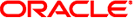
|
Oracle Solaris Cluster 3.3 3/13 Release Notes Oracle Solaris Cluster 3.3 3/13 |
| Skip Navigation Links | |
| Exit Print View | |
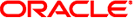
|
Oracle Solaris Cluster 3.3 3/13 Release Notes Oracle Solaris Cluster 3.3 3/13 |
Oracle Solaris Cluster 3.3 3/13 Release Notes
What's New in the Oracle Solaris Cluster 3.3 3/13 Software
Qualification of VxVM and VxFS
New clsetup Wizards to Create a Zone Cluster
Resource Dependencies Can Be Defined on a Per-Node Basis
Support for Kernel Cage Dynamic Reconfiguration (DR)
Cluster Security Framework Is Enhanced
Faster Failure Detection and Response by Storage Monitors
New clsetup Wizard to Configure the Oracle PeopleSoft Application Server Data Service
New clsetup Wizard to Configure the Oracle WebLogic Server Data Service
New Data Service for Oracle External Proxy
New Data Service for SAP NetWeaver
New Data Service for Oracle PeopleSoft Enterprise Process Scheduler
New Data Service for Oracle Web Tier
Support for Sun ZFS Storage Appliance Data Replication With Geographic Edition
Oracle ACFS as a Cluster File System
Topology Pages in Oracle Solaris Cluster Manager
Commands Modified in This Release
Oracle ASM With Solaris Volume Manager Mirrored Logical Volumes
ACFS Proxy Resource Goes Offline During Installation of Oracle Binaries (16581850)
Tavor InfiniBand (IB) Transport Cluster Nodes Panic: mutex_enter: bad mutex, lp (16372022)
Solaris Upgrade to Oracle Solaris 10 8/11 Overwrites the hostname.adp Contents (15882549)
Oracle Solaris Operating System
Features Not Supported in This Release
Cannot Set the Jumbo Frame MTU Size for the clprivnet Interface (16618736)
Cluster Check Utility S6708502 Reports RT Process ora_dism as Unsupported (16365116)
Public Net Failure Does Not Fail Over DB Server Resource with SCAN Listener (16231523)
Cluster File System Does Not Support Extended Attributes (15790565)
Unable to Register Resource Type SUNW.scalable_acfs_proxy in a Zone Cluster (15700050)
Cannot Create a Resource From a Configuration File With Non-Tunable Extension Properties (15658184)
Disabling Device Fencing While Cluster Is Under Load Results in Reservation Conflict (15608862)
Autodiscovery Does Not Work on LDoms With Hybrid I/O (15581535)
Removing Nodes from the Cluster Configuration Can Result in Node Panics (15500647)
More Validation Checks Needed When Combining DIDs (15423531)
sun.storage_proxy.type Resource in Offline State After uadmin 5 1 (16910145)
Active-Standby Configuration Not Supported for HA for TimesTen (16861602)
Disabled LDom Resource Keeps the LDom in a Bound State (16323723)
Manual Umount of ZFS File System Does Not Get Remounted Automatically (16319552)
Errors Occur When Deleting an HA LDom Resource (16229698)
Oracle Solaris 10 Samba Patch 119757-20 or 119758-20 Impacts the HA-Samba Data Service (15757158)
When set Debug_level=1, pas-rg Fails Over to Node 2 And Cannot Start on Node 1 Anymore (15803844)
Scalable Applications Are Not Isolated Between Zone Clusters (15611122)
Geographic Edition Disables ASM Resources in Incorrect Order, Resulting in Error Messages (16004984)
Cluster Node Does Not Have Access to ZFS Storage Appliance Projects or iSCSI LUNs (15924240)
Multiple Notification Emails Sent from Global Cluster When Zone Clusters Are in Use (15746425)
DR State Stays Reporting unknown on One Partner (15808054)
Running the scinstall -u Command Leaves 'installed' Zones in 'mounted' State (15817301)
Result of System Requirements Checking Is Wrong (12185261)
The clzonecluster cancel Command Can Cause an Error (15950187)
sc_delegated_restarter Does Not Take Into Account Environment Variable Set in Manifest (15795184)
Unable to Re-enable Transport Interface After Disabling With ifconfig unplumb interface (15770198)
Failure of Logical Hostname to Fail Over Caused by getnetmaskbyaddr() (15733435)
Patches and Required Firmware Levels
Applying an Oracle Solaris Cluster 3.3 3/13 Core Patch
How to Apply the Oracle Solaris Cluster 3.3 3/13 Core Patch
Removing an Oracle Solaris Cluster 3.3 3/13 Core Patch
How to Remove an Oracle Solaris Cluster 3.3 3/13 Core Patch
This section provides information about patches for Oracle Solaris Cluster configurations, including the following subsections:
Note - If you are upgrading to Oracle Solaris Cluster 3.3 3/13 software, see Oracle Solaris Cluster Upgrade Guide. Applying a Oracle Solaris Cluster 3.3 3/13 Core patch does not provide the same result as upgrading the software to the Oracle Solaris Cluster 3.3 3/13 release.
Note - Read the patch README before applying or removing any patch.
You must be a registered My Oracle Support user to view and download the required patches for the Oracle Solaris Cluster product. If you do not have a My Oracle Support account, contact your Oracle service representative or sales engineer, or register online at http://support.oracle.com.
Complete the following procedure to apply the Oracle Solaris Cluster 3.3 3/13 core patch. Ensure that all nodes of the cluster are maintained at the same patch level.
 | Caution - If an Oracle Solaris Cluster 3.3 3/13 core patch is removed, any resources that were upgraded in Step 3 must be downgraded to the earlier resource type versions. The procedure for downgrading requires planned downtime of these services. Therefore, do not perform Step 3 until you are ready to commit the Oracle Solaris Cluster 3.3 3/13 core patch permanently to your cluster. |
Run the clsetup command to obtain the list of new resource types. For more details, see Upgrading a Resource Type in Oracle Solaris Cluster Data Services Planning and Administration Guide.
For information about registering a resource type, see Registering a Resource Type in Oracle Solaris Cluster Data Services Planning and Administration Guide.
Complete the following procedure to remove the Oracle Solaris Cluster 3.3 3/13 core patch.
# clresourcetype list
# patchrm patch-id
Rebooting all of the nodes from which you removed the Oracle Solaris Cluster 3.3 3/13 core patch before rebooting any unaffected nodes ensures that the cluster is formed with the correct information in the CCR. If all nodes on the cluster were patched with the core patch, you can reboot the nodes into cluster mode in any order.
For instructions on rebooting nodes into cluster mode, see How to Reboot a Node in Oracle Solaris Cluster System Administration Guide.
Information about patch management options for the Oracle Solaris OS is available at the web site for Oracle Enterprise Manager Ops Center (formerly Sun Ops Center) at http://www.oracle.com/technetwork/oem/ops-center.
The following tools are part of the Oracle Solaris OS. Refer to the version of the manual that is published for the Oracle Solaris OS release that is installed on your system:
Information for using the Oracle Solaris patch management utility, patchadd, is provided in Chapter 23, Managing Patches, in Oracle Solaris Administration: Basic Administration.
Information for using Oracle Solaris Live Upgrade to apply patches is provided in the Solaris installation guide for Live Upgrade and upgrade planning at Oracle Solaris 10 1/13 Installation Guide: Live Upgrade and Upgrade Planning.
If some patches must be applied when the node is in noncluster mode, you can apply them in a rolling fashion, one node at a time, unless a patch's instructions require that you shut down the entire cluster. Follow procedures in How to Apply a Rebooting Patch (Node) in Oracle Solaris Cluster System Administration Guide to prepare the node and boot it into noncluster mode. For ease of installation, consider applying all patches at once to a node that you place in noncluster mode.
The Sun StorageTek Common Array Manager (CAM) software, minimum required Version 6.0.1, provides SCSI3 or PGR support for the Sun StorageTek 2530 array for up to three nodes. The patch is not a required upgrade for the Sun StorEdge 6130, 2540, 6140, and 6540, and StorageTek FLX240, FLX280 and FLX380 platforms. The CAM patch is available from My Oracle Support.
The My Oracle Support Web site provides 24-hour access to the most up-to-date information regarding patches, software, and firmware for Oracle products. Access the My Oracle Support site at http://support.oracle.com for the most current matrixes of supported software, firmware, and patch revisions.
Before you install Oracle Solaris Cluster 3.3 3/13 software and apply patches to a cluster component (Oracle Solaris OS, Oracle Solaris Cluster software, volume manager software, data services software, or disk hardware), review each README file that accompanies the patches that you retrieved. All cluster nodes must have the same patch level for proper cluster operation.
For specific patch procedures and tips on administering patches, see Chapter 11, Patching Oracle Solaris Cluster Software and Firmware, in Oracle Solaris Cluster System Administration Guide.