| Skip Navigation Links | |
| Exit Print View | |
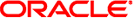
|
Oracle Solaris Cluster Data Service for Siebel Guide Oracle Solaris Cluster 3.3 3/13SPARC Platform Edition |
| Skip Navigation Links | |
| Exit Print View | |
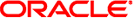
|
Oracle Solaris Cluster Data Service for Siebel Guide Oracle Solaris Cluster 3.3 3/13SPARC Platform Edition |
Installing and Configuring HA for Siebel
Installing and Configuring HA for Siebel
Planning the HA for Siebel Installation and Configuration
Standard Data Service Configurations
Configuration Planning Questions
Installing and Configuring the Siebel Application
How to Install the Siebel Gateway on the Global File System
How to Install the Siebel Gateway on Local Disks of Physical Hosts
Installing the Siebel Server and Siebel Database
How to Install the Siebel Server and Siebel Database on the Global File System
How to Install the Siebel Server and Siebel Database on Local Disks of Physical Hosts
Verifying the Siebel Installation and Configuration
How to Verify the Siebel Installation and Configuration
Installing the HA for Siebel Packages
How to Install the HA for Siebel Packages
Registering and Configuring HA for Siebel
Setting HA for Siebel Extension Properties
How to Register and Configure HA for Siebel as a Failover Data Service
Verifying the HA for Siebel Installation and Configuration
How to Verify the HA for Siebel Installation and Configuration
Tuning the HA for Siebel Fault Monitors
Operation of the Siebel Server Fault Monitor
Operation of the Siebel Gateway Fault Monitor
Upgrading the HA for Siebel Resource Types
How to Upgrade to a New Version of HA for Siebel
This section contains the procedures you need to configure HA for Siebel.
The sections that follow contain instructions for registering and configuring resources. These instructions explain how to set only extension properties that HA for Siebel requires you to set. For information about all HA for Siebel extension properties, see HA for Siebel Extension Properties. You can update some extension properties dynamically. You can update other properties, however, only when you create or disable a resource. The Tunable entry indicates when you can update a property.
To set an extension property of a resource, include the following option in the clresource(1CL) command that creates or modifies the resource:
-p property=value
Identifies the extension property that you are setting
Specifies the value to which you are setting the extension property
You can also use the procedures in Chapter 2, Administering Data Service Resources, in Oracle Solaris Cluster Data Services Planning and Administration Guide to configure resources after the resources are created.
Use this procedure to configure HA for Siebel as a failover data service. This procedure assumes that the data service packages are already installed. If the HA for Siebel packages are not already installed, see Installing the HA for Siebel Packages to install the packages. Otherwise, use this procedure to configure the HA for Siebel.
# clresourcetype register SUNW.sblgtwy
Note - If you have already created a resource group, added the logical hostname resource, and brought the resource group online when you completed the How to Prepare the Nodes procedure, you may skip to Step 6.
# clresourcegroup create [-n node] gateway-rg
Specifies the node name that can master this resource group.
Specifies your choice of the name of the failover resource group to add. This name must begin with an ASCII character.
Ensure that logical hostname matches the value of the SIEBEL_GATEWAY environment variable that is set in the siebenv.sh file of the Siebel gateway, and also the Siebel server installations.
# clreslogicalhostname create -g gateway-rg logical_host
Specifies an optional resource name of your choice.
# clresourcegroup online -M gateway-rg
The owner of this file launches the Siebel gateway server when the Siebel gateway resource is brought online.
If the Siebel gateway is installed locally, create the file scgtwyconfig under gateway_root on all nodes. For security reasons, make this file readable only by the owner.
# cd gateway_root # touch scgtwyconfig # chown siebel:siebel scgtwyconfig # chmod 400 scgtwyconfig
For example: gtwyuser gtwypassword
This user name and password combination must have permission to connect to the database and also to the gateway server for use by the Sun Cluster HA for Siebel Gateway Fault Monitor.
export GTWYUSR=gtwyuser export GTWYPWD=gtwyuserpassword
In the example below, the password file scgtwyconfig is being encrypted and gtwy-rs reflects the gateway server resource name. The key file name must be in the format /var/cluster/.gateway_resource_name_key. The password file name must be in the format /var/cluster/.gateway_resource_name_gtwy_pdata. The PATH_TO_CONFIGFILE is the location of the scgtwyconfig file.
node1# dd if=/dev/urandom of=/var/cluster/.sblgtwy-rs_key bs=16 count=1 node1# chmod 400 /var/cluster/.sblgtwy-rs_key node1# usr/sfw/bin/openssl enc -aes128 -e -in \ $PATH_TO_CONFIGFILE/scgtwyconfig -k \ /var/cluster/.sblgtwy-rs_key -out /var/cluster/.sblgtwy-rs_gtwy_pdata node1# chmod 400 /var/cluster/.sblgtwy-rs_gtwy_pdata
node1# /usr/sfw/bin/openssl enc -aes128 -d -in /var/cluster/.sblgtwy-rs_gtwy_pdata \ -k /var/cluster/.sblgtwy-rs_key -out /var/cluster/tmpfile
# clresource create -g gateway-rg \ -t SUNW.sblgtwy \ -p Confdir_list=gateway_root -p siebel_version=version number sblgtwy-rs
Specifies the name of the resource type for the resource.
Specifies the path name to the Siebel server root directory.
Specifies the Siebel server version.
 | Caution - If you enter an incorrect value for siebel_version, you might not see errors during validation but the resource startup will fail. If siebel_version is incorrect, the probe method is not able to verify database connectivity. |
Specifies your choice of the name of the resource to add.
The resource is created in the enabled state.
# clresourcetype register SUNW.sblsrvr
Note - If you have already created a resource group, added the logical hostname resource, and brought the resource group online when you completed the How to Prepare the Nodes procedure, you may skip to Step 5.
# clresourcegroup create [-n node] siebel-rg
Specifies the node name that can master this resource group.
Specifies your choice of the name of the failover resource group to add. This name must begin with an ASCII character.
This logical hostname should match the value of the HOST_NAME parameter for the Siebel server.
# clreslogicalhostname create -g siebel-rg logical_host
Specifies an optional resource name of your choice.
The following command brings the resource group online on the preferred node.
# clresourcegroup online -M siebel-rg
If the Siebel server is installed locally, create the file scsblconfig under server_root on all nodes.
For security reasons, make this file readable only by the owner.
# cd server_root # touch scsblconfig # chown siebel:siebel scsblconfig # chmod 400 scsblconfig
export DBUSR=dbuser export DBPWD=dbuserpassword export SADMUSR=sadmin export SADMPWD=sadminpassword
In the example below, the password file scsblconfig is being encrypted and sieb-rs reflects the Siebel server resource name. The key file name must be in the format /var/cluster/.siebelserver_resource_name_key. The password file name must be in the format /var/cluster/.siebelserver_resource_name_sbl_pdata. The PATH_TO_CONFIGFILE is the location of the scsblconfig file.
node1# dd if=/dev/urandom of=/var/cluster/.sieb-rs_key bs=16 count=1 node1# chmod 400 /var/cluster/.sieb-rs_key node1# usr/sfw/bin/openssl enc -aes128 -e -in \ $PATH_TO_CONFIGFILE/scsblconfig -k /var/cluster/.sieb-rs_key -out \ /var/cluster/.sieb-rs_sbl_pdata node1# chmod 400 /var/cluster/.sieb-rs_sbl_pdata
node1# /usr/sfw/bin/openssl enc -aes128 -d -in /var/cluster/.sieb-rs_sbl_pdata \ -k /var/cluster/.sieb-rs_key -out /var/cluster/tmpfile
If the Siebel server is installed locally, create the file scgtwyconfig under server_root on all nodes. For security reasons, make this file readable only by the owner.
# cd server_root # touch scgtwyconfig # chown siebel:siebel scgtwyconfig # chmod 400 scgtwyconfig
For example: gtwyuser gtwypassword
This user name and password combination must have permission to connect to the database and also to the gateway server for use by the Sun Cluster HA for Siebel Gateway Fault Monitor.
export GTWYUSR=gtwyuser export GTWYPWD=gtwyuserpassword
In the example below, the password file scgtwyconfig is being encrypted and sieb-rs reflects the Siebel server resource name. The password file name must be in the format /var/cluster/.siebelserver_resource_name_gtwy_pdata. The PATH_TO_CONFIGFILE is the location of the scgtwyconfig file.
node1# usr/sfw/bin/openssl enc -aes128 -e -in \ $PATH_TO_CONFIGFILE/scgtwyconfig -k /var/cluster/.sieb-rs_key -out \ /var/cluster/.sieb-rs_gtwy_pdata node1# chmod 400 /var/cluster/.sieb-rs_gtwy_pdata
node1# /usr/sfw/bin/openssl enc -aes128 -d -in /var/cluster/.sieb-rs_gtwy_pdata \ -k /var/cluster/.sieb-rs_key -out /var/cluster/tmpfile
# clresource create -g siebel-rg \ -t SUNW.sblsrvr \ -p Confdir_list=server_root \ -p siebel_enterprise=siebel enterprise name \ -p siebel_server=siebel_server_name -p siebel_version=version_number sblsrvr-rs
Specifies the name of the resource type for the resource.
Specifies the path name to the Siebel server root directory.
Specifies the Siebel server version.
 | Caution - If you enter an incorrect value for siebel_version, you might not see errors during validation but the resource startup will fail. If siebel_version is incorrect, the probe method is not able to verify database connectivity. |
Specifies the name of the Siebel enterprise.
Specifies the name of the Siebel server.
Specifies your choice of the name of the resource to add.
The resource is created in the enabled state.
 | Caution - If you enter incorrect values for siebel_enterprise or siebel_server, you may not see any errors during validation. However, resource startup will fail. If siebel_enterprise is incorrect, validate method will not be able to verify database connectivity, which will result in a warning only. |