| Skip Navigation Links | |
| Exit Print View | |
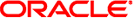
|
Oracle Solaris Cluster Data Service for Siebel Guide Oracle Solaris Cluster 3.3 3/13SPARC Platform Edition |
| Skip Navigation Links | |
| Exit Print View | |
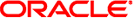
|
Oracle Solaris Cluster Data Service for Siebel Guide Oracle Solaris Cluster 3.3 3/13SPARC Platform Edition |
Installing and Configuring HA for Siebel
Installing and Configuring HA for Siebel
Planning the HA for Siebel Installation and Configuration
Standard Data Service Configurations
Configuration Planning Questions
Installing and Configuring the Siebel Application
How to Install the Siebel Gateway on the Global File System
How to Install the Siebel Gateway on Local Disks of Physical Hosts
Installing the Siebel Server and Siebel Database
How to Install the Siebel Server and Siebel Database on the Global File System
How to Install the Siebel Server and Siebel Database on Local Disks of Physical Hosts
Verifying the Siebel Installation and Configuration
How to Verify the Siebel Installation and Configuration
Installing the HA for Siebel Packages
How to Install the HA for Siebel Packages
Registering and Configuring HA for Siebel
Setting HA for Siebel Extension Properties
How to Register and Configure HA for Siebel as a Failover Data Service
How to Register and Configure the Siebel Server
Verifying the HA for Siebel Installation and Configuration
How to Verify the HA for Siebel Installation and Configuration
Tuning the HA for Siebel Fault Monitors
Operation of the Siebel Server Fault Monitor
Operation of the Siebel Gateway Fault Monitor
You should upgrade the SUNW.sblgtwy and SUNW.sblsrvr resource types if the following conditions apply:
You are upgrading from an earlier version of the HA for Oracle Web Tier data service.
You need to use the new features of this data service.
For general instructions on upgrading a resource type, see Upgrading a Resource Type in Oracle Solaris Cluster Data Services Planning and Administration Guide.
Note - Before you perform this procedure, determine if your current HA for Siebel resources have been modified to have specific timeout values that suit your deployment. If timeout values were previously adjusted, you should reapply those timeout values to your new HA for Siebel resources.
# clresource disable sblgtwy-rs # clresource disable sblsrvr-rs
Use the clresourcetype show command to determine the version of the registered resource type. The resource type registration (RTR) files for the SUNW.sblgtwy and SUNW.sblsrvr resource types are /opt/SUNWscsbl/gateway/etc/SUNW.sblgtwy and /opt/SUNWscsbl/sblsrvr/etc/SUNW.sblsrvr, respectively.
For more information, see How to Install the HA for Siebel Packages.
The following example shows how to modify the SUNW.sblgtwy resource named sblgtwy-rs:
# clresource set -p Type_version=4.0 sblgtwy-rs
The Type_version property of this resource is set to the value of a (hypothetical) newer release 4.0.
The following example shows how to modify the SUNW.sblsrvr resource named sblsrvr-rs:
# clresource set -p Type_version=4.0 sblsrvr-rs
The Type_version property of this resource is set to the value of a (hypothetical) newer release 4.0.