Planning for Routers on Your Network
In TCP/IP, two types of entities exist on a network: hosts and routers. All networks must have hosts, while not all networks require routers. The physical topology of the network determines if you need routers.
In most networks, commercial routers are typically used to manage network traffic. However, if necessary, you can also configure an Oracle Solaris system to function as a router. See Chapter 2, Configuring a System as a Router in Configuring an Oracle Solaris 11.4 System as a Router or a Load Balancer.
The following figure shows a network topology with three networks that are connected by two routers.
Figure 4 A Network Topology With Three Interconnected Networks
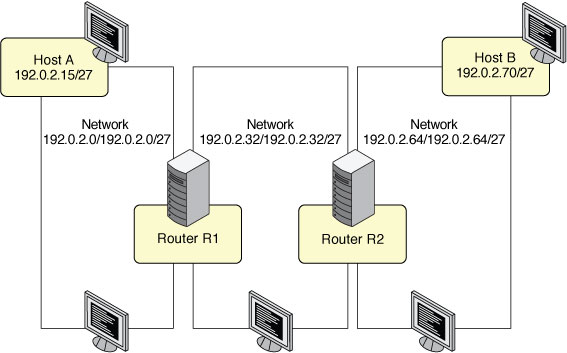
Router R1 connects networks 192.0.2.0/27 and 192.0.2.32/27. Router R2 connects networks 192.0.2.32/27 and 192.0.2.64/27.
-
Host A examines its routing tables for the path to 192.0.2.70/27. The local network address range does not cover this address, but there is a previously learned default route through router R1 that covers the address. Therefore, Host A sends the packet to Router R1.
-
Router R1 examines its routing tables. No local network's address range covers the destination address, but there is a known route to network 192.0.2.64/27 through Router R2 that covers the address, Router R1 sends the packet to Router R2.
-
Router R2 is connected directly to network 192.0.2.64/27. The routing table lookup reveals that 192.0.2.70/27 is on the attached network. Router R2 sends the packet directly to Host B.
If Host A on network 192.0.2.0/27 sends a message to Host B on network 192.0.2.32/27, the following events occur: