| ナビゲーションリンクをスキップ | |
| 印刷ビューの終了 | |
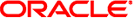
|
Oracle Solaris 11.1 でのネームサービスおよびディレクトリサービスの作業 Oracle Solaris 11.1 Information Library (日本語) |
| ナビゲーションリンクをスキップ | |
| 印刷ビューの終了 | |
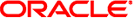
|
Oracle Solaris 11.1 でのネームサービスおよびディレクトリサービスの作業 Oracle Solaris 11.1 Information Library (日本語) |
4. Oracle Solaris Active Directory クライアントの設定 (タスク)
11. LDAP クライアントと Oracle Directory Server Enterprise Edition の設定 (タスク)
idsconfig コマンドを使用した Oracle Directory Server Enterprise Edition の構成
サービス検索記述子を使用してさまざまなサービスへのクライアントアクセスを変更する
ldapaddent コマンドを使用したディレクトリサーバーのデータ生成
ldapaddent コマンドを使用して Oracle Directory Server Enterprise Edition にユーザーパスワードデータを生成する方法
ldapclient コマンドを使用してディレクトリサーバーに追加のプロファイルを生成する方法
pam_unix_* モジュールを使用するクライアントの場合
注 - idsconfig の実行には特別な権限は不要であり、LDAP ネームサービスクライアントになる必要もありません。idsconfig を実行する準備として、「サーバーのインストール用チェックリストの作成」で説明されているチェックリストを作成することを忘れないでください。サーバーまたは LDAP ネームサービスクライアントマシンから idsconfig を実行する必要はありません。idsconfig は、ネットワーク上の任意の Oracle Solaris マシンから実行できます。
 | 注意 - idsconfig は、ディレクトリマネージャーのパスワードを平文で送信します。これが実行されないようにするには、クライアント上ではなく、ディレクトリサーバー自体で idsconfig を実行する必要があります。 |
# /usr/lib/ldap/idsconfig
この章の最初の 「サーバーのインストール用チェックリストの作成」にあるサーバーとクライアントのチェックリストに示されている定義を使用して idsconfig を実行する例については、例 11-1 を参照してください。
ユーザー入力のデフォルトは「no」です。質問の詳細を表示する場合は、
h
と入力します。すると、簡単なヘルプが表示されます。
idsconfig によるディレクトリの設定が完了したら、サーバー設定を完了してサーバーをクライアント対応にする前に、サーバー上で指定されたコマンドを実行する必要があります。
このセクションでは、多くのデフォルト値を使用した基本的な idsconfig 設定の例を示します。クライアントプロファイルを変更するもっとも複雑な方法は、SSD を作成する方法です。詳細については、「サービス検索記述子を使用してさまざまなサービスへのクライアントアクセスを変更する」を参照してください。
プロンプトの後ろにある [ ] 内のデータは、そのプロンプトのデフォルト値を表しています。デフォルト値を使用する場合は、Return キーを押します。
注 - サマリー画面で空白になっているパラメータは設定されません。
idsconfig によるディレクトリの設定が完了したら、サーバー設定を完了してサーバーをクライアント対応にする前に、サーバー上で指定されたコマンドを実行する必要があります。
例 11-1 Example, Inc. のネットワーク用の idsconfig コマンドの実行
次の例では、サーバーインスタンスが LDAP サーバーに作成された直後に、idsconfig ユーティリティーが実行されます。
# usr/lib/ldap/idsconfig It is strongly recommended that you BACKUP the directory server before running idsconfig. Hit Ctrl-C at any time before the final confirmation to exit. Do you wish to continue with server setup (y/n/h)? [n] y Enter the JES Directory Server's hostname to setup: myserver Enter the port number for DSEE (h=help): [389] Enter the directory manager DN: [cn=Directory Manager] Enter passwd for cn=Directory Manager : Enter the domainname to be served (h=help): [west.example.com] Enter LDAP Base DN (h=help): [dc=west,dc=example,dc=com] Checking LDAP Base DN ... Validating LDAP Base DN and Suffix ... No valid suffixes were found for Base DN dc=west,dc=example,dc=com Enter suffix to be created (b=back/h=help): [dc=west,dc=example,dc=com] Enter ldbm database name (b=back/h=help): [west] sasl/GSSAPI is not supported by this LDAP server Enter the profile name (h=help): [default] WestUserProfile Default server list (h=help): [192.168.0.1] Preferred server list (h=help): Choose desired search scope (one, sub, h=help): [one] The following are the supported credential levels: 1 anonymous 2 proxy 3 proxy anonymous 4 self Choose Credential level [h=help]: [1] 2 The following are the supported Authentication Methods: 1 none 2 simple 3 sasl/DIGEST-MD5 4 tls:simple 5 tls:sasl/DIGEST-MD5 6 sasl/GSSAPI Choose Authentication Method (h=help): [1] 2
Current authenticationMethod: simple Do you want to add another Authentication Method? n Do you want the clients to follow referrals (y/n/h)? [n] Do you want to modify the server timelimit value (y/n/h)? [n] y Enter the time limit for DSEE (current=3600): [-1] Do you want to modify the server sizelimit value (y/n/h)? [n] y Enter the size limit for DSEE (current=2000): [-1] Do you want to store passwords in "crypt" format (y/n/h)? [n] y Do you want to setup a Service Authentication Methods (y/n/h)? [n] Client search time limit in seconds (h=help): [30] Profile Time To Live in seconds (h=help): [43200] Bind time limit in seconds (h=help): [10] Do you want to enable shadow update (y/n/h)? [n] Do you wish to setup Service Search Descriptors (y/n/h)? [n]
Summary of Configuration
1 Domain to serve : west.example.com
2 Base DN to setup : dc=west,dc=example,dc=com
Suffix to create : dc=west,dc=example,dc=com
Database to create : west
3 Profile name to create : WestUserProfile
4 Default Server List : 192.168.0.1
5 Preferred Server List :
6 Default Search Scope : one
7 Credential Level : proxy
8 Authentication Method : simple
9 Enable Follow Referrals : FALSE
10 DSEE Time Limit : -1
11 DSEE Size Limit : -1
12 Enable crypt password storage : TRUE
13 Service Auth Method pam_ldap :
14 Service Auth Method keyserv :
15 Service Auth Method passwd-cmd:
16 Search Time Limit : 30
17 Profile Time to Live : 43200
18 Bind Limit : 10
19 Enable shadow update : FALSE
20 Service Search Descriptors MenuEnter config value to change: (1-20 0=commit changes) [0] Enter DN for proxy agent: [cn=proxyagent,ou=profile,dc=west,dc=example,dc=com] Enter passwd for proxyagent: Re-enter passwd: WARNING: About to start committing changes. (y=continue, n=EXIT) y
1. Changed timelimit to -1 in cn=config.
2. Changed sizelimit to -1 in cn=config.
3. Changed passwordstoragescheme to "crypt" in cn=config.
4. Schema attributes have been updated.
5. Schema objectclass definitions have been added.
6. Database west successfully created.
7. Suffix dc=west,dc=example,dc=com successfully created.
8. NisDomainObject added to dc=west,dc=example,dc=com.
9. Top level "ou" containers complete.
10. automount maps: auto_home auto_direct auto_master auto_shared processed.
11. ACI for dc=west,dc=example,dc=com modified to disable self modify.
12. Add of VLV Access Control Information (ACI).
13. Proxy Agent cn=proxyagent,ou=profile,dc=west,dc=example,dc=com added.
14. Give cn=proxyagent,ou=profile,dc=west,dc=example,dc=com read permission
for password.
15. Generated client profile and loaded on server.
16. Processing eq,pres indexes:
uidNumber (eq,pres) Finished indexing.
ipNetworkNumber (eq,pres) Finished indexing.
gidnumber (eq,pres) Finished indexing.
oncrpcnumber (eq,pres) Finished indexing.
automountKey (eq,pres) Finished indexing.
17. Processing eq,pres,sub indexes:
ipHostNumber (eq,pres,sub) Finished indexing.
membernisnetgroup (eq,pres,sub) Finished indexing.
nisnetgrouptriple (eq,pres,sub) Finished indexing.
18. Processing VLV indexes:
west.example.com.getgrent vlv_index Entry created
west.example.com.gethostent vlv_index Entry created
west.example.com.getnetent vlv_index Entry created
west.example.com.getpwent vlv_index Entry created
west.example.com.getrpcent vlv_index Entry created
west.example.com.getspent vlv_index Entry created
west.example.com.getauhoent vlv_index Entry created
west.example.com.getsoluent vlv_index Entry created
west.example.com.getauduent vlv_index Entry created
west.example.com.getauthent vlv_index Entry created
west.example.com.getexecent vlv_index Entry created
west.example.com.getprofent vlv_index Entry created
west.example.com.getmailent vlv_index Entry created
west.example.com.getbootent vlv_index Entry created
west.example.com.getethent vlv_index Entry created
west.example.com.getngrpent vlv_index Entry created
west.example.com.getipnent vlv_index Entry created
west.example.com.getmaskent vlv_index Entry created
west.example.com.getprent vlv_index Entry created
west.example.com.getip4ent vlv_index Entry created
west.example.com.getip6ent vlv_index Entry created
idsconfig: Setup of DSEE server myserver is complete.
Note: idsconfig has created entries for VLV indexes.
For DS5.x, use the directoryserver(1m) script on myserver
to stop the server. Then, using directoryserver, follow the
directoryserver examples below to create the actual VLV indexes.
For DSEE6.x, use dsadm command delivered with DS on myserver
to stop the server. Then, using dsadm, follow the
dsadm examples below to create the actual VLV indexes.directoryserver -s <server-instance> vlvindex -n west -T west.example.com.getgrent directoryserver -s <server-instance> vlvindex -n west -T west.example.com.gethostent directoryserver -s <server-instance> vlvindex -n west -T west.example.com.getnetent directoryserver -s <server-instance> vlvindex -n west -T west.example.com.getpwent directoryserver -s <server-instance> vlvindex -n west -T west.example.com.getrpcent directoryserver -s <server-instance> vlvindex -n west -T west.example.com.getspent directoryserver -s <server-instance> vlvindex -n west -T west.example.com.getauhoent directoryserver -s <server-instance> vlvindex -n west -T west.example.com.getsoluent directoryserver -s <server-instance> vlvindex -n west -T west.example.com.getauduent directoryserver -s <server-instance> vlvindex -n west -T west.example.com.getauthent directoryserver -s <server-instance> vlvindex -n west -T west.example.com.getexecent directoryserver -s <server-instance> vlvindex -n west -T west.example.com.getprofent directoryserver -s <server-instance> vlvindex -n west -T west.example.com.getmailent directoryserver -s <server-instance> vlvindex -n west -T west.example.com.getbootent directoryserver -s <server-instance> vlvindex -n west -T west.example.com.getethent directoryserver -s <server-instance> vlvindex -n west -T west.example.com.getngrpent directoryserver -s <server-instance> vlvindex -n west -T west.example.com.getipnent directoryserver -s <server-instance> vlvindex -n west -T west.example.com.getmaskent directoryserver -s <server-instance> vlvindex -n west -T west.example.com.getprent directoryserver -s <server-instance> vlvindex -n west -T west.example.com.getip4ent directoryserver -s <server-instance> vlvindex -n west -T west.example.com.getip6ent
<install-path>/bin/dsadm reindex -l -t west.example.com.getgrent <directory-instance-path> dc=west,dc=example,dc=com <install-path>/bin/dsadm reindex -l -t west.example.com.gethostent <directory-instance-path> dc=west,dc=example,dc=com . . . <install-path>/bin/dsadm reindex -l -t west.example.com.getip6ent <directory-instance-path> dc=west,dc=example,dc=com