| Skip Navigation Links | |
| Exit Print View | |
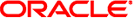
|
Oracle® VM Server for SPARC 3.1 Administration Guide |
Part I Oracle VM Server for SPARC 3.1 Software
Part II Optional Oracle VM Server for SPARC Software
Chapter 14 Oracle VM Server for SPARC Physical-to-Virtual Conversion Tool
Oracle VM Server for SPARC P2V Tool Overview
Installing the Oracle VM Server for SPARC P2V Tool
Prerequisites for using the SPARC P2V Tool
Limitations of Using the SPARC P2V Tool
How to Install the Oracle VM Server for SPARC P2V Tool
Chapter 15 Oracle VM Server for SPARC Configuration Assistant (Oracle Solaris 10)
Using the Configuration Assistant (ldmconfig)
Installing the Configuration Assistant
Prerequisites for Running the Configuration Assistant
Limitations and Known Issues of the Configuration Assistant
Chapter 16 Using Power Management
Chapter 17 Using the Oracle VM Server for SPARC Management Information Base Software
Oracle VM Server for SPARC Management Information Base Overview
Logical Domains Manager and the Oracle VM Server for SPARC MIB
Parsing the XML-Based Control Interface
Providing Fault and Recovery Information
Oracle VM Server for SPARC MIB Object Tree
Installing and Configuring the Oracle VM Server for SPARC MIB Software
Installing and Configuring the Oracle VM Server for SPARC MIB Software
How to Install the Oracle VM Server for SPARC MIB Software Package
How to Load the Oracle VM Server for SPARC MIB Module Into the Oracle Solaris SNMP Agent
How to Remove the Oracle VM Server for SPARC MIB Software Package
How to Create the Initial snmpv3 User
Querying the Oracle VM Server for SPARC MIB
Retrieving Oracle VM Server for SPARC MIB Information
Environment Variables Table (ldomEnvVarsTable)
Domain Policy Table (ldomPolicyTable)
Service Processor Configuration Table (ldomSPConfigTable)
Domain Resource Pool and Scalar Variables
Virtual CPU Table (ldomVcpuTable)
Virtual Memory Table (ldomVmemTable)
Virtual Memory Physical Binding Table (ldomVmemPhysBindTable)
Virtual Disk Service Table (ldomVdsTable)
Virtual Disk Service Device Table (ldomVdsdevTable)
Virtual Disk Table (ldomVdiskTable)
Virtual Switch Service Table (ldomVswTable)
Virtual Network Device Table (ldomVnetTable)
Virtual Console Concentrator Table (ldomVccTable)
Virtual Console Group Table (ldomVconsTable)
Virtual Console Relationship Table (ldomVconsVccRelTable)
Cryptographic Units Table (ldomCryptoTable)
I/O Bus Table (ldomIOBusTable)
Scalar Variables for Domain Version Information
Using Oracle VM Server for SPARC MIB Module Traps
Oracle VM Server for SPARC MIB Trap Descriptions
Domain State Change (ldomStateChange)
Virtual CPU Change (ldomVCpuChange)
Virtual Memory Change (ldomVMemChange)
Virtual Disk Service Change (ldomVdsChange)
Virtual Disk Change (ldomVdiskChange)
Virtual Switch Change (ldomVswChange)
Virtual Network Change (ldomVnetChange)
Virtual Console Concentrator Change (ldomVccChange)
Virtual Console Group Change (ldomVconsChange)
Chapter 18 Logical Domains Manager Discovery
Discovering Systems Running the Logical Domains Manager
How to Discover Logical Domains Managers Running on Your Subnet
Chapter 19 Using the XML Interface With the Logical Domains Manager
Registration and Unregistration
Logical Domains Manager Actions
Logical Domains Manager Resources and Properties
Domain Information (ldom_info) Resource
Virtual Disk Server (vds) Resource
Virtual Disk Server Volume (vds_volume) Resource
Virtual Console Concentrator (vcc) Resource
Physical I/O Device (physio_device) Resource
SP Configuration (spconfig) Resource
DRM Policy Configuration (policy) Resource
Virtual Data Plane Channel Service (vdpcs) Resource
The Oracle VM Server for SPARC 3.1 software provides the Power Management (PM) Observability Module and the ldmpower command that enable you to view CPU thread power-consumption data for your domains.
The PM Observability Module is enabled by default as the ldmd/pm_observability_enabled Service Management Facility (SMF) property is set to true. See the ldmd(1M) man page.
The ldmpower command has the following options and operands with which you can customize the power-consumption reporting data:
ldmpower [-ehiprstvx | -o hours | -m minutes] | -c resource [-l ldom[,ldom[,...]]] [interval [count]]
For information about the options, see the ldmpower(1M) man page.
To run this command as a non-privileged user, you must be assigned the LDoms Power Mgmt Observability rights profile. If you already have been assigned the LDoms Management or LDoms Review rights profile, you automatically have permission to run the ldmpower command.
For information about how Oracle VM Server for SPARC uses rights, see Logical Domains Manager Rights Profile Contents.
These rights profiles can be assigned directly to users or to a role that is then assigned to users. When one of these profiles is assigned directly to a user, you must use the pfexec command or a profile shell, such as pfbash or pfksh, to successfully use the ldmpower command to view CPU thread power-consumption data. See Delegating the Management of Logical Domains by Using Rights.
The following examples show how to enable the PM Observability Module and show ways in which to gather power-consumption data for the CPUs that are assigned to your domains.
Example 16-1 Enabling the Power Management Observability ModuleThe following command enables the PM Observability Module by setting the ldmd/pm_observability_enabled property to true if the property is currently set to false.
# svccfg -s ldmd setprop ldmd/pm_observability_enabled=true # svcadm refresh ldmd # svcadm restart ldmdExample 16-2 Using a Profile Shell to Obtain CPU Thread Power-Consumption Data by Using Roles and Rights Profiles
The following example shows how to create the ldmpower role with the LDoms Power Mgmt Observability rights profile, which permits you to run the ldmpower command.
primary# roleadd -P "LDoms Power Mgmt Observability" ldmpower primary# passwd ldmpower New Password: Re-enter new Password: passwd: password successfully changed for ldmpower
This command assigns the ldmpower role to the sam user.
primary# usermod -R ldmpower sam
User sam assumes the ldmpower role and can use the ldmpower command. For example:
$ id uid=700299(sam) gid=1(other) $ su ldmpower Password: $ pfexec ldmpower Processor Power Consumption in Watts DOMAIN 15_SEC_AVG 30_SEC_AVG 60_SEC_AVG primary 75 84 86 gdom1 47 24 19 gdom2 10 24 26
The following examples show how to use rights profiles to run the ldmpower command.
Oracle Solaris 10: Assign the rights profile to username.
primary# usermod -P "All,Basic Solaris User,LDoms Power Mgmt Observability" \ username
The following commands show how to verify that the user is sam and that the All, Basic Solaris User, and LDoms Power Mgmt Observability rights profiles are in effect.
$ id uid=702048(sam) gid=1(other) $ profiles All Basic Solaris User LDoms Power Mgmt Observability $ pfexec ldmpower Processor Power Consumption in Watts DOMAIN 15_SEC_AVG 30_SEC_AVG 60_SEC_AVG primary 75 84 86 gdom1 47 24 19 gdom2 10 24 26
Oracle Solaris 11: Assign the rights profile to a user.
primary# usermod -P +"LDoms Power Mgmt Observability" sam
The following commands show how to verify that the user is sam and that the All, Basic Solaris User, and LDoms Power Mgmt Observability rights profiles are in effect.
$ id uid=702048(sam) gid=1(other) $ profiles All Basic Solaris User LDoms Power Mgmt Observability $ pfexec ldmpower Processor Power Consumption in Watts DOMAIN 15_SEC_AVG 30_SEC_AVG 60_SEC_AVG primary 75 84 86 gdom1 47 24 19 gdom2 10 24 26
The following examples show how to use the ldmpower to report processor power-consumption data for your domains.
The following command shows the 15-second, 30-second, and 60-second rolling average processor power-consumption data for all domains:
primary# ldmpower Processor Power Consumption in Watts DOMAIN 15_SEC_AVG 30_SEC_AVG 60_SEC_AVG primary 75 84 86 gdom1 47 24 19 gdom2 10 24 26
The following command shows extrapolated power-consumption data for all the domains: primary, gdom1, and gdom2.
primary# ldmpower -x System Power Consumption in Watts DOMAIN 15_SEC_AVG 30_SEC_AVG 60_SEC_AVG primary 585/57.47% 701/68.96% 712/70.22% gdom1 132/12.97% 94/9.31% 94/9.30% gdom2 298/29.27% 218/21.47% 205/20.22%
The following command shows the instantaneous processor power-consumption data for the gdom2 and gdom5 domains. It reports the data every ten seconds for five times.
primary# ldmpower -itl gdom2,gdom5 10 5 Processor Power Consumption in Watts DOMAIN TIMESTAMP INSTANT gdom2 2013.05.17 11:14:45 13 gdom5 2013.05.17 11:14:45 24 gdom2 2013.05.17 11:14:55 18 gdom5 2013.05.17 11:14:55 26 gdom2 2013.05.17 11:15:05 9 gdom5 2013.05.17 11:15:05 16 gdom2 2013.05.17 11:15:15 15 gdom5 2013.05.17 11:15:15 19 gdom2 2013.05.17 11:15:25 12 gdom5 2013.05.17 11:15:25 18
The following command shows the average power-consumption data for the last 12 hours for all domains. Data is shown at one-hour intervals starting from the last requested hourly calculation.
primary# ldmpower -eto 12 Per domain MINIMUM and MAXIMUM power consumption ever recorded: primary 2013.05.17 08:53:06 3 Min Processors primary 2013.05.17 08:40:44 273 Max Processors gdom1 2013.05.17 09:56:35 2 Min Processors gdom1 2013.05.17 08:53:06 134 Max Processors gdom2 2013.05.17 10:31:55 2 Min Processors gdom2 2013.05.17 08:56:35 139 Max Processors primary 2013.05.17 08:53:06 99 Min Memory primary 2013.05.17 08:40:44 182 Max Memory gdom1 2013.05.17 09:56:35 13 Min Memory gdom1 2013.05.17 08:53:06 20 Max Memory gdom2 2013.05.17 10:31:55 65 Min Memory gdom2 2013.05.17 08:56:35 66 Max Memory Processor Power Consumption in Watts 12 hour's worth of data starting from 2013.05.16 23:17:02 DOMAIN TIMESTAMP 1 HOUR AVG primary 2013.05.17 09:37:35 112 gdom1 2013.05.17 09:37:35 15 gdom2 2013.05.17 09:37:35 26 primary 2013.05.17 10:37:35 96 gdom1 2013.05.17 10:37:35 12 gdom2 2013.05.17 10:37:35 21 primary 2013.05.17 11:37:35 85 gdom1 2013.05.17 11:37:35 11 gdom2 2013.05.17 11:37:35 23 ...