| ナビゲーションリンクをスキップ | |
| 印刷ビューの終了 | |
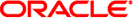
|
アプリケーションパッケージ開発者ガイド Oracle Solaris 10 1/13 Information Library (日本語) |
| ナビゲーションリンクをスキップ | |
| 印刷ビューの終了 | |
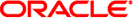
|
アプリケーションパッケージ開発者ガイド Oracle Solaris 10 1/13 Information Library (日本語) |
標準クラスとクラスアクションスクリプトを使用したファイルの変更
sed クラスと postinstall スクリプトを使用したファイルの変更
sed クラスアクションスクリプト (/etc/inittab)
sed クラスと手続きスクリプトを使用したドライバのインストール
このケーススタディーで使用するパッケージには、3 種類のオブジェクトがあります。インストールするオブジェクトの種類と、インストール先マシン内でオブジェクトを配置する場所は、管理者が選択できます。
このケーススタディーでは、次の手法の実例を示します。
パラメータ型パス名 (オブジェクトのパス名に変数を含めたもの) を使用し、複数のベースディレクトリを確立する
パラメータ型パス名については、「パラメータ型パス名」を参照してください。
request スクリプトを使用して、管理者による入力を要求する
request スクリプトについては、「request スクリプトの書き込み」を参照してください。
インストールパラメータの条件値を設定する。
このケーススタディーで選択的インストールを設定するには、次のタスクを完了する必要があります。
インストール可能な各タイプのオブジェクトについてクラスを定義します。
このケーススタディーの場合、オブジェクトのタイプには、パッケージ実行可能ファイル、マニュアルページ、および emacs 実行可能ファイルの 3 種類があります。各タイプには、それぞれ bin、man、および emacs というクラスが定義されています。prototype ファイルでは、すべてのオブジェクトファイルは、これら 3 つのクラスのいずれかに属しています。
pkginfo ファイル内の CLASSES パラメータを null に初期化します。
通常、クラスを定義する場合は、そのクラスを pkginfo ファイルの CLASSES パラメータにリストします。リストしない場合、そのクラスのオブジェクトはインストールされません。このケーススタディーでは、このパラメータは初期値として null に設定されているため、オブジェクトはインストールされません。CLASSES パラメータは、管理者の選択に基づいて、request スクリプトによって変更されます。そうすることで、CLASSES パラメータには、管理者がインストールするように選択したオブジェクトタイプだけが設定されます。
注 - 通常は、各パラメータはデフォルト値に設定することをお勧めします。3 つすべてのオブジェクトタイプに共通のコンポーネントがこのパッケージに含まれている場合は、それらのコンポーネントを none クラスに割り当て、CLASSES パラメータを none に設定します。
prototype ファイルにパラメータ型パス名を挿入します。
これらの環境変数は、request スクリプトによって、管理者が指定した値に設定されます。次に、pkgadd コマンドによって、インストール時にこれらの環境変数が解釈処理され、パッケージのインストール先が決定されます。
この例で使用される 3 つの環境変数は、pkginfo ファイルでそれぞれのデフォルト値に設定されます。これらの環境変数の用途は次のとおりです。
$NCMPBIN は、オブジェクト実行可能ファイルの場所を定義します。
$NCMPMAN は、マニュアルページの場所を定義します。
$EMACS は、emacs 実行可能ファイルの場所を定義します。
サンプルの prototype ファイルに、変数を使用してオブジェクトパス名を定義する方法を示します。
管理者に、パッケージのどの部分をインストールし、どこに配置するかを質問する request スクリプトを作成します。
このパッケージ用の request スクリプトは、管理者に対して次の 2 つの質問をします。
パッケージのこの部分をインストールするかどうか
管理者が「y (はい)」 と答えた場合には、適切なクラス名が CLASSES パラメータに追加されます。たとえば、管理者がこのパッケージに関連するマニュアルページをインストールするように選択した場合は、クラス man が CLASSES パラメータに追加されます。
インストールする場合、パッケージのこの部分をどこに配置するか
この質問に対する応答として指定した場所が、該当する環境変数に設定されます。マニュアルページの例では、変数 $NCMPMAN が、応答として指定した値に設定されています。
これら 2 つの質問は、3 つのオブジェクトタイプのそれぞれについて繰り返されます。
request スクリプトの実行が終了すると、これらのパラメータはインストール環境で pkgadd コマンドやその他のパッケージ作成スクリプトを実行する際に使用できるようになります。request スクリプトは、これらの定義を呼び出しユーティリティから指定されたファイルに書き込むことで、パラメータを使用可能にします。このケーススタディーでは、これ以外のスクリプトは使用しません。
このケーススタディーで使用する request スクリプトでは、質問はデータ検証ツール ckyorn および ckpath によって生成されています。これらのツールの詳細は、ckyorn(1)およびckpath(1) を参照してください。
PKG=ncmp NAME=NCMP Utilities CATEGORY=application, tools BASEDIR=/ ARCH=SPARC VERSION=RELEASE 1.0, Issue 1.0 CLASSES="" NCMPBIN=/bin NCMPMAN=/usr/man EMACS=/usr/emacs
i pkginfo i request x bin $NCMPBIN 0755 root other f bin $NCMPBIN/dired=/usr/ncmp/bin/dired 0755 root other f bin $NCMPBIN/less=/usr/ncmp/bin/less 0755 root other f bin $NCMPBIN/ttype=/usr/ncmp/bin/ttype 0755 root other f emacs $NCMPBIN/emacs=/usr/ncmp/bin/emacs 0755 root other x emacs $EMACS 0755 root other f emacs $EMACS/ansii=/usr/ncmp/lib/emacs/macros/ansii 0644 root other f emacs $EMACS/box=/usr/ncmp/lib/emacs/macros/box 0644 root other f emacs $EMACS/crypt=/usr/ncmp/lib/emacs/macros/crypt 0644 root other f emacs $EMACS/draw=/usr/ncmp/lib/emacs/macros/draw 0644 root other f emacs $EMACS/mail=/usr/ncmp/lib/emacs/macros/mail 0644 root other f emacs $NCMPMAN/man1/emacs.1=/usr/ncmp/man/man1/emacs.1 0644 root other d man $NCMPMAN 0755 root other d man $NCMPMAN/man1 0755 root other f man $NCMPMAN/man1/dired.1=/usr/ncmp/man/man1/dired.1 0644 root other f man $NCMPMAN/man1/ttype.1=/usr/ncmp/man/man1/ttype.1 0644 root other f man $NCMPMAN/man1/less.1=/usr/ncmp/man/man1/less.1 0644 inixmr other
trap 'exit 3' 15 # determine if and where general executables should be placed ans=`ckyorn -d y \ -p "Should executables included in this package be installed" ` || exit $? if [ "$ans" = y ] then CLASSES="$CLASSES bin" NCMPBIN=`ckpath -d /usr/ncmp/bin -aoy \ -p "Where should executables be installed" ` || exit $? fi # determine if emacs editor should be installed, and if it should # where should the associated macros be placed ans=`ckyorn -d y \ -p "Should emacs editor included in this package be installed" ` || exit $? if [ "$ans" = y ] then CLASSES="$CLASSES emacs" EMACS=`ckpath -d /usr/ncmp/lib/emacs -aoy \ -p "Where should emacs macros be installed" ` || exit $? fi
request スクリプトは、ファイルシステム上にファイルを残さずに終了できます。Oracle Solaris の 2.5 よりも前のバージョンおよび互換バージョンでのインストールでは、checkinstall スクリプトが使用されていない可能性があるので、インストールが確実に成功するように、request スクリプトを使用してファイルシステムの必要なテストを行うことをお勧めします。request スクリプトがコード 1 で終了すると、インストールはクリーンに終了します。
これらのファイル例では、パラメータ型パスを使用して複数のベースディレクトリを確立する方法が示されています。しかし、pkgadd コマンドによって管理および検証される BASEDIR パラメータを使用する必要が生じる場合もあります。複数のベースディレクトリを使用する際には、同じプラットフォームに複数のバージョンやアーキテクチャーをインストールする場合に備えて、特別な注意を払う必要があります。