| Skip Navigation Links | |
| Exit Print View | |
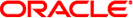
|
Sun Ethernet Fabric Operating System ONET Administration Guide |
| Skip Navigation Links | |
| Exit Print View | |
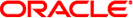
|
Sun Ethernet Fabric Operating System ONET Administration Guide |
Stopping SEFOS Before Starting ONET
show interfaces description Command
The ONET configuration is predefined and cannot be changed during switch operation. The downlink ports connected to the blade servers are configured to be connected to individual uplink ports. The following figure illustrates the ONET port assignments.
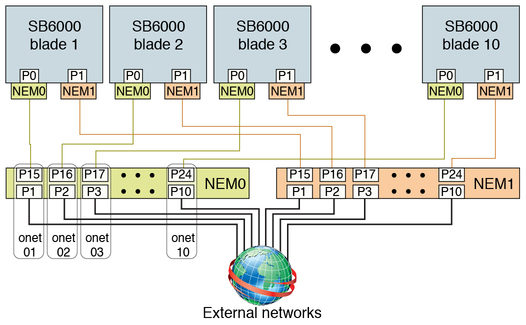
The ONETs are named onet01 to onet10, where onet01 is configured with port 1 as the uplink port and port 15 as the downlink port connected to the blade server. Onet02 is a pairing of port 2 as the uplink port, port 16 as the downlink port, and so on, until onet10 pairs port 10 with port 24.