| Skip Navigation Links | |
| Exit Print View | |
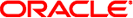
|
Oracle Ethernet Switches L2 and L3 Deployment Best Practices |
Sun Blade 6000 Ethernet Switched NEM 24p 10GbE
Understanding L2 and L3 Implementations
L2 and L3 Configuration Task Overview
L2 Based Configuration Example Using PVRST Protocol
L2 PVRST Configuration Task Overview
Configuring a Basic L2 PVRST Based Topology
Configure Switch ToR72p-1 for L2 PVRST
Configure Switch ToR72p-2 for L2 PVRST
Configure Switch ES1-24p-1 for L2 PVRST
Configure Switch ES1-24p-2 for L2 PVRST
Verify the L2 PVRST Configuration
Configuring an L2 PVRST Based Topology With Active/Standby Bond on the Servers
Prepare Switch ToR72p-1 for L2 PVRST Active/Standby on the Servers
Prepare Switch ToR72p-2 for L2 PVRST Active/Standby on the Servers
Configure Switch ES1-24p-1 for L2 PVRST Active/Standby on the Servers
Configure Switch ES1-24p-2 for L2 PVRST Active/Standby on the Servers
Verify the L2 PVRST Active/Standby Configuration on the Servers
Configuring an L2 PVRST and LLA Based Topology With Active/Active Bond on the Servers
Configure Switch ES1-24p-1 for L2 PVRST LLA Active/Active on the Servers
Configure Switch ES1-24p-2 for L2 PVRST LLA Active/Active on the Servers
Configure Switch ToR72p-1 for L2 PVRST LLA Active/Active on the Servers
Configure Switch ToR72p-2 for L2 PVRST LLA Active/Active on the Servers
Verify the L2 PVRST LLA Active/Active Configuration on the Servers
L3 RIP and OSPF Configuration Overview
L3 RIP and OSPF Configuration Task Overview
Configuring L3 Routing Based Topology Using RIP
Configure Switch TOR72p-1 for L3 Routing Using RIP
Configure Switch TOR72p-2 for L3 Routing Using RIP
Configure Switch ES1-24p-1 for L3 Routing Using RIP
Configure Switch ES1-24p-2 for L3 Routing Using RIP
Verify the L3 RIP Configuration
Configuring L3 Routing Based Topology Using OSPF
Configure Switch TOR72p-1 for L3 Routing Using OSPF
Configure Switch TOR72p-2 for L3 Routing Using OSPF
Configure Switch ES1-24p-1 for L3 Routing Using OSPF
Configure Switch ES1-24p-2 for L3 Routing Using OSPF
This guide describes how to configure common usage topologies.
These instructions are for enterprise network and system administrators.
For late-breaking information and known issues about Oracle Ethernet switches used in this guide, refer to the product notes.
For Oracle Switch ES1-24:
http://www.oracle.com/goto/ES1-24/docs
For Sun Network 10GbE Switch 72p:
http://www.oracle.com/goto/SN-10GbE-72p/docs
For Sun Blade 6000 Ethernet Switched NEM 24p 10GbE:
http://www.oracle.com/goto/SB6K-24p-10GbE/docs
|
For detailed information about the commands and options described in this document, refer to the Sun Ethernet Fabric Operating System CLI Base Reference Manual and the Sun Ethernet Fabric Operating System CLI Enterprise Reference Manual.
The following table lists the configuration modes used in this document with their access and exit methods.
|
Provide feedback on this documentation at:
http://www.oracle.com/goto/docfeedback
Oracle customers have access to electronic support through My Oracle Support. For information visit http://www.oracle.com/pls/topic/lookup?ctx=acc&id=info or visit http://www.oracle.com/pls/topic/lookup?ctx=acc&id=trs if you are hearing impaired.