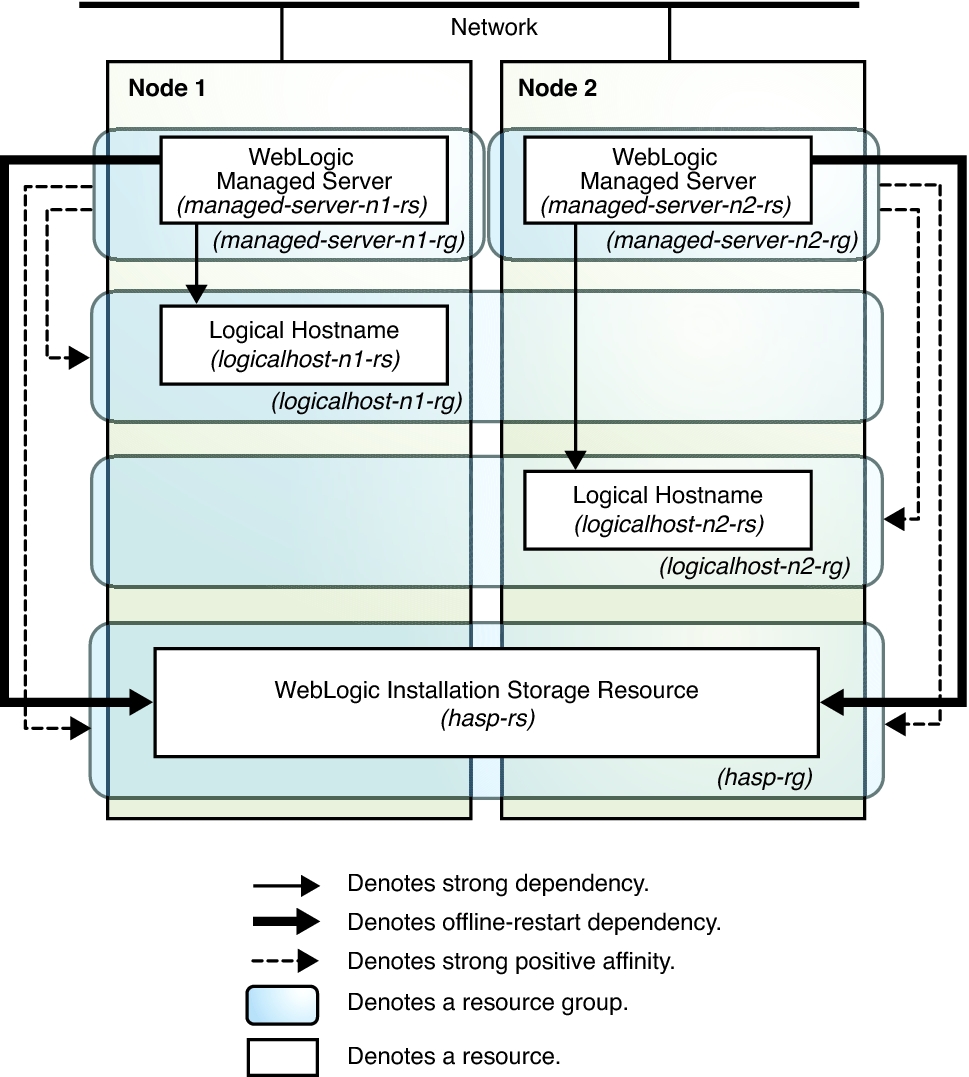Standard Data Service Configurations
Use the standard configurations in this section to plan the installation and configuration of the HA for WebLogic Server. The HA for WebLogic Server supports the standard configurations in this section.
In addition to the standard configurations provided in this section, the following WebLogic ServerWebLogic Server configurations are possible:
Separate START script for each WebLogic Server (Administration and Managed)
Single START script for all Managed Servers which takes the Managed Server name as the input
Setting the user name and password in the $DOMAIN_DIR/boot.properties file
This configuration enables a smooth shutdown by HA for WebLogic Server 8.1 or later versions .
Note - Starting with WebLogic Server version 10.3, the boot.properties file must reside in both the $DOMAIN_DIR and $DOMAIN_DIR/servers/server-name/security directories to bypass the need to prompt for user credentials when starting and stopping instances of WebLogic Server. If the $DOMAIN_DIR/servers/server-name/security directory does not exist or does not include a boot.properties file, create the directory and copy the boot.properties file from the $DOMAIN_DIR.
Note - The WebLogic Server can be configured either as a failover data service, multi-instance data service, or multi-master data service.
The HA for WebLogic Server might support additional configurations. Contact your Oracle service provider for information about additional configurations.
WebLogic Server Configured as a Failover Resource
Simple Configuration
This simple configuration for the HA for WebLogic Server uses two resource groups configured as follows.
RG1 containing logical-host-1 and WLS-Admin-Server-resource
RG2 containing logical-host-2 and WLS-Managed-Server-resource
RG1 and RG2 are failover resource groups.
This configuration is possible only if the WebLogic Server is installed on a global file system. See Figure 1–1 for an illustration of this configuration.
Figure 1-1 HA for WebLogic Server Simple Configuration
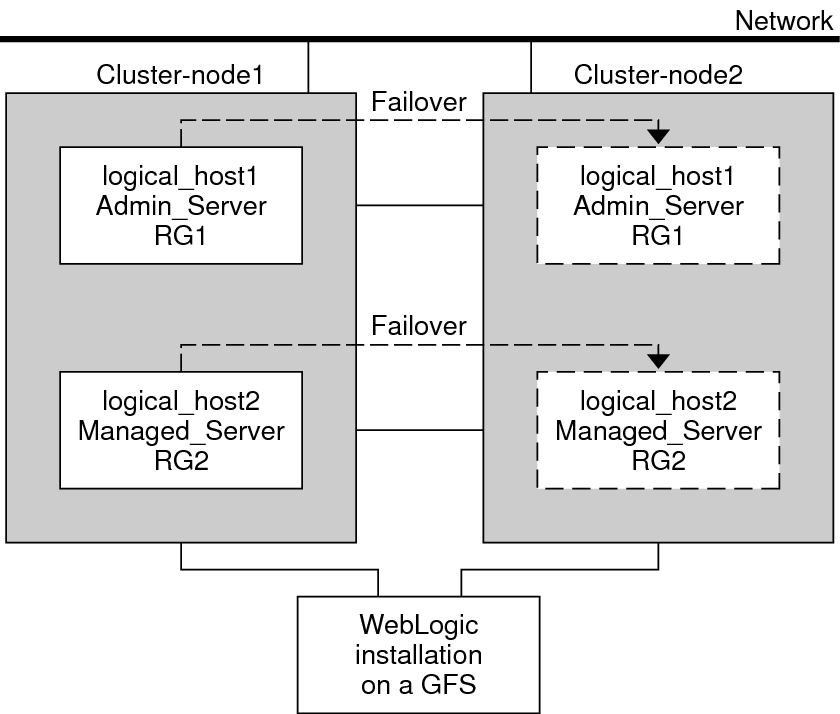
Configuration 1
In this configuration, RG1, RG2, RG3, and RG4 are failover resource groups configured as follows.
RG1 containing logical-host-1 and WLS-Admin-resource
RG2 containing logical-host-2 and WLS-Managed-Server-resource2
RG3 containing logical-host-3 and WLS-Managed-Server-resource3
RG4 containing logical-host-4 and WLS-Managed-Server-resource4
This configuration is possible only if the WebLogic Server is installed on a global file system.
Configuration 2
In this configuration, RG1, RG2, and RG3 are failover resource groups configured as follows.
RG1 containing logical-host-1, WLS-Admin-resource, and WLS-Managed-Server-resource1
RG2 containing logical-host-2, WLS-Managed-Server-resource2, WLS-Managed-Server-resource3, and WLS-Managed-Server-resource4
RG3 containing logical-host-3, WLS-Managed-Server-resource5, WLS-Managed-Server-resource6, WLS-Managed-Server-resource7
This configuration is possible only if the WebLogic Server is installed on a global file system.
Configuration 3
If the WebLogic Server is installed on a failover file system by using HAStoragePlus, all the WebLogic Server instances must be configured in the same failover resource group that has a dependency on the failover file system.
RG1 contains logical-host-resource resources and all Administration and Managed Server resources.
For information about how to register a resource with dependency on an HAStoragePlus resource, see Enabling Highly Available Local File Systems in Oracle Solaris Cluster Data Services Planning and Administration Guide .
See Figure 1–2 for an illustration of this configuration.
Figure 1-2 HA for WebLogic Server File System Failover Configuration
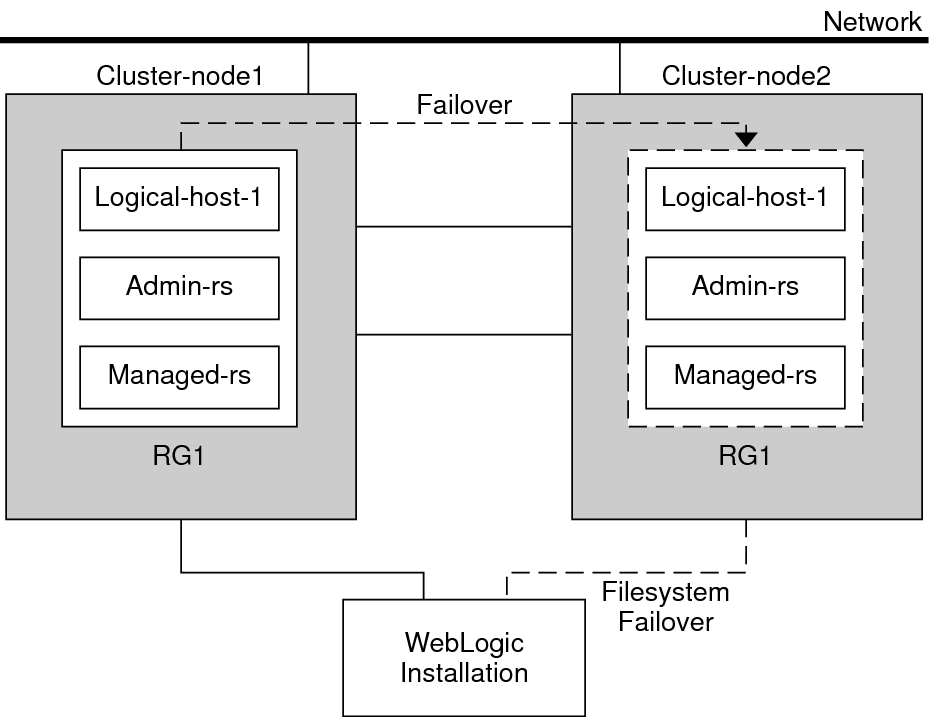
WebLogic Servers Configured as a Multi-Master Resource
This example illustrates a multi-master configuration for HA for Oracle WebLogic Server (configured as a cluster).
In multi-master data service configuration, the WebLogic Server resource is used in a scalable resource group. The WebLogic Server Managed Server resource is online on multiple nodes at the same time.
In this configuration shown in Figure 1–3, a single resource group managed-server-rg includes the Managed Server resources running on Node 1 and Node 2. Each Managed Server resource depends on a logical host resource and group that contains only one node.
Figure 1-3 Oracle WebLogic Server Configured as a Multi-Master Resource
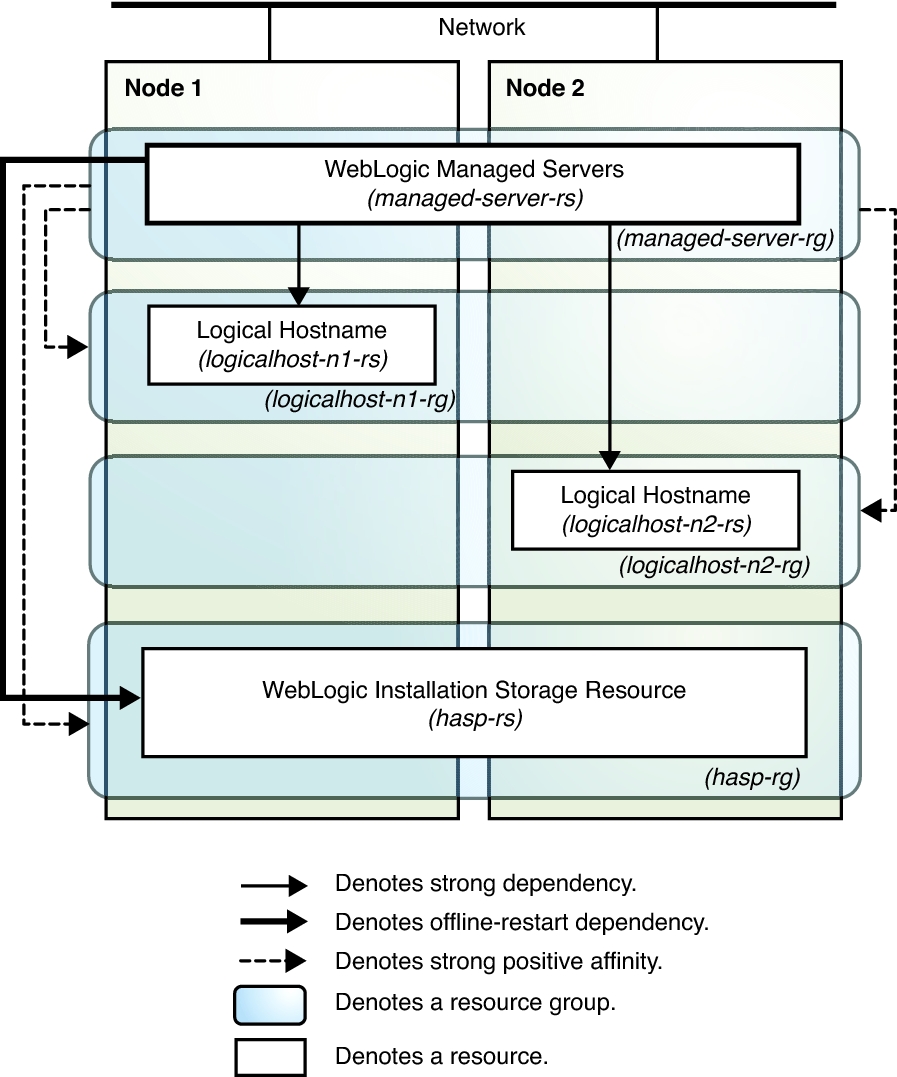
WebLogic Servers Configured as Multi-Instance
Multi-instance is an application configuration topology where multiple instances of the same application provide an aggregation of services. This topology can be achieved independently of using a data service because you can manually start and stop the instances on the cluster nodes. When HA of such instances is required, you can enable a data service for the instances by creating multiple single-node resource groups or a few multi-master resource groups.
The diagram in Figure 1–4 illustrates a multi-instance configuration using single-node resource groups. A single-node resource group is created for each of the Managed Server resources. The resource groups are represented by managed-server-n1–rg and managed-server-n2–rg in the diagram. Each resource group has a strong positive affinity on a storage resource group hasp–rg and a logical host resource group whose primary node is the node containing the Managed Server resource group.
Figure 1-4 Oracle WebLogic Server Configured as a Multi-Instance Application With Single-Node Resource Groups