Understanding Programs
This topic discusses:
Programs
Curricula
Certifications
Expiration rules for certifications
Program rosters
Programs
A program represents a significant learning goal that can be achieved by completing multiple classes. Programs are especially useful for learners who need to obtain a particular certificate, license, skill, or competency. They guide learners along a specified learning path, presenting classes in a logical sequence.
Programs are divided into one or more sections, with each section having its own set of business rules. A section can include courses or another program.
As a user with learning administrator privileges, you can:
Create programs and publish them in the learning catalog.
Grant learners access to programs by specifying the valid learner groups to which the learner must belong.
Specify which items or programs within a section are required and which are optional.
Determine the recommended order in which learners should complete sections and the recommended order of items within each section.
Decide whether to permit historical credit, equivalencies, and waivers for items or programs within a section.
Define one or more high-level objectives that the learner achieves by completing the program.
Learners can sign up for programs through the catalog or their manager, or an administrator can sign them up. Once the learner is registered for the program, the system tracks the learner's progress toward completion.
To successfully complete a program, the learner must:
Complete the required number of sections of the program.
Complete the required number of items for each section of the program.
Complete all core items successfully.
Both learners and managers can view the learner's progress on programs through the self-service pages. When the learner completes the last item within the program, the system updates the learner's program registration status to completed.
Unlike classes, programs have no enrollment limits or waitlisting.
Enterprise Learning Management supports two types of programs: curricula and certifications.
Curricula
A curriculum program guides the learner along a specific learning path over an unrestricted span of time to fulfill one or more objectives. Because a curriculum has no built-in time frame for completion, the learning is self-paced. The record of completion for a curriculum does not expire; therefore, the learner needs to only complete the curriculum once. If the program you want to create requires an expiration date, you should instead create a certification program.
You might define a Basics of Management curriculum program as follows:
Section 1 (course section)
A Manager's Primer
Communicating A Shared Vision
Communication Etiquette
Section 2 (program section)
Business Fundamentals program
This program includes two sections: Section 1, which contains three courses and Section 2, which contains another program.
Certifications
A certification program enforces a fixed time period within which the learner must complete all items to become certified in a particular area. A certification covers a specific topic or set of topics that usually include a test that the learner must pass. Certifications have an expiration date, completion rules, and recertification rules. Popular examples of certifications are Microsoft MCSE and Oracle Java Programmer certifications.
You might define a Sales Manager certification program as follows:
Section 1 (program section)
Account Management program
Section 2 (course section)
Conflict and Confrontation
Strategic Selling
Territory Management
Final Test
You can also define completion and recertification rules such as the following: learners must complete the program 120 days or less after registration. If the learner successfully completes the certification, it remains valid for 365 days, after which the learner has 60 days to achieve recertification.
Expiration Rules for Certifications
When you define a certification program, you specify the expiration rules and the time boundary within which learners must recertify. You can apply a single set of expiration rules to the entire program or define different expiration rules for each section of the program. With the later option, referred to as cascading expirations, an expiring section causes the parent section to expire but it cannot cause a child requirement to expire.
To illustrate, say that a certification program consists of Section 1 and Section 2. Section 2 includes Program A, as shown in the following diagram. If Program A expires, the parent certification program will expire; but section 1 will not expire. Likewise, if Section 1 expires, it will not expire Section 2.
Image: Cascading expirations
This diagram illustrates two sections, one of which includes a program.
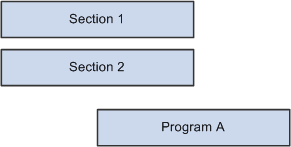
Recertification
When a completed certification reaches the recertification or "warning period," the learner must recertify within the time boundary defined for the certification. Requirements for recertification depend on the program's definition. You can have learners:
Complete the entire certification program again.
In this case, you define a single set of expiration rules for the entire program.
Complete a recertification program.
With this method, you define one set of expiration rules for the program and create a second certification program that includes only those sections that are required for recertification.
Complete expiring sections of the certification only.
With this method, you define expiration rules for each section of the program. To recertify, learners do not need to repeat the certification program or register for a recertification program; they need only complete the expiring sections.
The system can generate warning notifications before a section or program expires, giving the learner time to enroll and complete the requirements before the certification expires. It can also generate notifications once the learner has completed these requirements.
If the learner does not complete the recertification requirements during the "warning period" and the certification expires, the learner must complete the entire certification program again to be recertified.
Expiration Dates
Numerous dates are associated with certifications.
Image: Dates related to certifications
The following diagram illustrates the relationship of the dates and time frames that you define when you create a certification program. In this example, it is assumed that there is one set of expiration rules for the entire certification program.
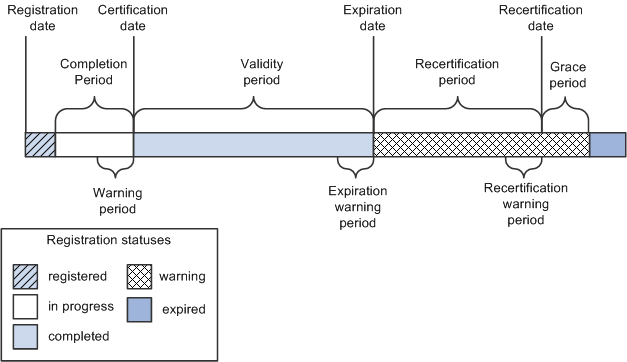
Program Rosters
Administrators can use the Administer Program Rosters component to view and update rosters for any programs within their learning environment. The permission lists that are associated with the administrator's role control the types of updates an administrator can make, such as dropping learners from programs, approving registrations, issuing program waivers, revoking or reissuing certifications, and issuing warnings.