Creating Webcast Learning Components
To create webcast learning components, use the Maintain Classes (LM_ACT) component.
This topic provides an overview of webcast learning components and discusses how to:
Define webcast learning components.
Define webcast component details.
Define webcast session patterns.
Manage webcast sessions.
View and modify webcast session details.
Understanding Webcast Learning Components
Webcast learning components provide a means to offer instructor-led, virtual-classroom instruction to learners through third-party webcast vendors. When you create a webcast learning component, you define the sessions or session pattern and assign an instructor just like you would in a session learning component.
Webcast - Component Page
Use the Webcast - Component page (LM_LC_LWC) to create webcast learning components.
To create a webcast component, click Add Component, and then select Webcast. To edit a webcast component, click Edit.
Image: Webcast - Component page
This example illustrates the fields and controls on the Webcast - Component page.
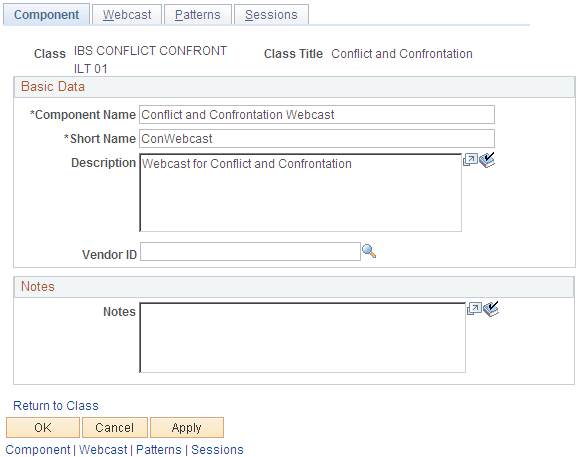
| Vendor ID |
Enter the ID of the vendor supplying the webcast. |
Webcast Page
Use the Webcast page (LM_LC_LWC_DTL) to enter webcast details for the learning component.
Image: Webcast page (1 of 2)
This example illustrates the fields and controls on the Webcast page (1 of 2).
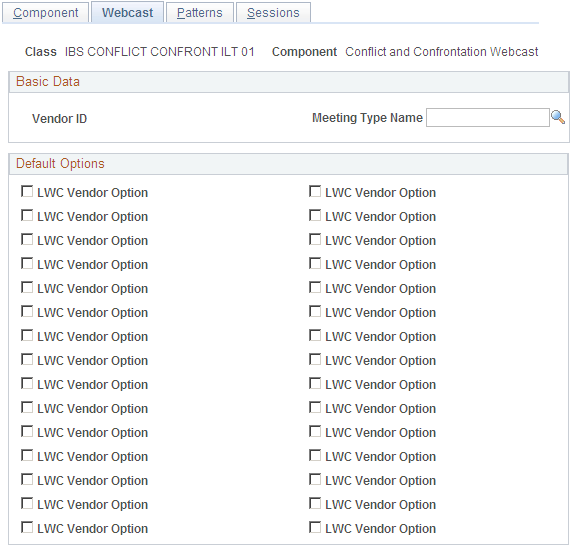
Image: Webcast page (2 of 2)
This example illustrates the fields and controls on the Webcast page (2 of 2).
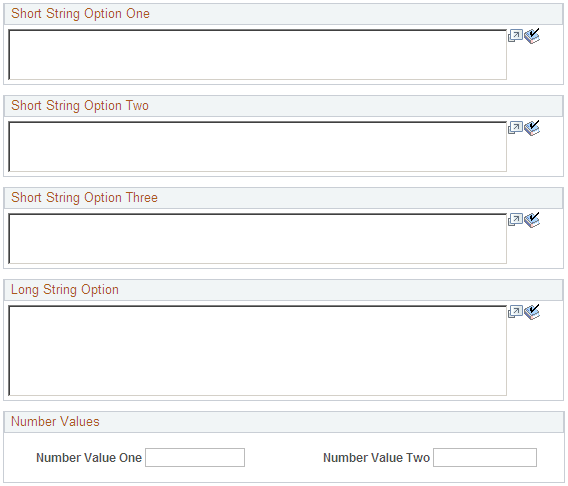
Basic Data
| Vendor ID |
Displays the vendor ID that you selected on the Webcast – Component page. |
| Meeting Type Name |
Select the type of webcast the vendor offers. The vendor provides this information. |
Default Options
This group box lists any default options available for the selected vendor ID. A placeholder field of LWC Vendor Option appears in this group box for undefined webcast default options.
Patterns Page
Use the Patterns page (LM_LC_PTRN) to create session patterns.
You can base session patterns on a previously defined session template. You use session patterns to generate actual sessions when the session has a repeating pattern.
This page is identical to the Patterns page used to create session learning components.
See Patterns Page.
Sessions Page
Use the Sessions page (LM_LC_SES_LIST) to view and edit automatically generated sessions.
You can also add and delete sessions.
This page is identical to the Sessions page used to create session learning components.
See Sessions Page.
Webcast Session Details Page
Use the Webcast Session Details page (LM_SES) to modify automatically generated session details, or create new sessions.
Click the Session Date link (to view or edit an existing session) or the Add Session button (to create a new session) on the Sessions page.
Image: Webcast Session Details page
This example illustrates the fields and controls on the Webcast Session Details page.
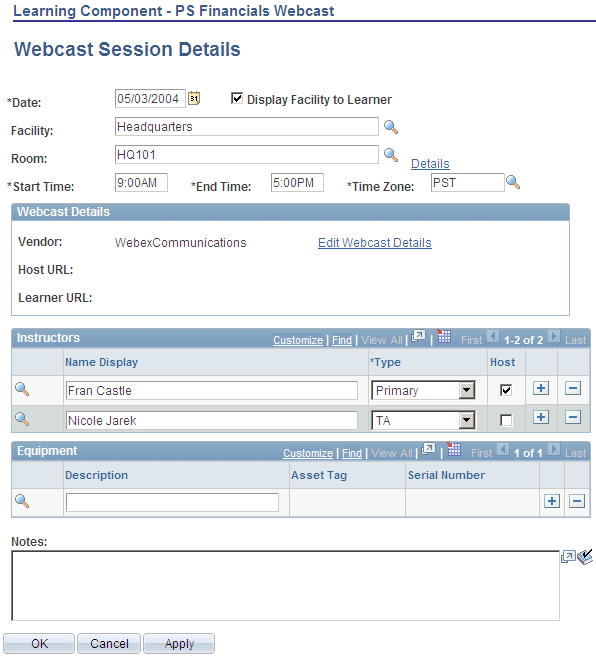
Webcast Details
Instructors
| Host |
Select this check box to designate the instructor who is the host of the webcast session. This determines which instructor that the system uses when it creates the Host URL. |
Note: The remaining fields on this page are identical to those on the Session Details page.
See Session Details Page.