Defining Customers
To set up customer profiles, use the Define Customers (LM_CUSTOMER_MAIN) component . You can use the LM_CUSTOMER_MAIN component interface to load data into the tables for this component.
This topic lists prerequisites and discusses how to:
Define customer profile information.
Define customer address information.
Define customer payment information.
Customers represent organizations with learners who are external to your organization. All customer data is manually entered and maintained. There are no delivered EIPs for synchronizing customer data with other enterprise systems.
Pages Used to Define Customers
|
Page Name |
Definition Name |
Navigation |
Usage |
|---|---|---|---|
|
Customer Profile |
LM_CUSTOMER_MAIN_3 |
|
|
|
Customers - Address History |
LM_ORG_ADDR2 |
|
Define customer address information. |
|
Edit Address |
EO_ADDR_USA_SEC |
Click the Edit Address link on the Address History page. |
Edit customer address information. |
|
Payment Information |
LM_MOP_ADMIN |
|
Set up default payment methods, training units pools, chargeback accounts, and revenue accounts for a customer organization. |
Prerequisites for Defining Customers
Before you define customer organizations you must:
Define learning environments.
Define contact method types.
Set up financial ChartField data if your customers can use the charge back payment method for enrollment fees.
Defining Customer Profile Information
Use the Customer Profile page (LM_CUSTOMER_MAIN_3) to define learning-related customer profile information.
Image: Customer Profile page
This example illustrates the fields and controls on the Customer Profile page.
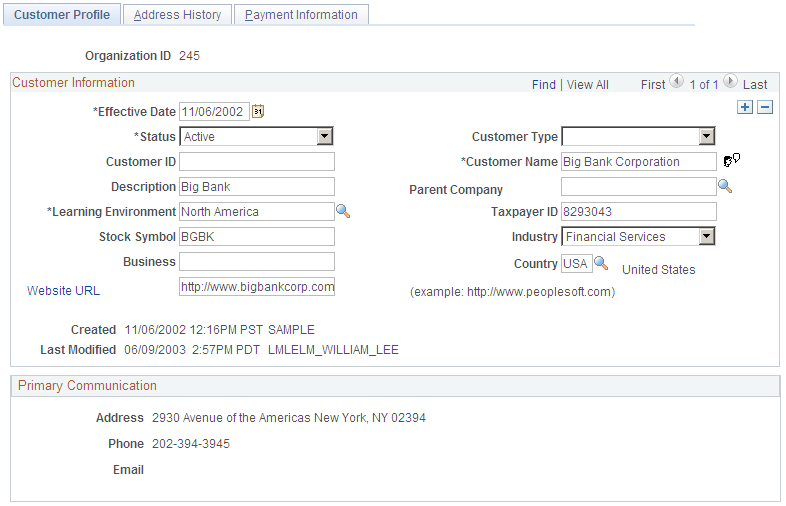
Primary Communication
The system displays the customer's primary communication information, as defined on the Address History page.
Customers - Address History Page
Use the Customers - Address History page (LM_ORG_ADDR2) to define customer address information.
Image: Customers - Address History page
This example illustrates the fields and controls on the Address History page.
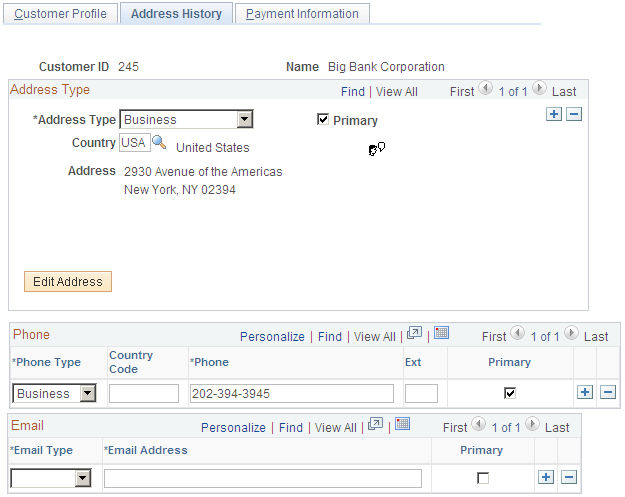
Phone
Payment Information Page
Use the Payment Information page (LM_MOP_ADMIN) to set up default payment methods, training units pools, chargeback accounts, and revenue accounts for a customer organization.
Image: Payment Information page
This example illustrates the fields and controls on the Payment Information page.
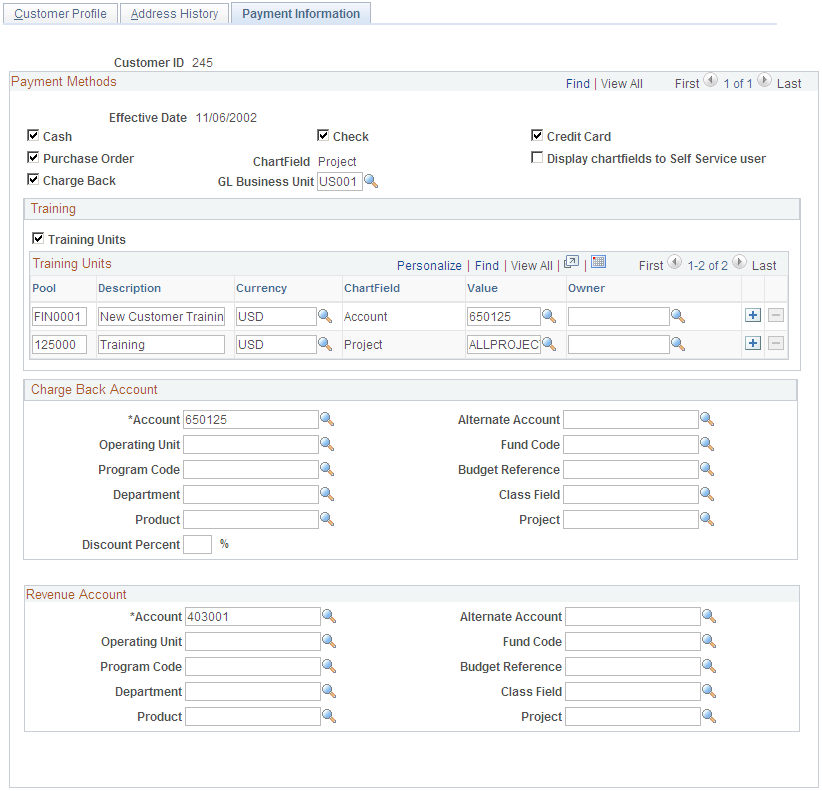
Payment Methods
External learners can only use the payment methods that you define for the customer. The payment methods that are selected by default are inherited from the Learning Environments - Defaults page. You can modify the default selections here.
See Understanding Payment Method Setup.
Charge Back Account
Specify chargeback account information for the customer organization. The ChartFields that the system displays depend on which ChartFields are selected for use on the Chartfield Configuration page. All fields that are in this group box are uneditable until a general ledger business unit is selected in the Payment Methods group box. The system populates the fields with the default ChartField values as soon as you select a general ledger business unit. The ChartField values that you can select for each ChartField are any values with an active status on the Chartfield Values page. Administrators can modify these values during enrollment or registration. Learners and managers can modify these values only if you select the Display chartfields to Self Service user option.
Revenue Account
Specify revenue account information for the customer organization. The ChartFields that the system displays depend on which ChartFields are selected for use on the Chartfield Configuration page. All fields that are in this section are uneditable until a general ledger business unit is selected in the Payment Methods group box. The system populates the fields with the default ChartField values as soon as you select a general ledger business unit. You can modify the default ChartField values. The ChartField values that you can select for each ChartField are any values with an active status on the Chartfield Values page. These values cannot be modified during enrollment or registration.