Defining and Reviewing Objectives
To define and review learning objectives and global learning objectives, use the Objective Definition (LM_OBJV_TBL) component.
This topic provides an overview of objectives setup, lists a prerequisite, and discusses how to define and review objectives.
Page Used to Define Objectives
|
Page Name |
Definition Name |
Navigation |
Usage |
|---|---|---|---|
|
Objectives |
LM_OBJV_TBL |
|
Define objectives and review and edit imported objectives. |
Understanding Objectives Setup
Enterprise Learning Management supports two types of learning objectives: objectives that are targeted to individual learners, and broader global objectives that can be tied to an organization's training plans. To create learning objectives, you can either import objectives from a human resources application, or define them manually in Enterprise Learning Management. This topic focuses on manual setup of individual and global objectives.
Manually Defining Objectives
To manually define objectives:
Access the Objectives page.
(Optional) Select a rating model.
If you select a rating model, users are required to specify a proficiency level for the objective whenever they select the objective. For example, when users assign the objective to a course, program, supplemental learning, job code, position number, or to a learner, they must specify the proficiency level of the objective.
Enter an objective code value and descriptions, and specify whether to display the objective to learners and managers.
(Optional) To enable the objective to be used within training plans, select the Global Objective check box.
Global objectives are not visible to learners when they search or browse the catalog.
Save the objective.
Build or update the catalog index for objectives.
Updating Imported Objectives
To update objectives created through the import process:
Access the Objectives page.
Update the description fields, as needed, and specify whether to display the objective to learners and managers.
(Optional) To enable the objective to be used within training plans, select the Global Objective check box.
Save your changes.
Build or update the catalog index for objectives.
Prerequisite
Before you can manually define objectives that have associated rating models, you must create rating models.
Objectives Page
Use the Objectives page (LM_OBJV_TBL) to define objectives and review and edit imported objectives.
Image: Objectives page
This example illustrates the fields and controls on the Objectives page.
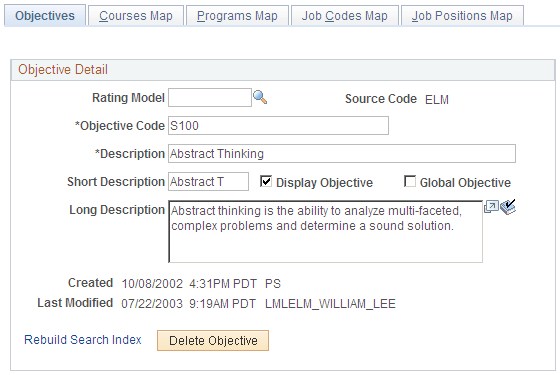
If you are adding a new objective, the mapping pages of this component appear after you save the objective definition. The system updates these pages automatically to show the courses, programs, job codes, and positions to which the objective has been assigned.
Note: If you import competencies from an external human resources system and automatically map them to objectives, you can edit only the description, Display Objective, and Global Objective fields. All other fields are display-only.
When you make changes to any of the fields on this page, or add or delete an objective, you must rebuild the catalog index for objectives before the changes are reflected in the learning catalog.