Scheduling Learning Resources
This topic discusses how to:
View facility calendars.
Reserve rooms.
Pages Used to Schedule Learning Resources
|
Page Name |
Definition Name |
Navigation |
Usage |
|---|---|---|---|
|
Facilities Calendar: Monthly |
LM_DAILY_VIEW |
|
View facility scheduling by month. |
|
Facilities Calendar: Weekly |
LM_WEEKLY_VIEW |
Click the Weekly link on the Facilities Calendar: Monthly page. |
View facility scheduling by week. |
|
Facilities Calendar: Daily |
LM_DAILY_VIEW |
Click the Daily link on the Facilities Calendar: Monthly page. |
View facility scheduling by day. |
|
Facilities Calendar: Reserve a Room |
LM_RSRV_RM |
Click the Reserve a Room link on the Facilities Calendar: Monthly page. |
Reserve rooms |
Facilities Calendar: Monthly Page
Use the Facilities Calendar: Monthly page (LM_DAILY_VIEW) to view facility scheduling by month.
Image: Facilities Calendar: Monthly page
This example illustrates the fields and controls on the Facilities Calendar: Monthly page.
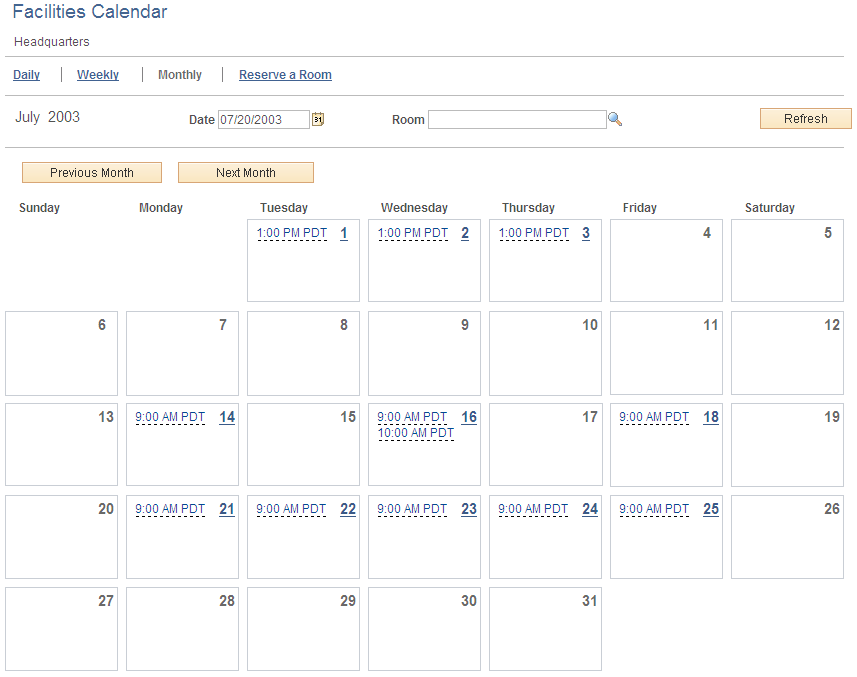
Use this page to view facility scheduling for a specific month. Click a date link to access the schedule for that day on the Facilities Calendar: Daily page. Click a time link to access the Maintain Classes - Class Details page, where you can view and update detailed information about the scheduled class.
Facilities Calendar: Weekly Page
Use the Facilities Calendar: Weekly page (LM_WEEKLY_VIEW) to view facility scheduling by week.
Image: Facilities Calendar: Weekly page (1 of 2)
This example illustrates the fields and controls on the Facilities Calendar: Weekly page (1 of 2).
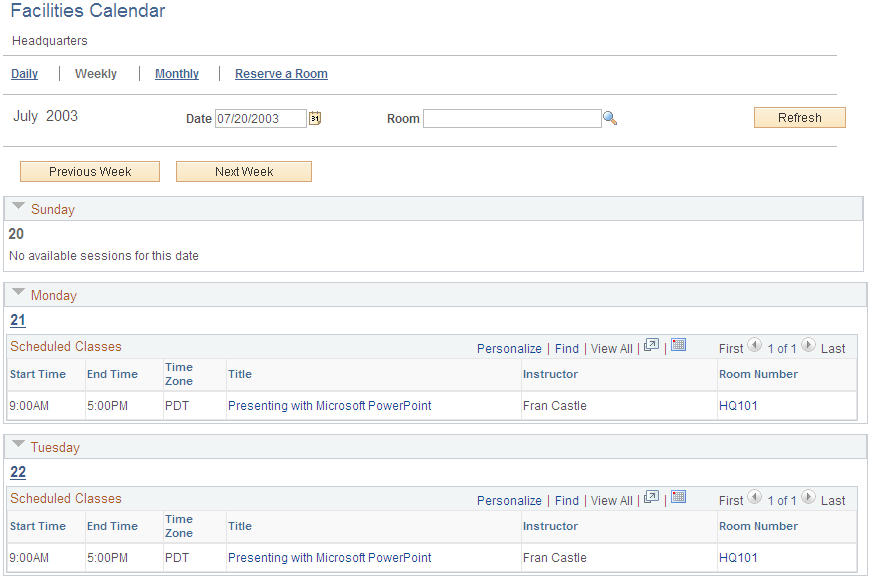
Image: Facilities Calendar: Weekly page (2 of 2)
This example illustrates the fields and controls on the Facilities Calendar: Weekly page (2 of 2).
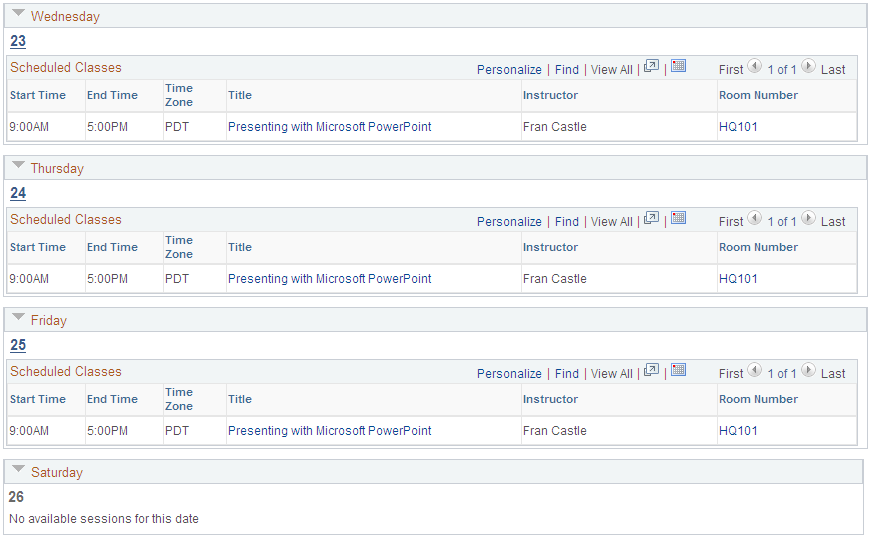
Use this page to view facility scheduling for a specific week.
| Date and Room |
Enter the date and room of the scheduled classes you want to view. |
| Refresh |
Click to view the scheduled classes with the date and room you specified. |
| Title |
Click a link in this column to access the Maintain Classes - Class Details page, where you can view and update detailed information about the scheduled class. |
| Room Number |
Click a link in the column to access the Room Detail page, where you can view information about the room in which the session is being taught. See Room Detail Page. |
Facilities Calendar: Daily Page
Use the Facilities Calendar: Daily page (LM_DAILY_VIEW) to view facility scheduling by day.
Image: Facilities Calendar: Daily page
This example illustrates the fields and controls on the Facilities Calendar: Daily page.
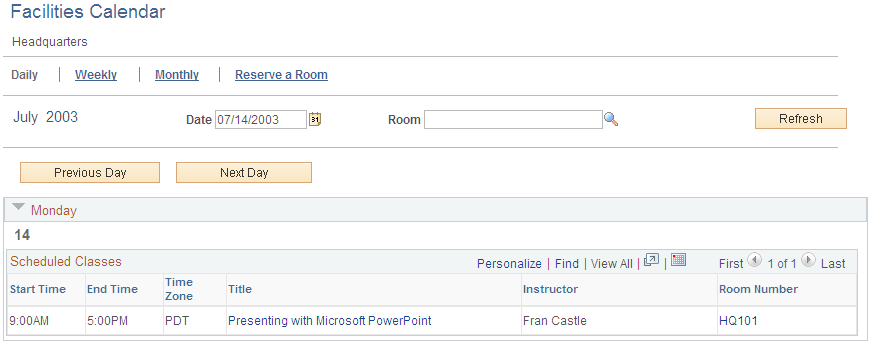
Use this page to view facility scheduling for a specific day.
The fields on this page are identical to those on the Facilities Calendar: Weekly page.
Facilities Calendar: Reserve a Room Page
Use the Facilities Calendar: Reserve a Room page (LM_RSRV_RM) to reserve rooms.
Image: Facilities Calendar: Reserve a Room page
This example illustrates the fields and controls on the Facilities Calendar: Reserve a Room page.
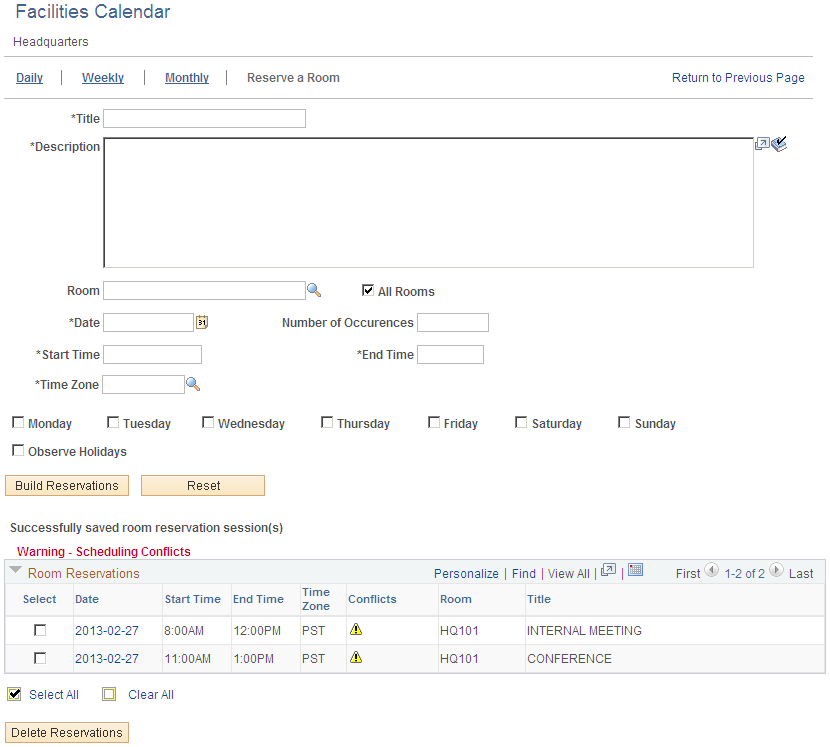
Room Reservations
This group box displays all the room reservations that you create using the Build Reservations button.