| Skip Navigation Links | |
| Exit Print View | |
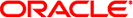
|
Oracle SuperCluster T5-8 Security Guide |
Accessing Oracle SuperCluster T5-8 Security Resources
Security Information for SuperCluster Components
Understanding Oracle SuperCluster T5-8 Security Guidelines
Understanding Hardware Security Guidelines
Network Security Considerations
Understanding Oracle SuperCluster T5-8 Security Settings and Services
Changing Passwords on Default User Accounts
Change Passwords on Default Accounts
Default User Accounts and Passwords
Change the Exadata Storage Server Passwords
Change the Ethernet Switch Password
Default TCP/IP Ports and Services
Keeping Oracle SuperCluster T5-8 Secure
Managing SuperCluster Security
Oracle ILOM for Secure Management
Oracle Identity Management Suite
Oracle Enterprise Manager Ops Center (Optional)
Workload Monitoring and Auditing
Database Activity Monitoring and Auditing
All of the security principles that are outlined in the SPARC and Netra SPARC T5 Series Servers Security Guide apply to the SPARC T5-8 servers in SuperCluster. This security guide is available at: http://www.oracle.com/goto/T5-8/docs
By default, the SPARC T5-8 OBP is not password-protected. You can enhance the security of the SPARC T5-8 by restricting access to the OBP by performing these actions:
Implement password protection.
Check for failed OBP logins.
Provide an OBP power-on banner.
The Oracle system firmware that runs on the SPARC T5-8 servers uses a controlled update process to prevent unauthorized modifications. Only the superuser or an authenticated user with proper authorization can use the update process.
WAN boot supports varying levels of security. You can use a combination of the security features that are supported in WAN boot to meet the needs of your network. A more secure configuration requires more administration, but also protects your system data to a greater extent.
For the Oracle Solaris 10 OS, refer to the information on securing WAN boot installation configuration in Oracle Solaris Installation Guide: Network-Based Installations at: http://docs.oracle.com/cd/E26505_01
For the Oracle Solaris 11 OS, refer to Securing the Network in Oracle Solaris 11.1 available at: http://docs.oracle.com/cd/E26502_01