| Skip Navigation Links | |
| Exit Print View | |
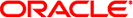
|
Oracle SuperCluster T5-8 Security Guide |
Accessing Oracle SuperCluster T5-8 Security Resources
Security Information for SuperCluster Components
Understanding Oracle SuperCluster T5-8 Security Guidelines
Understanding Hardware Security Guidelines
Network Security Considerations
Understanding Oracle SuperCluster T5-8 Security Settings and Services
Changing Passwords on Default User Accounts
Change Passwords on Default Accounts
Default User Accounts and Passwords
Change the Exadata Storage Server Passwords
Change the Ethernet Switch Password
Default TCP/IP Ports and Services
Keeping Oracle SuperCluster T5-8 Secure
Managing SuperCluster Security
Oracle ILOM for Secure Management
Oracle Identity Management Suite
Oracle Enterprise Manager Ops Center (Optional)
Workload Monitoring and Auditing
Database Activity Monitoring and Auditing
This table provides a summary of the tasks involved in securing Oracle SuperCluster T5-8.
Use this table in conjunction with the security documents listed in Security Information for SuperCluster Components.
| ||||||||||||||||||||||||||||||||||||||||||||||||||||||||||||