| Skip Navigation Links | |
| Exit Print View | |
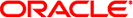
|
Oracle SuperCluster T5-8 Security Guide |
Accessing Oracle SuperCluster T5-8 Security Resources
Security Information for SuperCluster Components
Understanding Oracle SuperCluster T5-8 Security Guidelines
Understanding Hardware Security Guidelines
Network Security Considerations
Understanding Oracle SuperCluster T5-8 Security Settings and Services
Changing Passwords on Default User Accounts
Change Passwords on Default Accounts
Default User Accounts and Passwords
Change the Exadata Storage Server Passwords
Default TCP/IP Ports and Services
Keeping Oracle SuperCluster T5-8 Secure
Managing SuperCluster Security
Oracle ILOM for Secure Management
Oracle Identity Management Suite
Oracle Enterprise Manager Ops Center (Optional)
Workload Monitoring and Auditing
Database Activity Monitoring and Auditing
The default serial port speed is 9600 baud, 8 bits, no parity, 1 stop bit, and no handshake.
sscsw-adm0 con0 is now available Press RETURN to get started.
sscsw-adm0> enable
sscsw-adm0# configure terminal Enter configuration commands,one per line.End with CNTL/Z. sscsw-adm0(config)# enable password ******* sscsw-adm0(config)# enable secret ******* sscsw-adm0(config)# end sscsw-adm0# write memory *Apr 24 14:25:05.893:%SYS-5-CONFIG_I:Configured from console by console Building configuration... Compressed configuration from 2502 bytes to 1085 bytes [OK ]
sscsw-adm0# copy running-config startup-config
sscsw-adm0# exit