| Skip Navigation Links | |
| Exit Print View | |
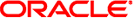
|
Oracle Dual Port QDR InfiniBand Adapter M3 User's Guide |
Hardware and Software Requirements
Installing InfiniBand on Oracle Solaris OS
InfiniBand for Oracle Solaris OS
Verify the Installation (Oracle Solaris)
Update the Firmware (Oracle Solaris)
InfiniBand Devices (Oracle Solaris)
Installing InfiniBand on Oracle Linux OS
InfiniBand for Oracle Linux OS
Verify the Installation (Oracle Linux)
Replacing a Short Bracket With a Tall Bracket
Remove the Short Bracket From the Adapter
Depending upon which version of Oracle Linux OS you are running, perform the following tasks to enable the Sun Network QDR InfiniBand Gateway Switch Ehternet over IB gateway.
Note - You must use the default Linux kernel (UEK2-400 or newer) when performing this task on Oracle Linux OS 6.4 or newer.
Once this task is complete, you will have an IB stack that is usable with the IB Gateway Switch.