You use the organizations and roles interface to view and create organizations and roles and to assign user profiles to them. This section provides an overview of the interface and describes key elements.
(Note: For organizations, you can use either the Organizations and Roles interface shown here or the Organizations interface, which shows only organizations. See Viewing Organizations for more information.)
The following image shows the panels and other items that make up the interface for internal user organizations:
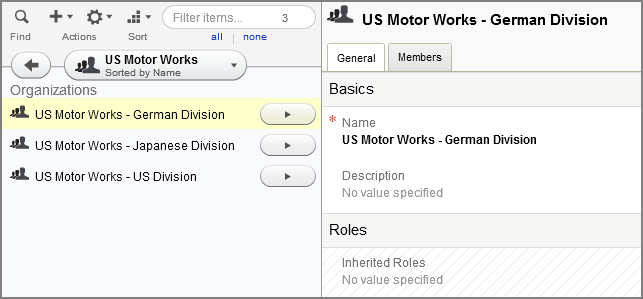
The Navigation pane lets you browse, find, create, and work with organizations or roles. See Common User Interface Elements for more information.
The tabs that appear in the Details pane vary according to the type of item selected in the list. For information, see the section that describes how to create an item of that type.
The Save and Revert buttons allow you to preserve or undo any changes you make to this item. Note: When you start creating a new organization or role, Create and Cancel buttons appear instead of Save and Revert.

