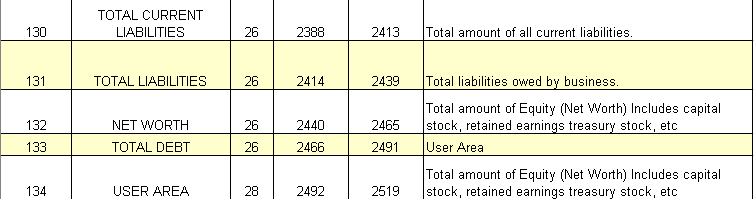Setting Up and Using Supplier Rating System Scorecard
To use Supplier Rating System, you must first set up PeopleSoft EPM and Enterprise Scorecard. You can also optionally integrate Dun & Bradstreet data.
This topic discusses how to:
Set up PeopleSoft EPM and Enterprise Scorecard.
Integrate Dun & Bradstreet data.
Setting Up PeopleSoft EPM and Enterprise Scorecard
The predefined data components that make up Supplier Rating System are delivered separately from the Scorecard application. These components are delivered at the time of installation. After the database is installed at your site, setting up and accessing Supplier Rating System involves setting up PeopleSoft EPM, populating the warehouse, updating several components of Scorecard, and populating the final reporting tables.
Note: Before you begin setting up Supplier Rating System, you must install the appropriate components using the installation documentation, and move the appropriate data components to your system database.
The predefined data components as delivered are set up to run with a specific business unit, SetID, model ID, scenario ID, and so on. PeopleSoft delivers all of the appropriate security and object IDs as sample data. If you install Supplier Rating System to a demo database, you can acquaint yourself with the functionality in a demo environment.
After you set up PeopleSoft EPM and Enterprise Scorecard, you must:
Run the ETL process to populate PeopleSoft EPM with the data that is related to the PeopleSoft Supply Chain Warehouse and PeopleSoft FMS Warehouse.
Run the KP_ANALYZE and BC_ANALYZE processes to populate key tables.
When these steps are complete, you can view the scorecards and use the PeopleSoft Business Interface.
Integrating Dun & Bradstreet Data
Integration of Dun & Bradstreet data is optional for subscribers to Dun & Bradstreet who want to use data about suppliers (suppliers) with Supplier Rating System KPIs. You can use the additional data from Dun & Bradstreet in the preconfigured Supplier Rating System KPIs to assist with the assessment of supplier stability and quality.
To integrate Dun & Bradstreet data:
Run the ETL process.
This process uses ETL maps to move operational data into the Operational Warehouse Staging (OWS), and then into the data warehouse tables.
Load imported data into a text file.
Data is extracted in the form of a text file from the OWS and data warehouse tables so that additional information can be integrated into the Dun & Bradstreet process.
Run the DB_EXP Application Engine process to export data into the text file so that Dun & Bradstreet can use this text file to run the Global Batch process.
Run the Dun & Bradstreet Global Batch process, which adds Dun & Bradstreet data to the text file.
Import the text file (after the Global Batch process finishes) into PeopleSoft EPM.
After the Global Batch process is run, the system uses ETL to import another text file, which includes the Dun & Bradstreet data, back into PeopleSoft EPM.
The integration process is a destructive load. Users typically run the integration process on a weekly, monthly, or quarterly basis.
This diagram shows the general data flow of data when you are using the Dun & Bradstreet Global Batch process. The Global Batch process is run outside your PeopleSoft system, within the Dun & Bradstreet system. The resulting added data is integrated into PeopleSoft EPM, where it is available for use in Supplier Rating System:
Image: Dun & Bradstreet integration flowDun & Bradstreetintegration flow with Supplier Rating System
Dun & Bradstreet integration flowDun & Bradstreetintegration flow with Supplier Rating System
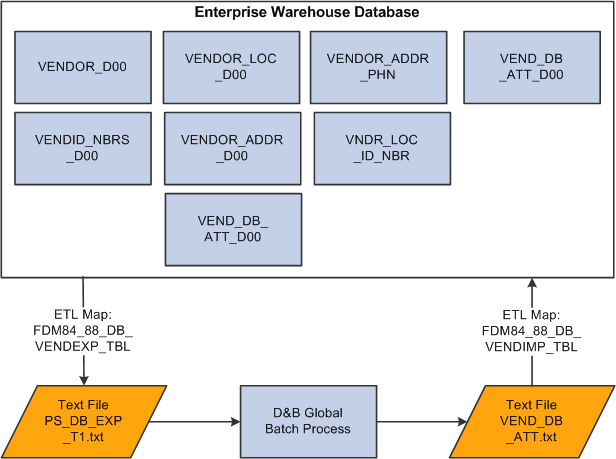
This table lists the OWS tables, ETL maps, and folders that are used to integrate with Dun & Bradstreet:
|
OWS Table Names |
ETL Map |
Folder Information |
ETL Map Function |
Data Loader Map |
|---|---|---|---|---|
|
VENDOR |
FDM84_84_VENDOR |
FDM84_88 |
Loads supplier information from source to OWS. |
VENDOR_D00 |
|
VENDOR_ADDR |
FDM84_84_VENDOR_ADDR |
FDM84_88 |
Loads supplier address information from source to OWS. |
VENDOR_ADDR_D00 |
|
VENDOR_ID_NBRS |
FDM84_84_VENDID_NBRS_TBL |
FDM84_88 |
Loads additional supplier information from source to OWS. |
VENDID_NBRS_D00 |
|
VENDOR_LOC |
FDM84_84_VENDOR_LOC |
FDM84_88 |
Loads supplier location information from source to OWS. |
VENDOR_LOC_D00 |
|
VENDOR_ADDR_PHN |
FDM84_88_VENDOR_ADDR_PHN |
FDM84_88 |
Loads supplier phone information from source to OWS. |
|
|
VNDR_LOC_ID_NBR |
FDM84_84_VNDR_LOC_ID_NBR |
FDM84_88 |
Loads supplier plus DUNS information from source to OWS. |
|
|
FDM84_84_DB_VENDEXP_TBL.XML |
Loads supplier information from PeopleSoft Enterprise Performance Management (PeopleSoft EPM) in a txt file format to be used by the Dun & Bradstreet Global Batch process. |
|||
|
FDM84_84_DB_VENDIMP_TBL.XML |
Loads supplier information from the Dun & Bradstreet Global Batch process in a txt file format to be used by PeopleSoft EPM. |
This table lists the PeopleSoft files that are used along with the Dun & Bradstreet fields. The first 17 rows are fields that PeopleSoft exports in the text file. Rows 18 to 134 are rows with data that is inserted after the Global Batch process has run:
Image: Rows 1–17 delivered by PeopleSoft
Rows 1–17 delivered by PeopleSoft
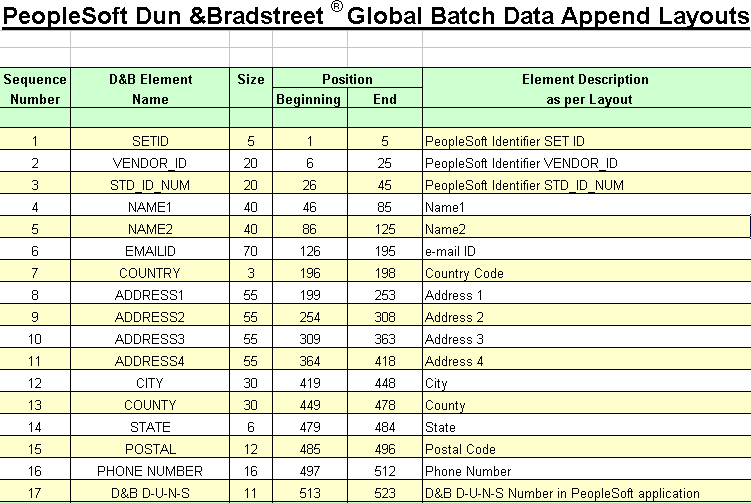
Image: Rows 18–43 populated by Dun & Bradstreet
Rows 18–43 populated by Dun & Bradstreet
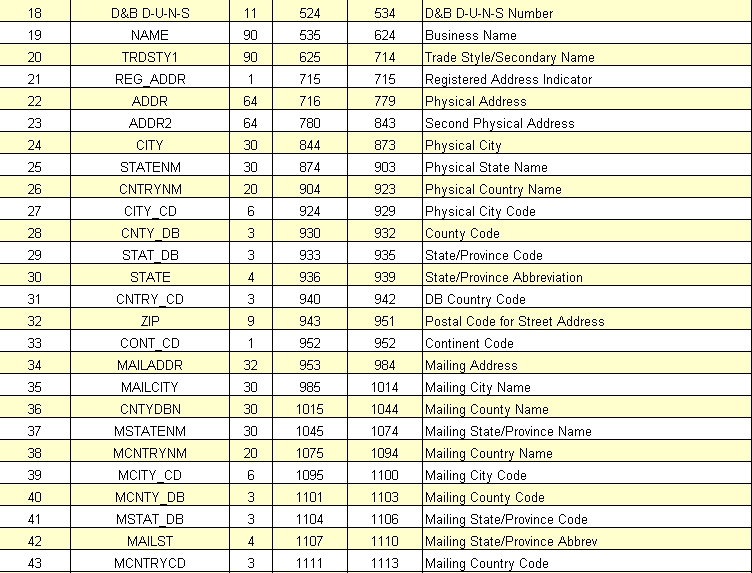
Image: Rows 44–69 populated by Dun & Bradstreet
Rows 44–69 populated by Dun & Bradstreet
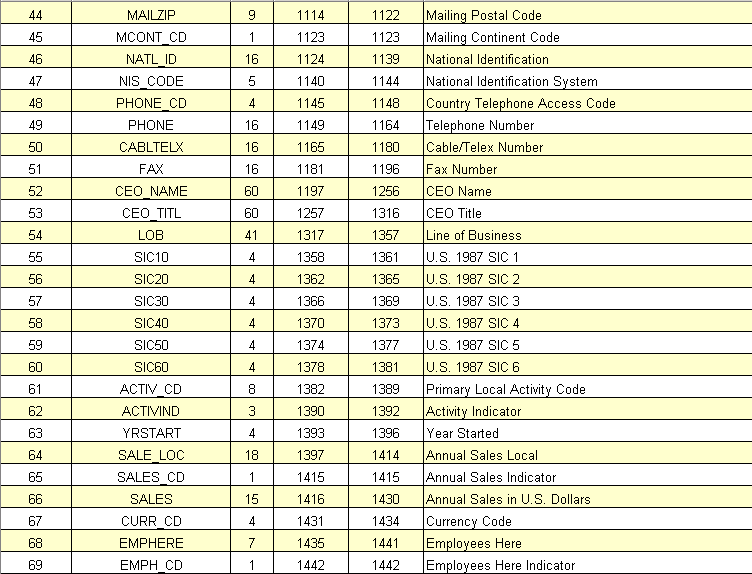
Image: Rows 70–95 populated by Dun & Bradstreet
Rows 70–95 populated by Dun & Bradstreet
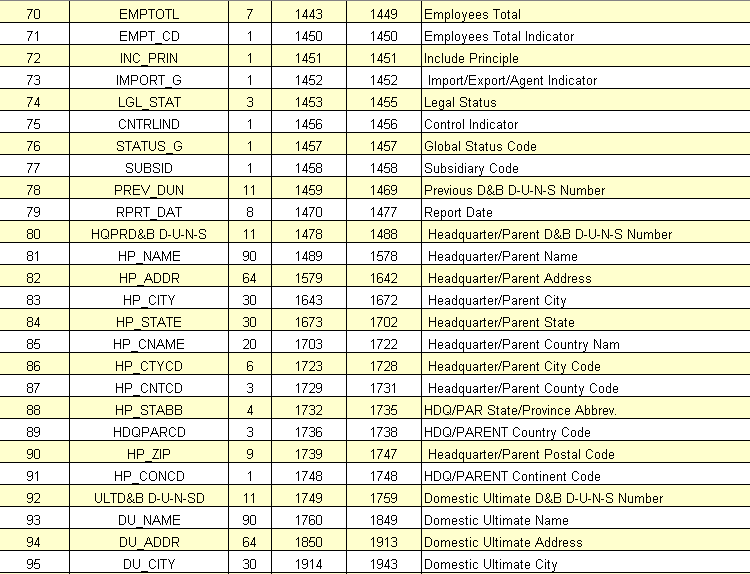
Image: Rows 96–118 populated by Dun & Bradstreet
Rows 96–118 populated by Dun & Bradstreet
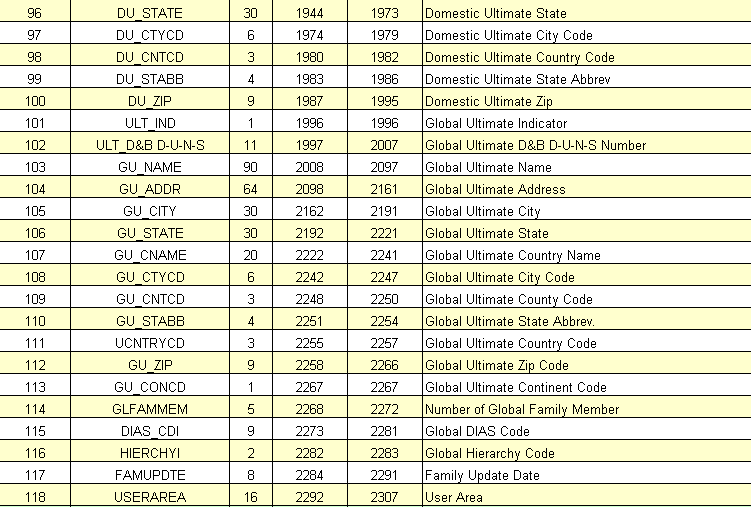
Image: Rows 119–129 populated by Dun & Bradstreet
Rows 119–129 populated by Dun & Bradstreet
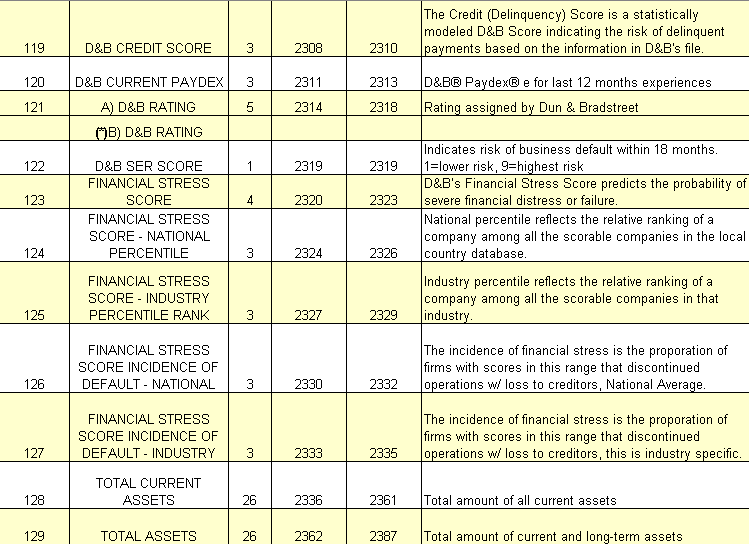
Image: Rows 130–134 populated by Dun & Bradstreet
Rows 130–134 populated by Dun & Bradstreet