Understanding KPI and Scorecard Processing
This topic discusses:
Engines used.
Delivered jobstreams.
KPI processing.
Scorecard processing.
After KPI and scorecard setup is complete, processing takes place through PeopleSoft EPM. This topic assumes that you are already familiar with run controls, jobstreams, and process scheduler. Review your PeopleSoft EPM Foundation and PeopleTools documentation if these are unfamiliar terms.
This topic provides an overview of both the KPI and scorecard processes. KPIs must be processed prior to processing scorecards. However, be aware that if you process scorecards using the delivered jobstreams, you may not need to run the KPI Analyze jobstream independently, as it is included in the BC_ANALYZE jobstream for scorecard assessment.
The scorecard and KPI processes both use several different PeopleSoft Application Engine programs. This section lists the engines used and the jobstream definitions that we provide with the system. These jobstreams are used to initiate the processing from PeopleSoft EPM.
Engines Used
PeopleSoft Enterprise Performance Management applications use engines to run each process. Engine metadata is delivered with the system; unless you're revising the application you shouldn't need to modify it. This metadata stores information about the various PeopleSoft Application Engine programs that are used within an engine. The following table lists the delivered engines that are used by PeopleSoft Scorecard when processing KPIs and scorecards using the delivered jobstreams and their associated jobs:
|
Engine ID |
Description |
Usage |
|---|---|---|
|
KPI_CALC |
KPI Manager engine |
Main KPI Calculation engine. Called from other engines (KPI_ANALYZ and engines that are used by other EPM analytic applications that use KPIs) to calculate KPI dimension members, compare them to their targets, determine the assessment results, and publish KPIs. |
|
KPI_ANALYZ |
KPI Analyze engine |
KPI analysis engine. Calls the KPI_CALC engine to calculate and assess KPI dimension members. |
|
KPI_ACTION |
KPI Action Publish engine |
Processes defined KPI actions based on the assessment results. |
|
BSC_ASSESS |
Scorecard Assessment engine |
Main scorecard processing engine. Evaluates the assessments of scorecard KPIs, and based on the assessment methods that are defined, scores each strategy component. |
|
BSC_MANUAL |
Scorecard Manual Assessment engine |
Incorporates the assessment override values that are entered on the scorecard viewer to determine the updated scores for each strategy component. |
|
MERGE |
Merge engine |
Moves enriched data from the temporary tables that are used during processing into the permanent fact tables. In most jobstreams, the Merge engine is the last job. |
The Merge engine is used by many applications within the PeopleSoft Enterprise Performance Management suite. It moves enriched data from temporary tables into the final permanent tables for use as input for other processes. In most jobstreams, the Merge engine is the last job. (The exception to this rule is when you use the POST job last in the jobstream.) During processing, data is copied into temporary tables. When processing is complete, the final tables are updated.
Delivered Jobstreams
Each main engine is associated with a job ID using the Job Metadata page. Jobs are associated with a jobstream using the Jobstream page. A job must be unique across all jobstreams, so if you require additional jobstreams, you first need to create new jobs to use in each jobstream. The following table lists each batch process, the delivered jobstream, and the engines and job IDs that are used in that jobstream:
|
Process |
Description |
Delivered Jobstream ID |
Engines Used (Engine ID) |
Job IDs in Jobstream |
|---|---|---|---|---|
|
KPI Analysis |
Calculates and assesses KPIs. |
KP_ANALYZE |
|
|
|
KPI Action Notification |
Processes actions to take (emails or worklist entries) due to assessment results. |
KP_ALERT |
|
|
|
Scorecard Assessment |
Calculates and assesses KPIs and assesses scorecards. |
BC_ANALYZE |
|
|
|
Scorecard-Only Assessment |
Assesses scorecards only (does not include KPI processing). |
BC_ASSESS |
|
|
|
Apply Manual Assessments |
Uses the manually entered assessment values to assess the scorecard. |
BC_OVRASMT |
|
|
KPI Processing
The KPI Analysis jobstream (KP_ANALYZE) resolves the value of key performance indicators, evaluates the KPI dimension members against their targets, and assigns the achieved assessment. Based on the business rules that you associate with a KPI, each KPI is given an assessment, or rating, that you use to identify out-of-tolerance conditions or performance opportunities. KPI Analysis is a batch process that you initiate by submitting a run control request. This process comprises several PeopleSoft Application Engine programs. You specify which business unit, scenario, and fiscal year and period ranges to process.
Note: You don't need to run the KPI Analysis jobstream by itself if you use the BC_ANALYZE jobstream to run the scorecard assessment process, because it includes the KPI_ANALYZ engine. However, you may want to run KPI Analysis independently when initially establishing your KPIs to verify that they are set up correctly.
The KPI Analysis jobstream consists of these general steps (this is a simplified description of what actually occurs):
The system retrieves the KPI data elements that are used from the PeopleSoft EPM tables.
The system retrieves the appropriate data, using the SQL built by the data element definitions and related calculation definitions.
The system calculates the KPIs:
For calculated KPIs, the engine uses the SQL that is generated from the assigned calculation ID to process and calculate the data and determine the results.
For those KPIs that are derived from other KPIs (defined by the KPI Type field on the KPI Definition page), the values for the source KPIs are determined first; then the derived KPIs are assigned those values.
Source KPIs are not assessed in the current run; they must be previously assessed for use with derived KPIs.
Manual KPIs are not calculated.
You must enter their values prior to running KPI analyze or scorecard assessment.
For KPIs that have a dimension tree defined (hierarchical KPIs), the system calculates the values for each node.
The system determines assessment results for each KPI dimension member:
The system retrieves and calculates the target value for each KPI dimension member.
Each KPI dimension member is evaluated against its target, or the default target table, and given the appropriate assessment ID based on the target rules.
If any composite KPIs are defined, then the system calculates and assesses the composite KPIs.
The system determines and processes any actions that are required (sends emails or populates worklists) as a result of the assessment.
KPI information is published (if the option is selected on the KPI Options page).
When the process is complete, the information is merged from temporary tables to these permanent fact tables: KP_KPI_CALC_F00, KP_KPI_ASMT_F00, KP_DATAVALS_F00, and KP_TRGTVALS_F00.
The system uses the following tables during KPI analysis processing:
|
Tables Accessed |
|---|
|
KP_CALC_DFN |
|
KP_CALC_FLDS |
|
KP_CALC_RULE |
|
KP_DATAELEM_DFN |
|
KP_KPI_DFN |
|
KP_KPI_MANL_TBL |
|
KP_KPI_MANL_HIST |
|
PF_FREQ_TBL |
|
PF_FREQ_SEQ |
|
PF_FREQ_DTL |
|
KP_KPI_OBJ |
|
KP_KPI_OBJ_EFF |
|
KP_KPI_TRGT_TBL |
|
KP_KPI_TRGT_TME |
|
KP_KPI_TRGT_SEQ |
|
KP_ASSESS_DFN |
|
BC_BU_SCENARIO |
|
KP_ACTIVITY_DFN |
|
KP_ACT_ACTIVITY |
|
KP_CMPSTE_EFF |
|
KP_CMPSTE_KPI |
|
KP_RUN_JOBSTRM |
|
KP_KPI_RUN_GROUP |
|
KP_RUN_GRP_RLE |
|
KP_RUN_GRP_FY |
|
KP_RUN_GRP_KPI |
|
, KP_KPI_FAMILY |
|
KP_KPI_FMLY_DTL |
|
Fact Tables Updated |
|---|
|
KP_KPI_CALC_F00 |
|
KP_KPI_ASMT_F00 |
|
KP_DATAVALS_F00 |
|
KP_TRGTVALS_F00 |
|
KP_OBJ_RULE_F00 |
|
KP_KPI_NODE_F00 |
|
KP_KPI_NODE_S00 |
Note: This does not include the supporting PeopleSoft EPM tables that the system accesses: the scenario tables, the calendar tables, the metadata tables (record, tablemap, datamap, constraint, engine metadata, job metadata, jobstream metadata), record suite tables, process tables, and so on.
Scorecard Processing
The delivered jobstreams for processing scorecards are:
BC_ANALYZE.
Assesses KPIs and scorecards, which determines the scores for the components of a scorecard. You must run this prior to viewing a scorecard.
BC_ASSESS
Assesses only scorecards.
Typically you will use this jobstream only when you've made changes to scorecards, but not the underlying KPIs. If the KPI data has also changed you should run BC_ANALYZE to process both KPIs and scorecards.
BC_OVRASMT
Applies manual assessments.
When viewing scorecards, you can override the assessments if you have the appropriate security. This jobstream updates the scorecard by applying the manually entered assessments and reevaluating the scores for each component.
Scorecard Assessment
During scorecard assessment processing, these steps occur:
The system calculates and assesses KPIs.
(This depends on which scorecard assessment jobstream you run. Of the jobstreams that we provide, BC_ANALYZE does this step because it includes the KPI_ANALYZ engine; BC_ASSESS does not.)
The system generates scorecards for each user and role user that is specified on the distribution list.
The system scores each strategy component, based on the assessment method that is defined on the Component Definition page.
The system merges the information from temporary tables to these permanent fact tables: BC_ASSESS_F00 and BC_PRSPCTV_F00.
The following diagram provides an overview of process flow for scorecard assessments, which includes creating personal scorecards, loading strategy tree nodes, getting scorecard users, getting KPIs and dimension members for all scorecards, getting KPI calculation and assessment values, assessing the lowest level scorecard components, assessing the parent component levels, and assessing perspectives.
Image: Process flow for scorecard assessment
Process flow for scorecard assessment
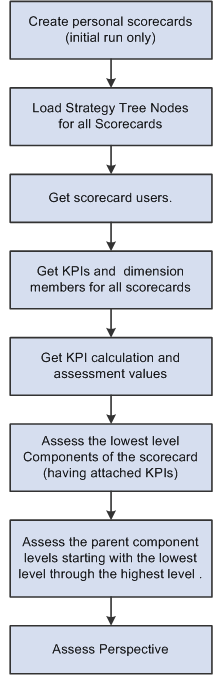
These tables are used during processing:
|
Tables Accessed |
|---|
|
KP_KPI_DFN |
|
KP_KPI_OBJ |
|
KP_KPI_OBJ_EFF |
|
KP_WEIGHT_TBL |
|
KP_WEIGHT_SEQ |
|
PF_FREQ_TBL |
|
PF_FREQ_SEQ |
|
PF_FREQ_DTL |
|
BC_BSC_DFN |
|
BC_BSC_ASMT_DIM |
|
BC_BSC_ASMT_KPI |
|
BC_BSC_ASMT_DTL |
|
BC_BSC_NOTIFY |
|
BC_BSC_PLIST |
|
BC_BSC_RENOTIFY |
|
BC_CMPNT_KPI |
|
BC_COMPONENT |
|
BC_CPNT_KPI_PRT |
|
KP_ASSESS_DFN |
|
PF_SY_OPR_EMPL |
|
PSOPRCLS |
|
Fact Tables Updated |
|---|
|
BC_ASSESS_F00 |
|
BC_PRSPCTV_F00 |
This lists only those tables that are used by scorecard assessment. The tables that are affected by KPI assessment are listed in the KPI processing section.
Note: This list does not include the supporting PeopleSoft EPM tables that the system accesses: the scenario tables, the calendar tables, the metadata tables (record, tablemap, datamap, constraint, engine metadata, job metadata, jobstream metadata), record suite tables, process tables, and so on.
Manual Assessments
If you enter manual assessments when viewing a scorecard, run the Apply Manual Assessments jobstream (BC_OVRASMT) to apply those assessments and update your strategy component scores.
During manual assessment processing, these steps occur:
The system updates the KPI assessment using the manual assessment values.
The system reevaluates the strategy components.
The system merges the information from temporary tables to these permanent fact tables: BC_ASSESS_F00, KP_KPI_OVRD_F00, KP_KPI_ASMT_F00, and BC_PRSPCTV_F00.
The following tables are used during processing:
|
Tables Accessed |
|---|
|
KP_KPI_DFN |
|
KP_KPI_MANL_TBL |
|
KP_KPI_MANL_HIST |
|
KP_KPI_OBJ |
|
KP_KPI_OBJ_EFF |
|
KP_WEIGHT_TBL |
|
KP_WEIGHT_SEQ |
|
PF_FREQ_TBL |
|
PF_FREQ_SEQ |
|
PF_FREQ_DTL |
|
KP_KPI_TRGT_TBL |
|
KP_KPI_TRGT_TME |
|
KP_ASSESS_DFN |
|
BC_BU_SCENARIO |
|
BC_BSC_DFN |
|
BC_BSC_ASMT_DIM |
|
BC_BSC_ASMT_KPI |
|
BC_BSC_ASMT_DTL |
|
BC_BSC_NOTIFY |
|
BC_BSC_PLIST |
|
BC_BSC_RENOTIFY |
|
BC_CMPNT_KPI |
|
BC_COMPONENT |
|
BC_CPNT_KPI_PRT |
|
KP_ASSESS_DFN |
|
PF_SYS_OPR_EMPL |
|
PSOPRCLS |
|
KP_CMPSTE_EFF |
|
KP_CMPSTE_KPI |
|
Fact Tables Updated |
|---|
|
BC_ASSESS_F00 |
|
KP_KPI_OVRD_F00 |
|
KP_KPI_ASMT_F00 |
|
BC_PRSPCTV_F00 |
Note: This list does not include the supporting PeopleSoft EPM tables that the system accesses: the scenario tables, the calendar tables, the metadata tables (record, tablemap, datamap, constraint, engine metadata, job metadata, jobstream metadata), record suite tables, process tables, and so on.