Associating Allocation Manager Rule Sets With a Job and Processing Allocations
The next steps required to process allocations include associating an allocation rule set with a job and running the Allocation Manager engine.
Each unique run of the Allocation Manager engine is assigned a job ID so you must associate the rules with the actual job that will run them using the Allocation Manager Rule Set Job Association page. When the jobstream that contains the defined Allocation Manager job ID runs, it uses the setup on the Allocation Manager Rule Set Job Association page to find the Allocation Manager rule set to execute.
Note: Each time that you run an EPM engine, it must have a unique job ID. These jobs must then be run in a jobstream.
Pages Used to Associate Allocation Manager Rule Sets with a Job and Process Allocations
|
Page Name |
Definition Name |
Navigation |
Usage |
|---|---|---|---|
|
Allocation Manager Rule Set Job Association |
PF_AL_JOB_RSET_DEF |
|
Define rule sets to be run with a given job and the order in which these rule sets are run. |
|
Run Allocations |
PF_RUN_ALLOCATION |
EPM Foundation, Data Enrichment Tools, Allocation Manager, Run Allocations, Run Allocations
|
Process allocation rules. |
Prerequisites
Before you can associate rule sets with job, you must:
Set up the Allocation Manager job ID.
Set up a jobstream for the job ID.
Allocation Manager Rule Set Job Association Page
Use the Allocation Manager Rule Set Job Association page (PF_AL_JOB_RSET_DEF) to define rule sets to be run with a given job and the order in which these rule sets are run.
Image: Allocation Manager Rule Set Job Association page
This example illustrates the fields and controls on the Allocation Manager Rule Set Job Association page. You can find definitions for the fields and controls later on this page.
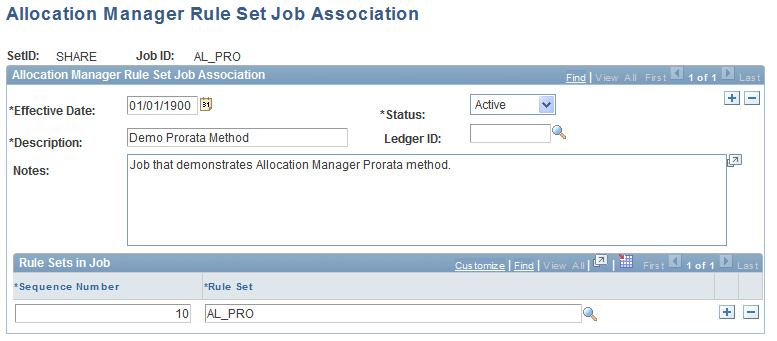
Run Allocations Page
Use the Run Allocations page (PF_RUN_ALLOCATION) to process allocation rules.
Image: Run Allocations page
This example illustrates the fields and controls on the Run Allocations page.
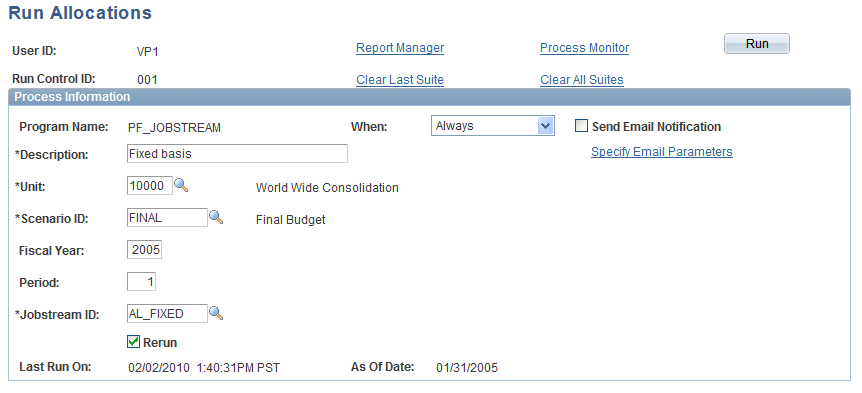
As a last step to process your allocations, run the Allocation Manager engine.
As you run the jobstream:
Use the Process Monitor to verify the status of your job.
Review any error messages using the Error Messages component.