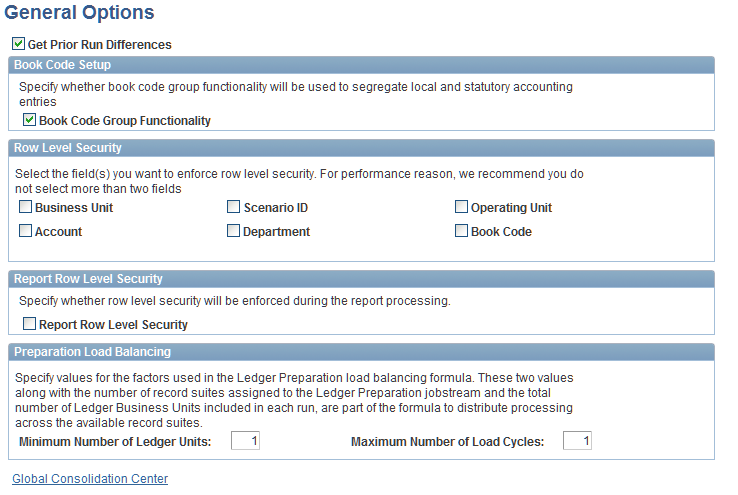Defining System-Wide Security and Processing Options
This section provides an overview of system-wide security and processing options and discusses how to establish system-wide security and processing options.
Note: Consult a database administrator or a similar information technology professional within your organization when establishing these options.
Page Used to Define System-Wide Security and Processing Options
|
Page Name |
Definition Name |
Navigation |
Usage |
|---|---|---|---|
|
General Options |
GC_INSTALLATION |
|
Establish on which fields to enforce row-level security, if you want to enforce row-level security for report processing, whether to implement book code functionality, whether to compare consolidation runs during processing, and enter load balancing options. |
Understanding System-Wide Security and Processing Options
On the Global Consolidations General Options page, you can establish system-wide options for:
Comparing consolidation runs.
Enabling book code functionality.
Row-level security options.
Load balancing for the Ledger Preparation process.
Comparing Consolidation Runs
If you enable comparing consolidation runs, you will be able to compare the current results when processing either the Elimination or Equitization engines with the results from the last time the engine was run for that specific business unit, scenario, fiscal year, and period.
Enabling Book Code Functionality
Enabling book code functionality provides a way for you to segregate harmonization adjustments for local, statutory, reporting, and other needs.
Row Level Security Options
On the General Options page, you can establish row-level security for specific ledger business units, scenarios, operating units, accounts, book codes, and departments. If enabled, a user's access to specific data is controlled by the row-level security that you establish for that field. This security applies to these objects:
Inquiry pages.
Structured Query Report (SQR) reports.
Manual Journal page.
Matching Tag page.
For example, if you enable row-level security by business unit, users can only view data on the inquiry pages for the ledger business units that you permit them to access. Row-level security is set up within PeopleSoft EPM, but you must enable it within PeopleSoft Global Consolidations in order to use it. It is recommended that you select no more than two fields on which to enforce row-level security, or system performance may degrade.
You can also specify that the row-level security you set up to limit access also be extended to Global Consolidations SQR reports.
Note: You can also use PeopleTools security to limit access to menus or pages.
Load Balancing Options
To optimize performance during ledger preparation processing, the system performs load balancing to control the number of ledger business units that are processed concurrently using the Spawn (PF_SPAWN) application engine.PF_SPAWN. Load balancing is based on the total number of ledger business units, the number of record suites that are assigned, the size of your temporary tables, and the maximum number of load cycles.
The formula used to determine how many concurrent ledger business units are processed is:
(total number of ledger business units) ÷ ((record suites assigned) – 1)
Note: You subtract one from the record suites assigned because one of the assigned record suites is always used as the controlling record suite; this reduces the number of available records suites by one.
There are two fields on the General Options page in which you can specify factors that impact load balancing: Minimum Number of Ledger Business Units and Maximum Number of Load Cycles. If the processing run contains only a few ledger business units, there is no real benefit gained by using PF_SPAWN and processing concurrently. Therefore, if the result of the concurrent ledger business units calculation is less than the minimum number of ledger business units, the system processes everything in sequence. However, when the result of the concurrent ledger business units calculation is greater than the minimum number of ledger business units, the resulting amount is the number that the system processes concurrently, with the size of the chunk equal to that number divided by the maximum number of load cycles.
For example, suppose that you have 2,000 ledger business units to process, and 10 record suites allocated to ledger preparation. The Minimum Number of Ledger Business Units = 20. The Maximum Number of Load Cycles = 5 . Applying the formula to determine the number of concurrent ledger business units processed, calculates to 2000 ÷ (10 – 1) = 222.22 , or 223 when rounded up to the nearest whole number. Because 223 is greater than 20 (the minimum number of ledger business units to process), concurrent processing occurs. The system includes 223/5 (the maximum number of load cycles), or, when rounded, 45 ledger business units within each chunk.
By default the system performs general load balancing when you set both the minimum number of ledger business units and the maximum number of load cycles to one. This means that the system balances across the available record suites.
Concurrent Processing Options
The equitization process uses concurrent processing, therefore, it is possible that multiple child processes could attempt to insert into the same table during the merge phase and cause the process to abend. The concurrent processing options enable you to set delay times to prevent this from happening. The Process Wait Time option sets the maximum time a child process waits to merge data to the permanent records before it times out. The Process wait time option sets the time a child process will wait before repeating a merge attempt. If these fields are left blank or set to zero, the logic is not invoked during equitization processing.
Note: These options apply only to the equitization process.
General Options Page
Use the General Options page (GC_INSTALLATION) to establish on which fields to enforce row-level security, if you want to enforce row-level security for report processing, whether to implement book code functionality, whether to compare consolidation runs during processing, and enter load balancing options.
Image: General Options page
This example illustrates the fields and controls on the General Options page. You can find definitions for the fields and controls later on this page.