EPM Architecture and Data Flow
PeopleSoft EPM warehouses are built on a foundation of infrastructure tables and tools, ETL platform, and staging/multidimensional tables, all of which enable the warehouses to bring together data from different PeopleSoft source systems. Prepackaged data models enable complex analysis and reporting of your data.
To bring source data into an EPM warehouse and prepare your data for reporting, you must run prepackaged ETL jobs that extract information contained in PeopleSoft source systems and load it into multidimensional warehouse data models:
Use the ETL process to load your source data into the OWS.
Use the ETL utility to move data from the OWS to the MDW.
Complete setup of the Multidimensional Warehouse.
Review the topics that describe the specific data marts that you are licensed to use and complete any additional setup that is necessary. Each data mart might have additional setup or processing steps that you must perform before creating the data mart. Review these steps in the topic for that data mart in this document.
Image: EPM Data Flow
This graphic illustrates the various components comprising the EPM architecture and how data flows from source systems to the multidimensional warehouses via the ETL process:
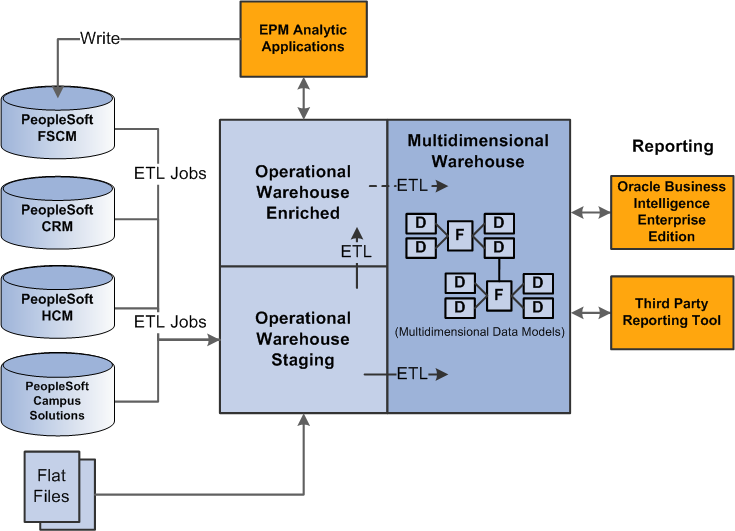
Operational Warehouse - Staging (OWS)
The first step in preparing your data for multidimensional reporting is to load source data from your PeopleSoft source transaction system into the OWS layer. You use PeopleSoft delivered ETL jobs to extract and load the data into the OWS. The ETL process does not transform the source data brought into the OWS, all table and field names and key structures are the same in the OWS as in the corresponding source table.
The ETL process brings dimension records, such as data for business units, calendars, and related language tables, from the source system, as well. In addition to the fields on the OWS tables that match those on the source tables, EPM ads additional fields to facilitate incremental loading (date stamps), and source and error tracking. These can typically be found in the LOAD_OWS_SBR subrecord.
Operational Warehouse - Enriched (OWE)
If you use the PeopleSoft EPM Analytic Applications in conjunction with the FMS Warehouse, you can use the prepackaged ETL jobs to move OWE data to the MDW layer:
Profitability data (PS_PF_LEDGER_F00) is generated in the Analytic Applications and is stored in the OWE.
Global Consolidation data (GC_CLED_MGT_F00) is generated in the Global Consolidations Analytic Application and stored in the OWE.
Note: Even if you do not use the Analytic Applications or the FMS Warehouse, you still use ETL jobs to move HCM Warehouse external survey data to the OWE before moving it to the MDW.
Multidimensional Warehouse (MDW)
After you use ETL jobs to move your source data into the OWS, you use another set of ETL jobs to move your data into the MDW. The MDW is built on the principles of dimensional modeling—that is, logically modeling data for query performance starting from a set of base measurement events. Data in the MDW is grouped as it is related to one or more business processes. Data is in a star schema format—a fact table surrounded by one or more dimension tables. Generally, the star schema is in a denormalized form, which enables more efficient query processing.
In general, the MDW contains data at the most granular level—that is, the lowest level—found in the source system. This provides the most flexible choice regarding how report data is rolled up. The MDW data is based on surrogate keys rather than business keys, as this provides more efficient joining of tables. Values of surrogate keys contain no semantic content and are used specifically to join structures.