Understanding EPM Implementation
There is no singular approach to implementing EPM; each implementation varies depending on the EPM products you license. For example, many of the implementation tasks required to implement an EPM Analytical application (such as Global Consolidations) are different from the implementation tasks required to implement an EPM Warehouse application (such as the Campus Solutions Warehouse). However, there are some implementation tasks common to both EPM product lines and generally speaking, implementing EPM requires that you:
Install EPM and applicable third-party products (such as IBM WebSphere DataStage).
Set up EPM core infrastructure (which serves as the underlying framework for the EPM Warehouses and Analytical Applications).
Examples of infrastructure setups include setting up currency codes (CURRENCY_CD_TB) and record metadata (META_REC_TBL).
Populate Operational Warehouse - Staging (OWS), Multidimensional Warehouse (MDW), and Operational Warehouse - Enriched (OWE) target warehouse tables with your source transaction data using the extract, transform, and load (ETL) tool.
You also conform your disparate source transaction data using the ETL tool.
Configure either the EPM Warehouses or Analytical Applications for your business (depending on which EPM product you license).
Image: Basic EPM Implementation Steps
This diagram illustrates the tasks that are common to implementing an EPM Analytical application and an EPM Warehouse application.
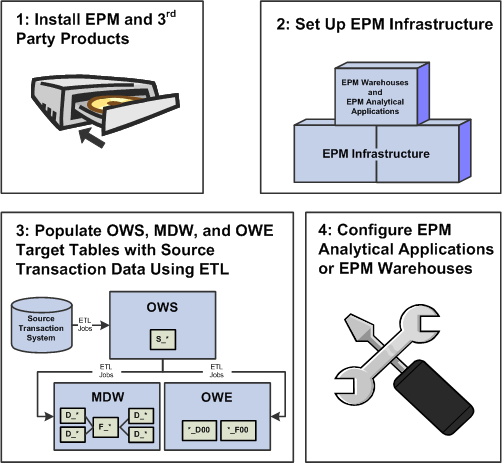
The following topics will help you better understand which implementation tasks apply to your implementation and how to use the EPM suite of documentations to locate the instructions for those tasks.
Note: PeopleSoft Setup Manager can also help you determine which specific tasks are required for your implementation by generating a list of setup tasks based on the features you license. The list of setup tasks include the components that you must set up, listed in the order in which you must enter data into the component tables, and links to the corresponding documentation.
EPM Installation Tasks
The first step in implementing EPM is to install all the necessary software on your designated machine(s).
The following table provides an example of some of the installation tasks you perform to implement EPM:
|
Task |
Common, EPM Warehouses, or Analytical Applications? |
Documentation Resource |
Documentation Location |
|---|---|---|---|
|
Pre-installation |
Common |
PeopleSoft Pre-Installation Checklist |
See My Oracle Support. |
|
Review hardware/software requirements |
Common |
PeopleSoft Hardware and Software Guide |
See My Oracle Support. |
|
Install IBM WebSphere DataStage |
Common |
PeopleSoft Enterprise Performance Management Installation Guide IBM Information Server: Planning Installation and Configuration Guide |
Installation CD |
|
Install EPM |
Common |
PeopleSoft Enterprise Performance Management Installation Guide |
Installation CD |
EPM Core Infrastructure and ETL Setup Tasks
The second step in implementing EPM is to set up EPM infrastructure tables and populating warehouse target tables with source transaction data. Some of these tasks include defining currency conversion methodology, setting up warehouse business units, and configuring ETL environmental parameters.
The core infrastructure and ETL setup tasks are grouped as follows:
Core infrastructure setups.
Common ETL setups.
Core Infrastructure Setups
The following table provides an example of some of the core EPM infrastructure setup tasks you perform to implement EPM:
|
Task |
Common, EPM Warehouses, or Analytical Applications? |
Documentation Resource |
Documentation Location |
|---|---|---|---|
|
Specify EPM Sources |
Common |
PeopleSoft Enterprise Performance Management Fundamentals, “Setting Up EPM Business Rules” |
|
|
Specify Country and State Info |
Common |
PeopleSoft Enterprise Performance Management Fundamentals, “Setting Up EPM Business Rules” |
|
|
Define Accounting Calendars |
Common |
PeopleSoft Enterprise Performance Management Fundamentals, “Setting Up EPM Business Rules” |
|
|
Set Up Gregorian Calendar |
EPM Warehouses |
PeopleSoft Enterprise Performance Management Fundamentals, “Setting Up EPM Business Rules” |
|
|
Define Units of Measure |
Common |
PeopleSoft Enterprise Performance Management Fundamentals, “Setting Up EPM Business Rules” |
|
|
Define Dimensions |
Common |
PeopleSoft Enterprise Performance Management Fundamentals, “Setting Up EPM Business Rules” |
|
|
Set Up Currency Tables |
Common |
PeopleSoft Enterprise Performance Management Fundamentals, “Setting Up Currency Rules for EPM” |
|
|
Define Market Rates |
Common |
PeopleSoft Enterprise Performance Management Fundamentals, “Setting Up Currency Rules for EPM” |
|
|
Define Currency Quotations |
Common |
PeopleSoft Enterprise Performance Management Fundamentals, “Setting Up Currency Rules for EPM” |
See Defining Currency Quotations for EPM Currency Conversion. |
|
Set Up Currency Rate Calculations |
Common |
PeopleSoft Enterprise Performance Management Fundamentals, “Setting Up Currency Rules for EPM” |
|
|
Set Up EPM Security |
Common |
PeopleSoft Enterprise Performance Management Fundamentals, “Setting Up EPM Security” |
Common ETL Setups
The following table provides an example of some of the common ETL setup tasks you perform to implement EPM:
|
Task |
Common, EPM Warehouses, or Analytical Applications? |
Documentation Resource |
Documentation Location |
|---|---|---|---|
|
Configure IBM WebSphere DataStage for EPM |
Common |
PeopleSoft Enterprise Performance Management Fundamentals, “Preparing to Load Source Data Into EPM” and “Setting Up DataStage for EPM” |
See Understanding IBM WebSphere DataStage, and Understanding IBM WebSphere DataStage Setup and Configuration.. |
|
Specify ETL parameters |
Common |
PeopleSoft Enterprise Performance Management Fundamentals, “Defining ETL Parameters” |
See Defining ETL Parameters for the Planning and Budgeting Analytical Application, and Defining ETL Parameters for the EPM Warehouses. |
|
Run initial setup jobs |
Common |
PeopleSoft Enterprise Performance Management Fundamentals, “Running Initial Setup Jobs” |
|
|
Import source business units into EPM |
Common |
PeopleSoft Enterprise Performance Management Fundamentals, “Importing Source Business Units into EPM to Create Warehouse Business Units” |
See Understanding Warehouse Business Units, TableSet Sharing, and SetID Mapping and Understanding Warehouse Business Unit Setup. |
OWE / MDW Specific Setup Tasks
You may recall from the Overview topic that the OWE structure stores data arranged in a normalized format for the Analytical Applications, and the MDW structure stores data arranged in a dimensional schema for the EPM Warehouses. Hence, implementation tasks related to the MDW affect the EPM Warehouses and tasks related to the OWE affect the Analytical Applications.
After all installation and core EPM implementation tasks are completed, the final step is to perform specific implementation tasks that apply only to either the EPM Warehouses or the Analytical Applications. For example, if you purchased the Global Consolidations analytical application you must set up record metadata, which is an implementation task specific to the analytical applications.
MDW Specific Setups
MDW specific setups are documented in EPM warehouse documentation (for example, PeopleSoft EPM: Campus Solutions Warehouse ).
The following table provides an example of some of the MDW specific setup tasks you perform to implement an EPM warehouse:
|
Task |
Documentation Resource |
|---|---|
|
Run Global Dimension jobs for your specific warehouse (Campus Solutions Warehouse, for example). |
Running [product name] Warehouse Implementation Jobs (for example, Running Campus Solutions Warehouse Implementation Jobs) PeopleSoft EPM: [product name] Warehouse documentation (for example, PeopleSoft EPM: Campus Solutions Warehouse) |
|
Run SKU jobs for your specific warehouse (Supply Chain Management Warehouse, for example) |
Running [product name] Warehouse Implementation Jobs PeopleSoft EPM: [product name] Warehouse |
|
Configure slowly changing dimensions |
Configuring Slowly Changing Dimensions PeopleSoft [product name] Warehouse |
|
Implement currency conversion |
Implementing Currency Conversion PeopleSoft EPM: [product name] Warehouse |
|
Implement multilanguage conversion |
Setting Up Multilanguage Processing and Running the Language Swap Utility PeopleSoft EPM: [product name] Warehouse |
|
Denormalize trees and recursive hierarchies |
Processing Trees and Recursive Hierarchies PeopleSoft EPM: [product name] Warehouse |
PeopleSoft EPM provides the following EPM warehouse documentation, where you can find MDW specific setup tasks to implement an EPM warehouse:
PeopleSoft Campus Solutions Warehouse
PeopleSoft Customer Relationship Management Warehouse
PeopleSoft Financial Management Solutions Warehouse
PeopleSoft Financials Warehouse for Public Sector and Higher Education
PeopleSoft PeopleSoft Human Capital Management Warehouse
PeopleSoft PeopleSoft Supply Chain Management Warehouse
OWE Setups
OWE specific setups are documented in this documentation and the EPM Analytical Application documentations (for example, PeopleSoft EPM: Global Consolidations).
The following table provides an example of some of the OWE specific setup tasks you perform to implement an EPM Analytical Application:
|
Task |
Documentation Resource |
Documentation Location |
|---|---|---|
|
Define record metadata |
PeopleSoft Enterprise Performance Management Fundamentals, ”Setting Up and Working with Metadata for the Operational Warehouse - Enriched” |
|
|
Set up datamaps |
PeopleSoft Enterprise Performance Management Fundamentals, ”Setting Up and Working with Metadata for the Operational Warehouse - Enriched” |
See Setting Up Datamaps. |
|
Specify ledger mapping defaults |
PeopleSoft Enterprise Performance Management Fundamentals, ”Setting Up Business Rules for the Operational Warehouse - Enriched” |
|
|
Implement currency conversion |
PeopleSoft Enterprise Performance Management Fundamentals, ”Setting Up Business Rules for the Operational Warehouse - Enriched” |
|
|
Define jobstreams |
PeopleSoft Enterprise Performance Management Fundamentals, ”Streamlining Processing with Jobstreams” |
|
|
Define allocation rules |
PeopleSoft Enterprise Performance Management Fundamentals, ”Using Data Enrichment Tools” |
|
|
Define your organizational structure (example of a setup specifically for the Global Consolidations analytical application) |
PeopleSoft EPM: Global Consolidations, “Defining Your Organizational Structure” |
|
|
Establish KPIs (example of a setup specifically for the Scorecard analytical application) |
PeopleSoft EPM: Scorecard, “Establishing and Maintaining KPIs” |