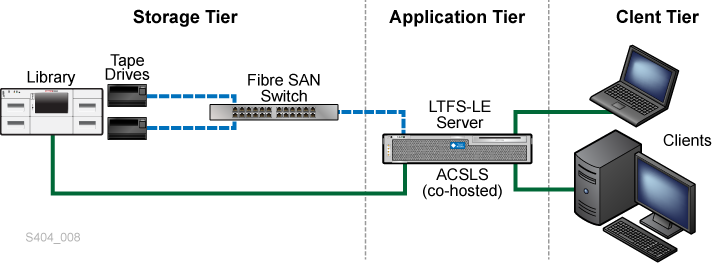1 Introduction
This chapter introduces Oracle's StorageTek LTFS-LE software and describes the components included in a typical LTFS-LE configuration.
The following topics are included:
LTFS-LE Overview
Oracle's StorageTek Linear Tape File System, Library Edition (LTFS-LE) software provides a file system interface for data stored in an Oracle StorageTek tape library. It allows a client system to access the contents of the tape library as if it were disk storage, one large disk or flash drive.
LTFS-LE resides on a dedicated Linux server, and includes a browser-based user interface you can use to monitor LTFS-LE system performance and perform various administrative tasks.
LTFS-LE builds upon Oracle's open source Linear Tape File System, Open Edition (LTFS-OE) software to deliver file access at a library level.
Additionally, LTFS-LE includes a web services API that enables you to integrate LTFS-LE with user applications or software components. Refer to the LTFS-LE WebServices Application Programming Interface Programmer's Guide for more information.
LTFS-LE Benefits
LTFS-LE provides benefits in file access and portability.
File Access
LTFS-LE provides direct file system access to data stored on tape, without the need for a disk cache or third-party backup or archiving application. LTFS-LE enables applications to write and retrieve files directly from tape using a POSIX compliant interface accessible through a standard file system networking protocol such as Samba (CIFS).
LTFS-LE builds a global namespace, which catalogs all files and maintains a mapping of individual files to tape volumes in the library, along with the location status of individual volumes and drives. This global namespace can be accessed even when a cartridge is not mounted.
File Portability
LTFS-LE utilizes the open source LTFS 2.2 format, which allows files to be written to tape in a self describing format, meaning that a specific application is not required to determine the contents of the volume.
A self-describing LTFS-formatted tape volume consists of two partitions:
-
Metadata partition
This small partition at the beginning of the tape holds descriptive information about the user data stored on the tape cartridge. Metadata organizes all files in a hierarchical directory structure, and makes the actual stored data searchable and accessible.
-
Data partition
This large partition holds the actual data stored on the tape cartridge.
When a volume is loaded into a tape drive, the complete file folder image is displayed. The file structure is obtained from the metadata partition, and the raw file content is obtained from the data partition.
LTFS-LE System Components
The following figure shows the main components of a typical LTFS-LE configuration:
As shown in Figure 1-1, a typical LTFS-LE configuration includes several components that can be grouped into the following tiers:
-
Storage tier
-
Application Tier
-
Client Tier
For specific LTFS-LE software and hardware requirements, refer to the Linear Tape File System, Library Edition Planning and Installation Guide.
Storage Tier
The storage tier consists of the following components:
-
Library
LTFS-LE supports the following libraries:
-
LTFS-LE 1.0.3 and earlier
-
StorageTek SL3000 FRS 4.0 or higher. SL3000 AEM has not been tested nor is it supported.
-
StorageTek SL8500 FRS 8.07 or higher
-
StorageTek SL150 FRS 2.01 or higher
-
-
LTFS-LE 1.0.4 and later
-
StorageTek SL150 FRS 2.01 or higher
-
Note:
ACSLS does not support partitioned SL150s. Although ACSLS does not prevent partitioning an SL150, if you do so, and attempt to configure the partition to ACSLS, errors may occur. For more information, refer to "ACSLS Support of the SL150" in the StorageTek Automated Cartridge System Library Software Administrator's Guide.If you use the SL150, ensure that the ”Library Volume Label Format” list control setting is set to ”Trim last 2 characters (default)” in your SL150 configuration settings.
Refer to the StorageTek SL150 Module Tape Library User's Guide for more information.
-
-
Tape Drives (and associated media)
LTFS-LE supports LTO 5, LTO6, LTO 7, T10000C, and T10000D tape drives. However, LTFS-LE does not support a mixture of T10000C and T10000D tape drives within an LTFS-LE partition (or library if it is not partitioned).
For more information about supported tape drives, refer to the Linear Tape File System, Library Edition Planning and Installation Guide.
-
LTFS-LE 1.0.3 and earlier
-
StorageTek T10000C (standard cartridge only)
-
StorageTek T10000D (standard cartridge only)
-
HP-LTO 5 Full-Height
-
HP-LTO 6 Full-Height
-
IBM-LTO 7 Full-Height
-
-
LTFS-LE 1.0.4 and later
-
HP-LTO 5 Half-Height
-
IBM-LTO 6 Half-Height
-
IBM-LTO 7 Half-Height
-
-
-
Fibre SAN switch
The storage area network (SAN) switch connects multiple tape drives to the LTFS-LE server.
-
Oracle's Automated Cartridge Subsystem Library Software (ACSLS) manages the SL150, SL3000, or SL8500 tape library. ACSLS runs on a dedicated Solaris SPARC or Solaris x86 server platform.
LTFS-LE communicates with ACSLS to retrieve information about the contents of the library and directs ACSLS to perform library operations such as tape mounts, dismounts, enters and ejects.
A restricted version of ACSLS is included with LTFS-LE.
Note:
Optionally, you can co-host ACSLS 8.4 with latest patch on the LTFS-LE server. This is only supported for the SL150 library. See "Co-Hosting ACSLS on the LTFS-LE Server" for more information.
Application Tier
The application tier consists of the LTFS-LE software that resides on a dedicated server running Oracle Linux Server Edition Release 6 Update 5 Media Pack for x86_64-bit.
This server contains the base LTFS-LE software, global namespace, browser based user interface (BUI), database, and additional supportive software.
Note:
Optionally, you can co-host ACSLS 8.4 with latest patch on the LTFS-LE server. This is only supported for the SL150 library. See "Co-Hosting ACSLS on the LTFS-LE Server" for more information.Client Tier
The client tier consists of one or more Microsoft Windows or Oracle Linux-based client systems connected to the LTFS-LS server using a POSIX compliant interface accessible through a standard file system networking protocol such as Samba (CIFS).
These clients can access the volumes contained in the LTFS-LE library as if they were folders on disk. This requires that you configure client connectivity software on both the LTFS-LE server and the client system.
See Chapter 9, "Configuring the LTFS-LE Client" for more information about configuring clients for use with LTFS-LE.
Co-Hosting ACSLS on the LTFS-LE Server
Optionally, ACSLS 8.4 with latest patch can now be installed (co-hosted) on the LTFS-LE server, eliminating the need for a dedicated ACSLS server in your LTFS-LE configuration.
Note:
Only SL150 has been tested in a co-hosted environment.The following figure shows the main components of an LTFS-LE configuration co-hosting ACSLS:
If you choose this option, refer to the Linear Tape File System, Library Edition Planning and Installation Guide for important information about how to install and configure this environment.