| Oracle® Business Intelligence Applications Configuration Guide 11g Release 1 (11.1.1.8.0) E49133-01 |
|
|
PDF · Mobi · ePub |
| Oracle® Business Intelligence Applications Configuration Guide 11g Release 1 (11.1.1.8.0) E49133-01 |
|
|
PDF · Mobi · ePub |
This section contains supporting information and tasks for setting up Oracle BI Applications.
This section contains the following topics:
You use Oracle BI Applications Configuration Manager to set up and manage several aspects of the Oracle BI Applications environment, and to manage and monitor Functional Configuration for Oracle BI Applications Offerings.
To log into Oracle BI Applications Configuration Manager:
In a Web browser, go to the Oracle BI Applications Configuration Manager link that is provided by your BI System Administrator.
For example:
http://examplecompany.com:7001/biacm/
The Oracle BI Applications Configuration Manager Login dialog is displayed.
In the Login screen, enter your user credentials.
Note: Your User Login must be associated to the appropriate Duty Role. For more information see Section 2.4, "About Users and Roles in Oracle BI Applications Configuration Manager". If you do not have access to Oracle BI Applications Configuration Manager or have incorrect access, then contact your Security Administrator.
The main Oracle BI Applications Configuration Manager page is displayed.
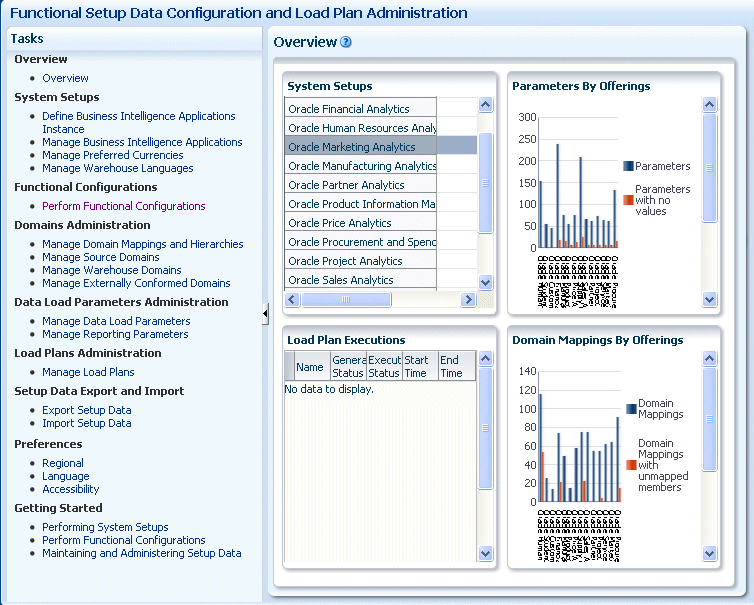
Use the Tasks bar on the left-hand side of the Welcome page to navigate the application.
The options that are displayed in the Tasks bar are dependent on the privileges of the user name that you log in with.
To display Help for the Overview page, click Help, then Configuration Manager Help. You can also display context-sensitive Help for a dialog by clicking the question mark icon displayed next to the dialog name or a field name.
To log out of Oracle BI Applications Configuration Manager, select the Sign out link in the top right hand corner.