| 跳过导航链接 | |
| 退出打印视图 | |
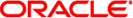
|
Sun Blade X4-2B 安装指南(适用于 Windows 操作系统) |
以下过程适用于 Windows Server 2008 SP2、Windows Server 2008 R2 和 Windows 2012。
开始之前
要使用 PXE 部署 Windows 2012,首先需要在 Windows Server 2012 上安装 Windows 部署服务 (Windows Deployment Services, WDS)
从 Oracle ILOM Web 界面的 "Remote Power Control" 选项卡上选择 "Reset"。
在本地服务器中,按服务器前面板上的电源按钮大约 1 秒钟以关闭服务器电源,然后再次按该电源按钮打开服务器电源。
此时将显示 "Please Select Boot Device" 屏幕。
将显示 "Boot Agent" 屏幕。
有关附加信息,请参见 Microsoft Windows 部署服务产品文档。
接下来的步骤