Functionally, when the Scan and add to Cart page opens, the camera is activated. A viewfinder helps the shopper lineup the barcode. When the scan is successful, the shopper can either add the item to cart or view the Product Detail Page. If the scan fails, a failure message displays and the user is given the option to try the scan again or navigate to the homepage. When the shopper selects Add to cart, a notification popup displays for two seconds informing the shopper that the item has been added to the cart.
If the shopper selects View Product Details Page, the PDP opens with the SKU level details such as size, color, etc. By default, the quantity is set to one.
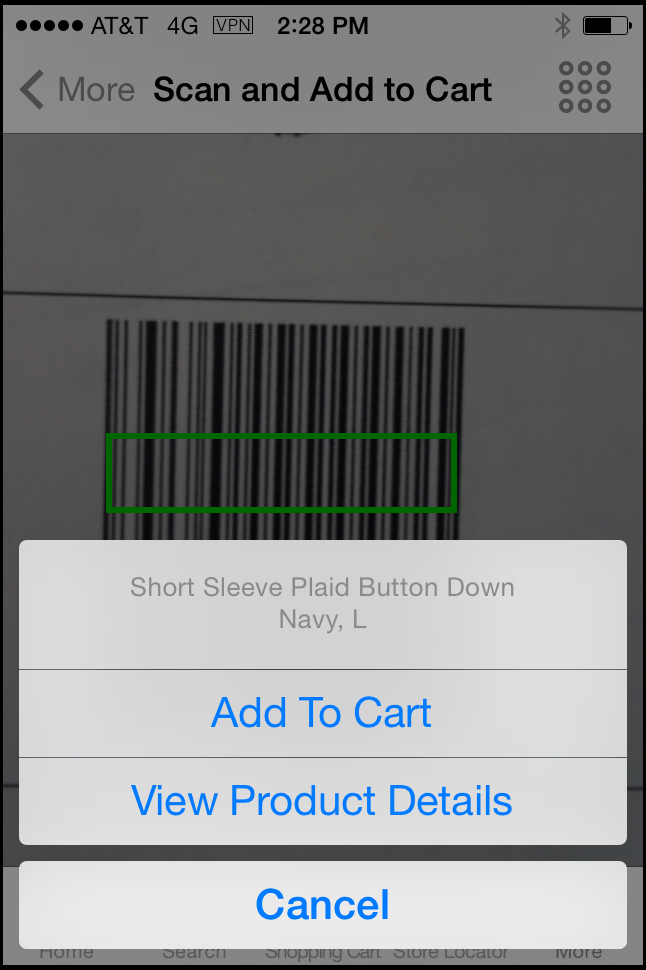
Scanned Item Options

