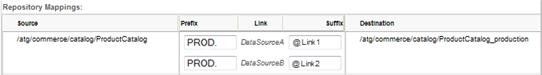As discussed in the Define the Deployment Topology section, one of the steps involved in defining the deployment topology is setting up mappings between source and destination repositories using the Configuration interface in the Admin Console of the Business Control Center.
If you are using direct SQL deployment, the user interface includes additional fields where you supply prefixes and suffixes for mapping the database tables for the source and destination repositories. For example:
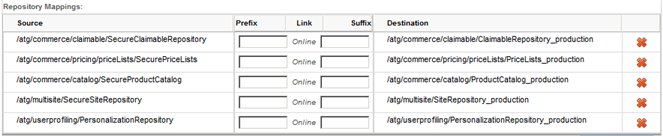
The values you supply for these fields depend on whether your database is Oracle or Microsoft SQL Server, and whether the source and destination schemas are on the same machine or different machines. The various configurations are discussed below.
Setting the Prefix and Suffix Fields for Oracle Database Schemas
If your publishing and production Oracle database schemas are on the same machine, set the prefix to the name of the destination schema, followed by a period (.). For example, if the name of the destination schema is PROD, set the prefix and suffix as follows:
Prefix:
PROD.Suffix: leave empty
If your publishing and production database schemas are on different machines, you use database links to map the tables between the machines. Set the prefix to the name of the destination schema, followed by a period (.), and set the suffix to the database link to use. The suffix must begin with the at-sign (@). For example, if the destination schema is named PROD and the Oracle database link name is PROD_LINK_1, set the prefix and suffix as follows:
Prefix:
PROD.Suffix:
@PROD_LINK_1
So, for example, the dcs_sku table in the target database would be referenced as:
PROD.dcs_sku@PROD_LINK_1
Setting the Prefix and Suffix Fields for Microsoft SQL Server Database Schemas
If your publishing and production Microsoft SQL Server database schemas are on the same machine, set the prefix to the name of the destination schema. The prefix must be of the following form:
schema_name.dbo.Note that the prefix must end with a period (.). For example, if the name of the destination schema is mySchema, set the prefix and suffix as follows:
Prefix:
mySchema.dbo.Suffix: leave empty
If your publishing and production database schemas are on different machines, you use linked servers to map the tables between the machines. The prefix must be of the following form:
remote_host_name.remote_schema_name.dbo.
Note that the prefix must end with a period (.). For example, if the name of the remote host is myProduction and the name of the remote schema is mySchema, set the prefix and suffix as follows:
Prefix:
myProduction.mySchema.dbo.Suffix: leave empty
So, for example, the dcs_sku table in the target database would be referenced as:
myProduction.mySchema.dbo.dcs_sku
Mappings for Switching Data Sources
Note that if you are using switching data sources, you must configure separate links for each data source, as shown in the following example: