Configuration and Customization
Tailor PeopleSoft to meet your unique needs, without customizations that are costly to build and maintain.
Configuration frameworks and Selective Adoption can maximize your customers' satisfaction.
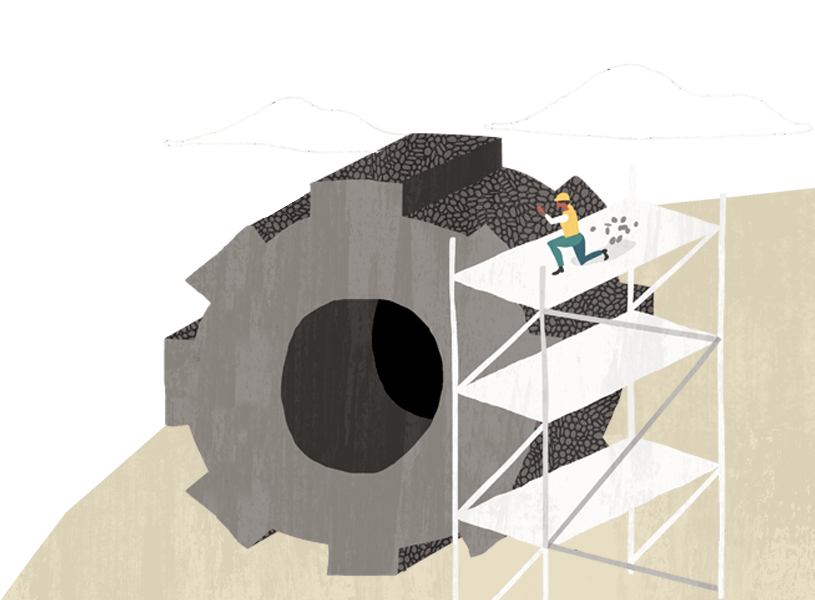
Configuration and personalization are simple alternatives to customization
PeopleSoft has always enabled customers to tailor the system to meet their unique requirements. Traditional approaches to customization are expensive to create and maintain, and make it difficult to take delivered updates and new innovations. And yet, today, customers and end users expect a more personalized and productive experience than ever before.
PeopleSoft has introduced many ways to eliminate invasive customizations, configure the system to your needs, and allow your end users to personalize their experience. Using these capabilities, your system can take full advantage of delivered capabilities, be tailored to your unique requirements, provide the experience your end users expect, and position you to quickly adopt new features and innovations when they are delivered.

Why personalize and configure?
Personalization
- Easy for any end user
- Makes adoption easier and users more productive
- Similar to personalizations people already do in other places
- Enables users to adapt the user interface to the way they work
Configuration
- Easy to do without coding
- Powerful—many options
- Streamline navigation and actions
- Eliminate costly customizations
- Makes maintenance and image uptake easier, faster, and less expensive
- Align User Interface with your business processes
Align your user interface with your business
Activity guides
Activity guides let you define guided procedures for your employees.
Branding
PeopleTools branding features allow you to manage the look and feel of any PeopleSoft application.
Spotlight series: Branding Fluid applications
PeopleSoft innovator: University of Colorado
NavBar
The Fluid NavBar provides access to recently visited pages, favorites, and the full menu.
Navigation collections
Navigation collections let you build alternative groupings of the contents stored in your portal registry, allowing you to deploy them to different users or groups of users.
PeopleSoft innovator: Sandia Labs
Role-based homepages and dashboards
Dashboards are a type of homepage that display tiles (or pagelets) that share a common purpose.
Related actions
Related content lets you access contextually relevant actions, such as searches, in addition to the primary data on transaction pages.
Related content
Related content lets you access contextually relevant information, such as analytics, in addition to the primary data on transaction pages.
PeopleSoft Insights
PeopleSoft Insights brings robust, interactive visualizations to your applications.
Tiles
Tile Wizard leads you through the steps involved in creating and publishing a tile on a Fluid homepage.
WorkCenters
WorkCenters provide a central place for completing work and activities.
Isolate or eliminate customizations
Drop zones
Drop zones help you manage the cost of the customizations in your ongoing maintenance.
PeopleSoft drop zones on Fluid and Classic pages (video)
Approval processes
Drag and drop to define page content and keep your pages independent of delivered pages and code.
Spotlight series: Page Composer
Event mapping
Keep customizations separate from delivered source code and perform before or after the delivered event code.
Application Engine plug-ins
Isolate customization or redesign of an Application Engine program by using Application Engine action plug-ins to alter the SQL or PeopleCode actions, which initiate at runtime. Similar to Event Mapping for transactional processing, these modifications to Application Engine programs will not cause an impact when you upgrade to a new image.
Configuring Application Engine plug-ins
Form Builder
Eliminate paper based forms and processes, and automate routing and approval workflows.
PeopleSoft Forms and Approval Builder
Page and Field Configurator
Eliminate common customizations by making fields display-only or required, changing labels, and hiding fields and pages.