Search
The search-first experience is a compelling prospect for your PeopleSoft applications.
PeopleSoft Search Framework
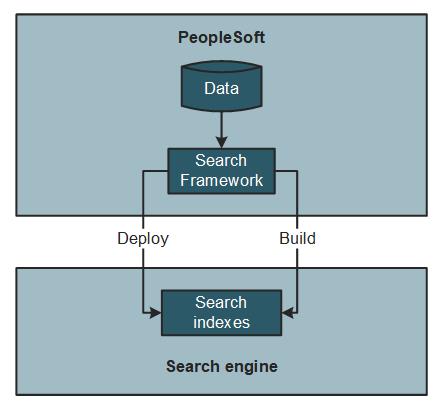
The PeopleSoft Search Framework enables application developers and implementation teams to create search artifacts in a consistent, declarative manner and to deploy and maintain search indexes using one standard interface, regardless of the PeopleSoft application.
The PeopleSoft system builds search indexes and transfers the indexed data from the PeopleSoft system at configured intervals, such as hourly or daily, which you can specify.
When a user initiates a search in the PeopleSoft application, the search request is passed to the search engine.
The search engine calls the PeopleSoft API to check for user authentication and security filters associated with the user.
The search engine uses the security associated with the user to process the search query to return only the results that are consistent with the user's security.
The PeopleSoft Search Framework uses PeopleSoft features such as Integration Broker, Process Scheduler, and Query Manager. Learn more about the Search Framework Architecture.
Review documentation
PeopleSoft search technology overview
Installation
Installation guide: PeopleSoft DPKs for search engines (PeopleTools 8.60)
Installation guide: PeopleSoft DPKs for search engines (PeopleTools 8.59)
About the move to OpenSearch and OpenSearch Dashboards
Search suggestions
Follow our blogs
Get help on My Oracle Support
PeopleSoft search and Insights home page
Elasticsearch FAQ (by the Support org)
PeopleTools Performance Guidelines (Doc ID: 747389.1) [see pages 54-55]
Customer success stories
Real-time indexing
Starting with PeopleTools 8.59, the PeopleSoft Search Framework provides real-time indexing (RTI) functionality, which eliminates stale data in the search engine indexes and ensures that discrepancies do not exist between the data in the PeopleSoft database and the indexed data in the search engine.
Training
Deploying OpenSearch on PeopleTools 8.61
Videos
Search videos on YouTube from @PSFTOracle
PeopleTools 8.60: Configurable Search Overview
Oracle presentations at Quest*
PeopleTools 8.60: Configurable Search Deep Dive
* Access requires Quest membership
How does it work?
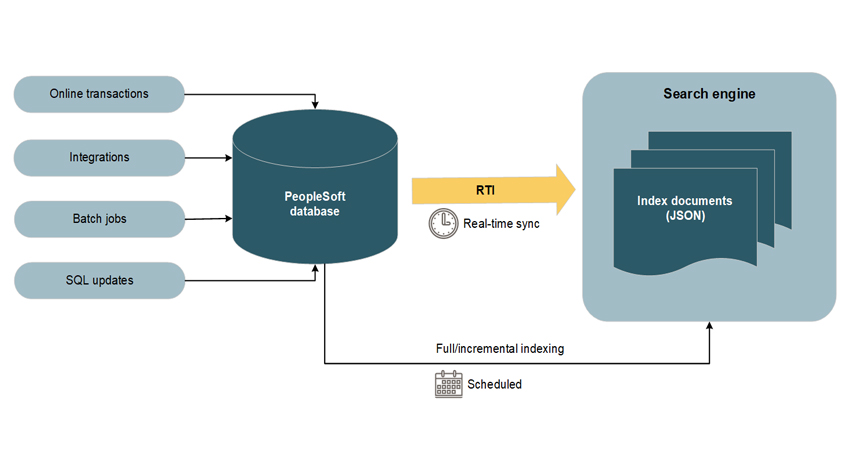
Starting with PeopleTools 8.59, the PeopleSoft Search Framework provides real-time indexing (RTI) functionality, which eliminates stale data in the search engine indexes and ensures that discrepancies do not exist between the data in the PeopleSoft database and the indexed data in the search engine. The PeopleSoft Search Framework does not enable real-time indexing by default in the PeopleSoft system. So, you can choose the search definitions for which you want to enable real-time indexing.
Review documentation
Understanding real-time indexing
RTI maintenance process (PTRTI_TRUNC)
RTI switch for high volume batch processing
Customer success stories
Check out our recent feature innovators
Videos
Advisor Webcast: Real time indexing (RTI) and the batch switch
PeopleTools 8.59: Enabling real-time indexing*
* Access requires Quest membership
Real-time indexing support delivered with PeopleSoft applications
Important! Oracle does not deliver search definitions enabled for real-time indexing automatically. Consequently, you should enable search definitions for real time-indexing based on your business requirements. In addition, delivered search definitions need to be certified before being turned on.
Supported search definitions in PeopleSoft HCM
Supported search definitions in PeopleSoft FSCM
Supported search definitions in PeopleSoft Campus Solutions
Implementing real time indexing beginning with FSCM PI # 41 (Doc ID 2855461.2)
Search engine support
In June 2022, we announced that PeopleSoft will transition from using Elasticsearch and Kibana to using OpenSearch and OpenSearch Dashboards as the search and analytics engine behind the Search Framework. OpenSearch is now generally available, starting with PeopleTools 8.59.21 and 8.60.07. PeopleTools 8.61 supports OpenSearch only.
Moving from Elasticsearch/Kibana to OpenSearch/OpenSearch Dashboards will be transparent for PeopleSoft customers because the PeopleTools Search Framework serves as a layer of abstraction between the end users and the back-end search and analytics engine. There will be minimal impact on the search and analytics user interface in PeopleSoft applications. Customers are encouraged to move to OpenSearch and OpenSearch Dashboards as soon as possible.
Important!
Be sure to get your search engine updates through PeopleSoft DPKs.