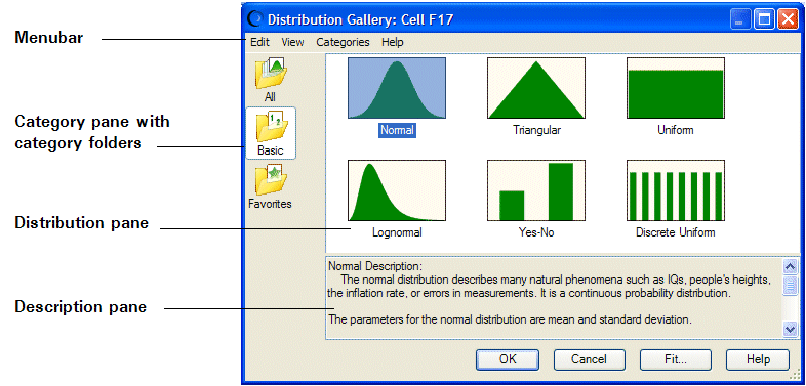As shown in Figure 13, Distribution Gallery Window, the Distribution Gallery has a menu bar, a category pane with folders containing distributions, a distribution pane that displays all distributions in the selected category, and a description pane that describes the selected distribution.
The following sections explain each part of the Distribution Gallery: