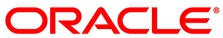The software described in this documentation is either no longer supported or is in extended support.
Oracle recommends that you upgrade to a current supported release.
Many of the features supported by Ceph for image formats on a Rados Block Device are not yet supported by the kernel module included with UEK R4 update 2. This can cause problems when mapping an image to a block device resulting in the following error:
#rbd map vol1 --pool datastorerbd: sysfs write failed RBD image feature set mismatch. You can disable features unsupported by the kernel with "rbd feature disable". In some cases useful info is found in syslog - try "dmesg | tail" or so. rbd: map failed: (6) No such device or address
This requires that when the image is created the appropriate features are enabled manually or that you change the default feature set in the Ceph configuration.
Workaround: To resolve this
issue, edit /etc/ceph/ceph.conf to include
the line:
rbd default features = 3
Alternatively enable the layering feature when creating the
image, by using the --image-feature switch.
For example:
# rbd create vol1 --size 250 --pool datastore --image-feature layering(Bug 23562267)