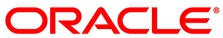The software described in this documentation is either no longer supported or is in extended support.
Oracle recommends that you upgrade to a current supported release.
The ceph-deploy package is available on
Oracle Yum in the ol7_ceph channel or on ULN
in the ol7_x86_64_ceph channel, however
dependencies are scattered across some other channels as well
and these must be enabled on each system where the Storage
Cluster is deployed. On the Oracle Linux yum server, you must also enable the
ol7_addons, ol7_latest and
ol7_optional_latest channels. Alternatively,
if you are using ULN, you must enable the
ol7_x86_64_addons,
ol7_x86_64_latest and
ol7_x86_64_optional_latest channels.
Do not enable access to the latest
repositories on both the Oracle Linux yum server and ULN.
If you are registered to use ULN, use the ULN web interface to subscribe the system to the appropriate channels:
Log in to https://linux.oracle.com with your ULN user name and password.
On the Systems tab, click the link named for the system in the list of registered machines.
On the System Details page, click Manage Subscriptions.
On the System Summary page, select each required channel from the list of available channels and click the right arrow to move the channel to the list of subscribed channels.
Subscribe the system to the
ol7_x86_64_ceph,ol7_x86_64_addons,ol7_x86_64_latest, andol7_x86_64_optional_latestchannels.Click Save Subscriptions.
To enable the required channels using the Oracle Linux yum server,
ensure that your system is up to date and that you have
transitioned to use the modular yum repository configuration by
installing the oraclelinux-release-el7
package and running the
/usr/bin/ol_yum_configure.sh script.
#yum install oraclelinux-release-el7#/usr/bin/ol_yum_configure.sh
Install the oracle-ceph-release-el7 release
package to install appropriate yum repository configuration.
# yum install oracle-ceph-release-el7Enable the following repositories:
ol7_cephol7_addonsol7_latestol7_optional_latest
Use the yum-config-manager tool to update your yum configuration:
# yum-config-manager --enable ol7_ceph ol7_latest ol7_optional_latest ol7_addonsYou can now prepare the Storage Cluster nodes for Ceph installation. See Section 1.3, “Installing and Configuring a Ceph Storage Cluster”.