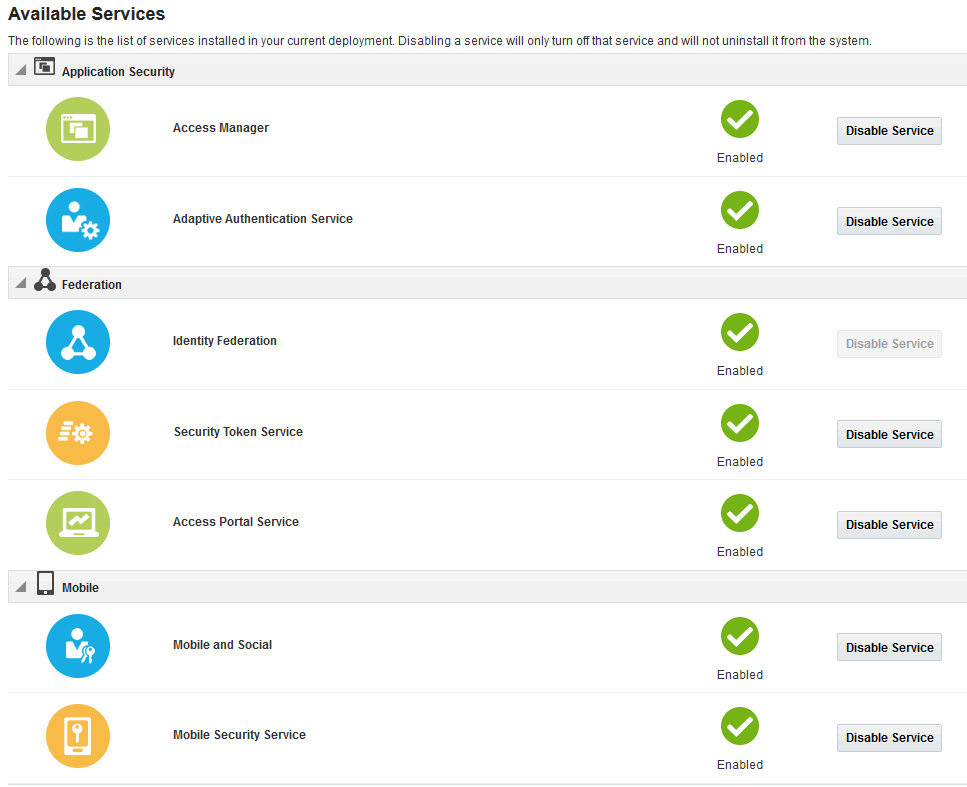37.8 Enabling Identity Federation
Identity Federation is an authentication module in Oracle Access Management so both the Access Manager service and Identity Federation must be enabled.
Figure 37-1 illustrates the Available Services page in Oracle Access Management Console with the Access Manager service and Identity Federation aleady enabled. Use this page to enable (or disable) Identity Federation together with the Access Manager service.
Note:
Once enabled, it is possible to enable or disable specific Federation features such as IdP, SP, Attribute Authority and/or Attribute Requester. Use the configureFederationService() WLST command as documented in WLST Command Reference for WebLogic Server.
To enable the Identity Federation service with Access Manager