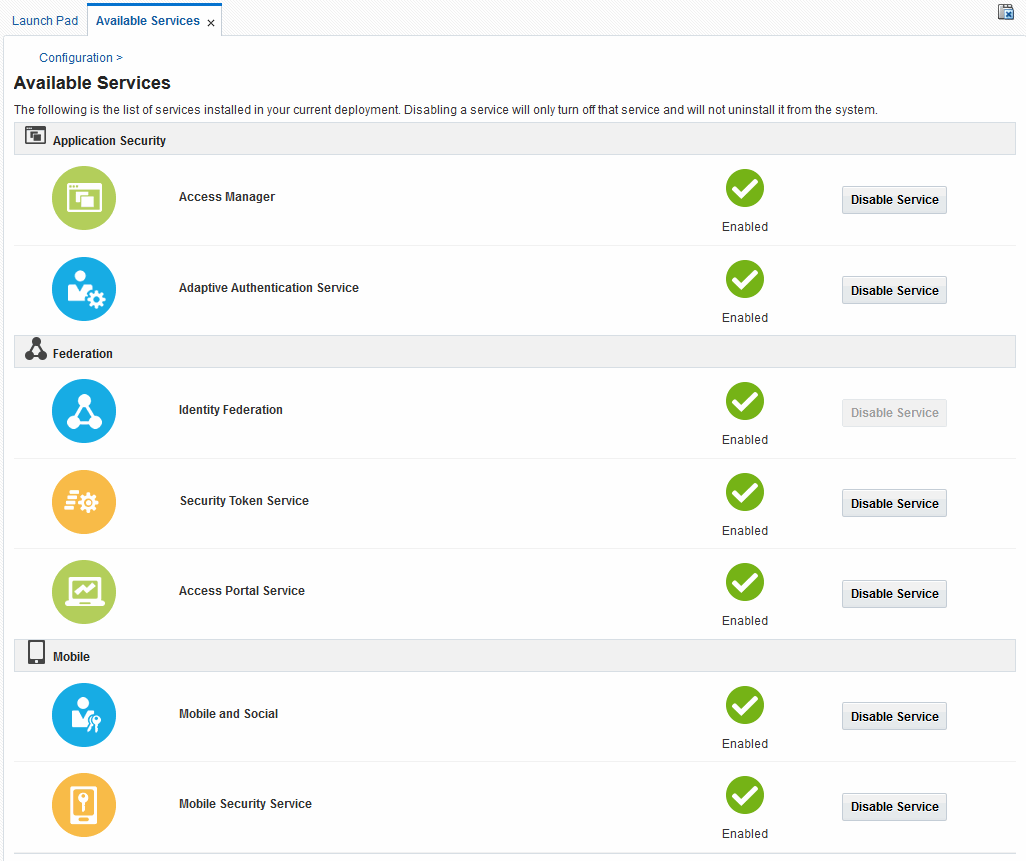3.2 Available Services of the Common Configuration Section
Available Services shows the Available Services page of the Common Configuration section, which provides the status of services, and controls to enable or disable a service. Initially, only Access Manager services are enabled.
Oracle Access Management Administrators must enable a service in the Oracle Access Management Console to use the related functionality. The exception to this is Identity Context, which is enabled by default and does not have any controls to disable it.
A green check mark in the Status field beside the service name indicates the service is enabled. A red circle with a cross through it indicates that the corresponding service is disabled.
Table 3-2 Common Services
| Service | Description |
|---|---|
|
Access Manager |
Access Manager functionality is enabled by default. Access Manager Service is required to set SSO policies, configure Access Manager, as well as Common Configuration, and when REST Services are enabled. Default: Enabled No other services are required for Access Manager and Common Configuration. |
|
Adaptive Authentication Service |
Required for adaptive authentication functionality. Default: Enabled See Also: Managing the Adaptive Authentication Service and Oracle Mobile Authenticator. |
|
Identity Federation |
Must be enabled to manage the federation partners. Default: Disabled Note: The Access Manager service must also be enabled because Identity Federation is another authentication module. See Also: Managing Oracle Access Management Identity Federation. |
|
Security Token Service |
Enable this service to use Security Token Service functionality. Default: Disabled Access Manager service is not required. See Also: Managing Oracle Access Management Security Token Service. |
|
Access Portal Service |
Must be enabled to manage the Access Portal Service. Default: Disabled |
|
Mobile and Social |
Mobile and Social Services can be deployed in either of two ways:
See Also: Managing Oracle Access Management Mobile and Social |
|
Mobile Security Service |
Required for mobile security functionality, which governs secure access to mobile applications and devices. This includes features like Mobile Security Manager, Mobile Security Access Server, Mobile Authentication and Mobile OAuth Services. Default: Enabled See Also: Managing Oracle Access Management Mobile and Social |
3.2.1 Enabling or Disabling Available Services
The WebLogic AdminServer and OAM Server must be running to enable or disable an available service.
(For details. see Starting and Stopping Servers in Your Deployment).
- From the Oracle Access Management Console Launch Pad, click Available Services under Configuration.
- Click Enable beside the desired service name (or confirm that the Status check mark is green).
- Click Disable beside the desired service name (or confirm that the Status check mark is red).