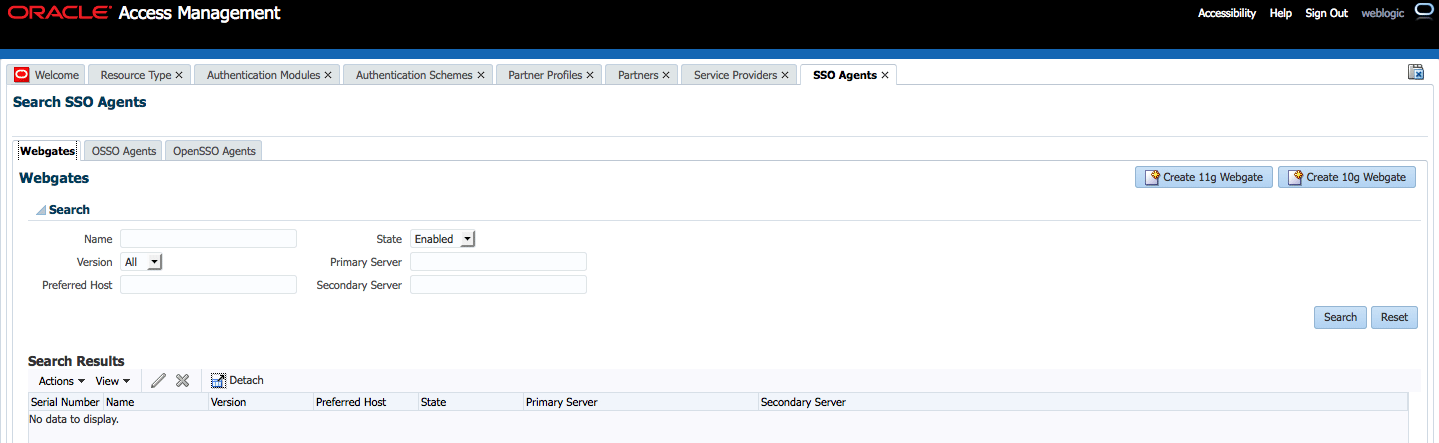2.6 Using the Oracle Access Management Console
Log on to the Oracle Access Managemet console to perform the common console functionality like accessing SSO Agent search page to search specific elements, accessing online help, and logging out of Oracle Access Management console.
The following topics describe common console functionality:
2.6.1 Logging Out of the Oracle Access Management Console
To sign out of the Oracle Access Management Console:
- Expand the drop down list under the name of the user that is logged in and select Sign Out.
- Close the browser window.
2.6.2 Accessing Online Help in the Oracle Access Management Console
You can click the Welcome tab to display a list of topics that describe actions you can take. For specific help topics, use the following procedure.
To access online help in the Oracle Access Management Console:
2.6.3 SSO Agent Search Page
The Oracle Access Management Console provides search controls for specific elements such as Agents, Application Domains, and Resources.
Figure 2-3 is a screen shot of a Search page used for SSO Agent searches.
Search pages differ depending on the entity you are trying to find. In all searches, you can leave a field blank to display everything or use a wildcard (*) character if you do not know the exact name you seek. Some search controls include the ability to save your search criteria. From the search results table, you can choose an item to open for viewing or editing.
Note:
The search tool is case insensitive.