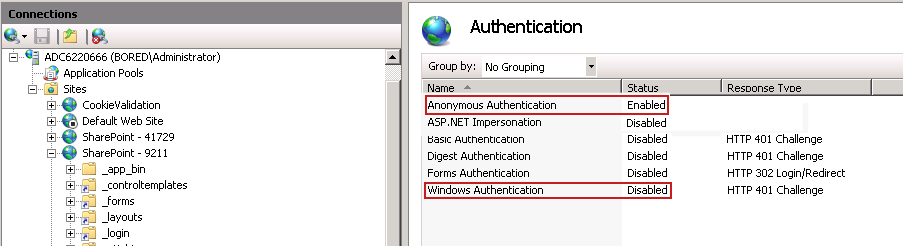59.7 Completing the SharePoint Server Integration
You need to complete several procedures to set up an Access Manager with SharePoint Server integration.
Skip this section if you are integrating with SharePoint Server configured with LDAP Membership Provider.
Task overview: Completing the SharePoint Server integration
- Set up IIS security, as described in "Configuring IIS Security".
- Test the integration, as described in "Testing the SharePoint Server Integration".
59.7.1 Configuring IIS Security
Be sure to configure IIS Security before you continue.
To configure IIS Security for the SharePoint Server integration
- Select Start, Administrative Tools, Internet Information Services (IIS) Manager.
- Click the plus icon (+) to the left of the local computer icon on the tree in the left pane.
- Click Web Sites on the tree in the left pane.
- In the center pane, double-click on Authentication under IIS.
- Ensure that Anonymous Authentication is enabled and Windows Authentication is disabled.