
Registration Card
Select the Register Card option from the Reservation screen Options menu to print a single registration card for the current reservation. (The Reservation Options menu is accessible from the Reservation screen or from the Reservation Search screen.) This is especially useful for walk-in guests, where the reservation and check-in procedures occur at the same time.
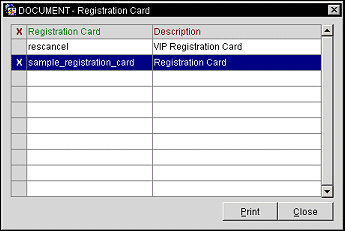
Select the card or cards you wish to print for the current reservation by clicking in the X column; or, use the up and down arrow keys to scroll through the list and press the spacebar to make your selection. When you have made your choice, select the Print button to print the registration cards on the local printer.
Note: When printing the registration card for checked out reservations, the details on the registration card will be based on the information found on the reservation at the time of check out.
X. An X in this column indicates that this type of registration card has been selected for printing.
Registration Card. The name of the report file for the registration card.
Description. Description of the registration card.
Note: A prompt gives you the option of printing a registration card for the guest at check in time if the Reservation application setting Print Registration at Check In is set to PROMPT.
E-File. The E-File button is available when an Electronic Registration Card is selected with an (X) on the Registration Card screen. Selecting the E-File button allows a user to generate a or another electronic registration card for the guest. Should this be another electronic registration card for a guest, this card will overwrite the existing electronic registration card. See Electronic Signature Capture for details.
Note: The E-File button is not available for checked out reservations. If the reservation is checked out, you may select the Print button to retrieve and print the electronic registration card.
Print. Select to retrieve and print the registration card for the reservation.
Close. Exit out of the Registration Card screen.
See Also