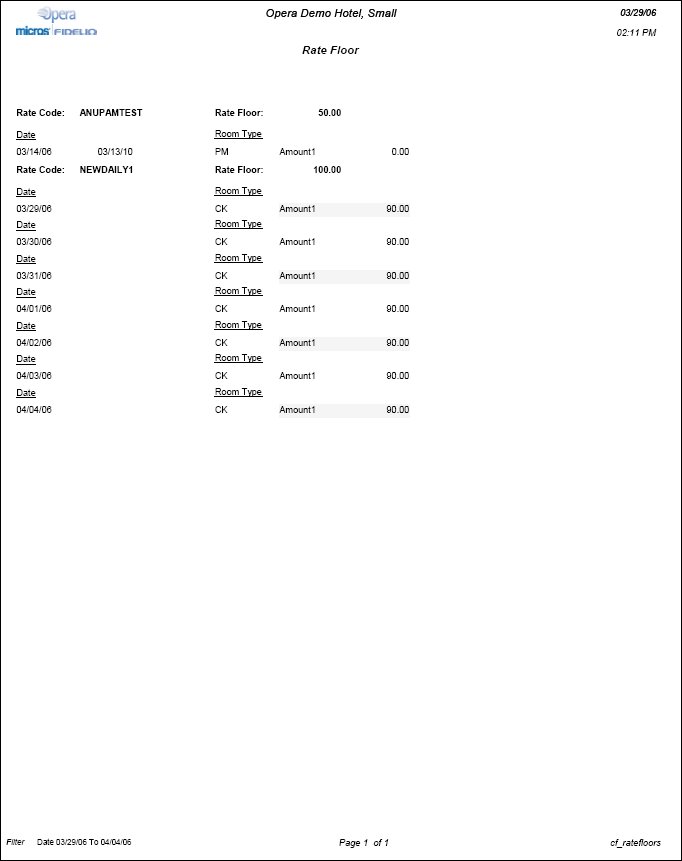Configuration - Rate Floor (cf_ratefloor with RATE_FLOOR.FMX)
The Configuration - Rate Floor report (cf_ratefloor) is available when the Rates>Rate Floor application parameter is set to Y. This report displays rate details for rate codes that are configured for less than the rate floor amount.
Note: Opera does not currently allow the configuration of rate amounts that are below the configured rate floor amount. This report, however, may be useful at sites that implemented Rate Floor functionality prior to V5.0.02.03 when this restriction was first implemented.
Before running the report, the user is prompted to enter a From Date and a To Date that define the range of dates for which the report will be run. All dates within this date range will be filtered for rate floor/rate amount discrepancies. The default From Date is the current business date. The default To Date is 90 days from the current date. You may change these dates; however, the date range may not exceed 90 days.
The report shows information for each rate code that has a rate amount that is below the rate floor for that rate code any time during the report period.
Rate Code. Rate code that has a rate amount that is lower than the rate floor for that rate code.
Rate Floor. Amount of the rate floor for the rate code.
Date. Date or range of dates for which the rate amount is less than the rate floor. Where rate details set rate amounts for a range of dates, a From and To date are shown. For Daily Rates, the separate rate amount configured for each individual date is shown.
Room Type. Room type to which the rate amount applies.
Amount1, Amount2, etc. One or more rate amounts may be configured for a rate code in the rate details (e.g., for 1 adult, 2 adults, etc.). Each rate amount that is lower than the rate floor is listed separately.