
Analyze Deposits
The Analyze Deposits screen displays more detailed deposit information related to the reservation. Select the Analyze Deposit button from the Deposit Cancellation screen/Deposit tab to access this screen. This button is available when the OPX_CONC2 OPERA Gateway for Concepts EAS XML and OPR_<version number>ORS license codes are active.
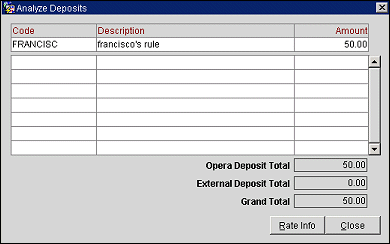
Code. Name of the deposit rule.
Description. Descriptive text identifying the rule.
Amount. The amount of deposit required for this reservation, based on the rate and deposit rule.
OPERA Deposit Total. The amount of the deposit required.
External Deposit Total. The amount that has been paid (through PMS or an external system).
Grand Total. The total amount of the deposit remaining to be paid.
Rate Info. Select this button to display more rate information related to this reservation on the Rate Summary screen.