
Corporate Agreement Payment Types
Users can set up corporate agreement payment types that appear as an option in a list of values within the Corporate Agreements module. The list of values display as information only describing the agreed upon payment. Corporate agreement payment types setup is only available when the OPR <version number> OCIS license code is active and users have permissions. To set up corporate agreements payments types, select Setup>Profile>Corporate Agreement Payment Types. The ORS - Corporate Agreement Payment Type screen appears.
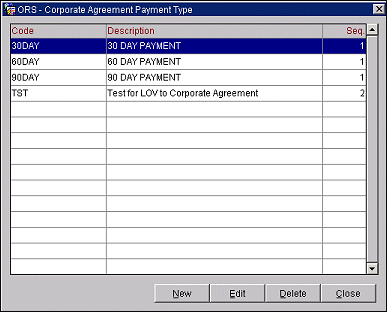
Code. The descriptive code of the corporate agreement payment type.
Description. The full description of the corporate agreement payment type.
New. Select this button to create a new corporate agreement payment type. The Corporate Agreement - Add screen appears.
Edit. Select this button to edit an existing corporate agreement payment type. The Corporate Agreement - Edit screen appears.
Delete. Select this button to delete this payment type from the list.
To add a new corporate agreement payment type, or to edit an existing one, select the New or Edit buttons. The Corporate Agreement - New or Edit screen appears.
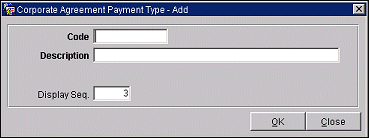
Code. Enter or edit the code for the corporate agreement payment type.
Description. Enter or edit the description of the corporate agreement payment type.
Display Seq. Enter the sequence number of how you would like this payment type to appear.
OK. Select OK when you are through. Your changes are saved and the payment type appears on the Corporate Agreement Payment Type list, according to the sequence selected.
See Also