
Segmentation Wizard
The Segmentation Wizard opens from the Segmentation screen by selecting the New button. The Segmentation Wizard takes users through a series of sequential steps to create unique segments from the OPERA database. When creating a segment, you will define the basic information for the segment, define a custom query statement using a complex query tool, and schedule the segment to run.
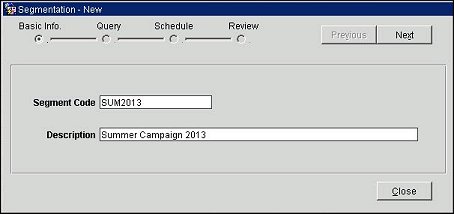
Segmentation Wizard
The Segmentation Wizard is launched from the Segmentation screen and involves the following steps:
In this step, you will enter the basic information for the segment. This information includes the Segment Code and a description for the segment.
In the Query step, you will create a custom query statement to execute against the OPERA database. This statement will execute each time the Segment job runs in OPERA. The query statement will be created using the Query Builder, a complex query tool, which is accessed from the Query step by selecting the Query button.
In the Schedule step, the Segment job will be scheduled to run. The Segment can be scheduled to run once or to run periodically.
The final step in the Segmentation Wizard is to review the segment before saving it and scheduling it to run. A unique job ID is assigned to each segment to identify it for tracking and reporting purposes.
Segmentation Wizard Topics
Show Me
|
|