
Rotation Room Override Prompt
The Rotation Room prompt appears when a room is being selected for a guest that is not next in the rotation sequence, and allows a user to provide the reason why the selected unit was chosen over the unit that was listed first in the rotation.
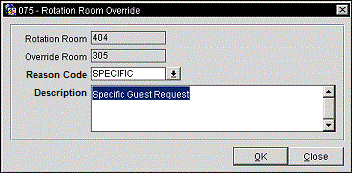
Note: The OPV_<version number> OPERA Vacation Ownership System license code must be active in order for this prompt to appear.
The Rotation Room Override screen displays the following information.
Rotation Room. The first room in the rotation based on the rotation setup and the rotation points.
Override Room. The room selected to override the room next in the rotation sequence.
Reason Code. Select the down arrow to choose a room override reason from the list of values as to why the override room was selected over the rotation room (See Rotation Override Reasons for details).
Description. The description for the reason code that was selected.
See Also