
AR Number Sequence Exclusion List
Available when the Cashiering>Automatically Assign AR Number application parameter is set to Y, selecting the Configuration>Cashiering>AR Number Sequence>Exclusion List menu option allows a property to specify the AR Numbers that are to be excluded when creating new AR Numbers. This exclusion list will contain specified numbers that are not to be used for AR accounts. OPERA will not assign such number(s) to any AR account and this exclusion list is property specific.
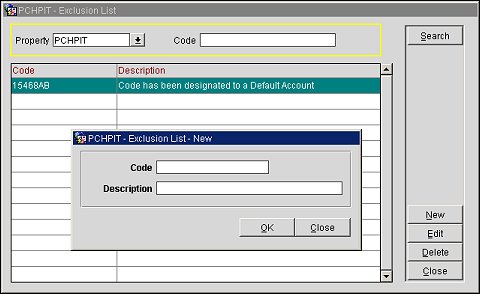
Property. Available when the OPP_MHOT Multi-Property Base add-on license is active, select the down arrow to choose a different property. The property that the user is logged into is displayed by default.
Code. Enter the Exclusion Code to define the search results by.
Code. The Code that cannot be used as an AR Number when they are automatically being assigned.
Description. Description of the code. This can include what it is used for and why it cannot be automatically assigned as an AR Number.
New. Select to create a new Exclusion Code. Enter the Code and Description and click the OK button to add the Exclusion Code to the list.
Edit. Select to edit the highlighted Exclusion Code. Only the description for the code will be available for editing.
Delete. Select to delete the highlighted Exclusion Code.
Close. Select to close the Exclusion List form.
See Also