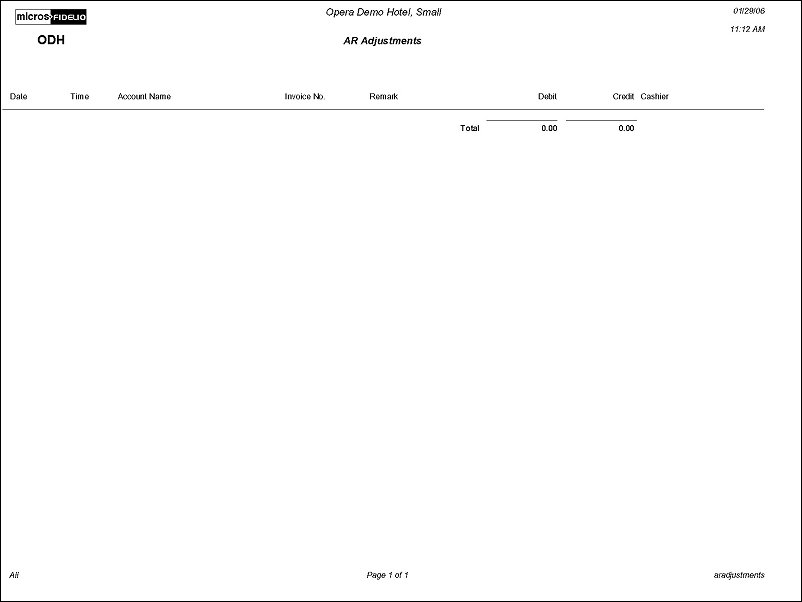AR Adjustment (aradjustments with GENREPPAR.FMX)
Note: When printing this Report help topic, we recommend printing with Landscape page orientation.
Note: This report is only available when the Cashiering>Accounts Receivables application function is set to Y.
The AR Posting Adjustments Report displays adjustments that have been made to a posting from a previous business date (that is, posted and audited). Adjustments involve reversal of the original transaction (or group of transactions) and re-posting of the correct transaction(s). Adjustments may be made to a single transaction or to multiple related transactions. Print this report to verify adjustment discrepancies or as an audit on the cashier responsible for the posting. Displays Posting Date, Time, Room Number, Name, Description, Remarks, Revenue Date, Cashier, Debit, Credit.
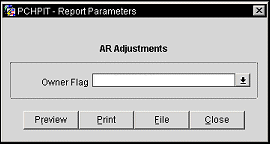
Owner Flag. available when the OPV_<version number> Opera Vacation Ownership license is active, select Exclude Owner, Owner Only, or leave the field blank to include both owner and non-owner accounts in the report output.
Preview. Select to preview the report in a PDF format.
Print. Select to print the report.
File. Select to save the report as a file.
Close. Select to exit the specific report.