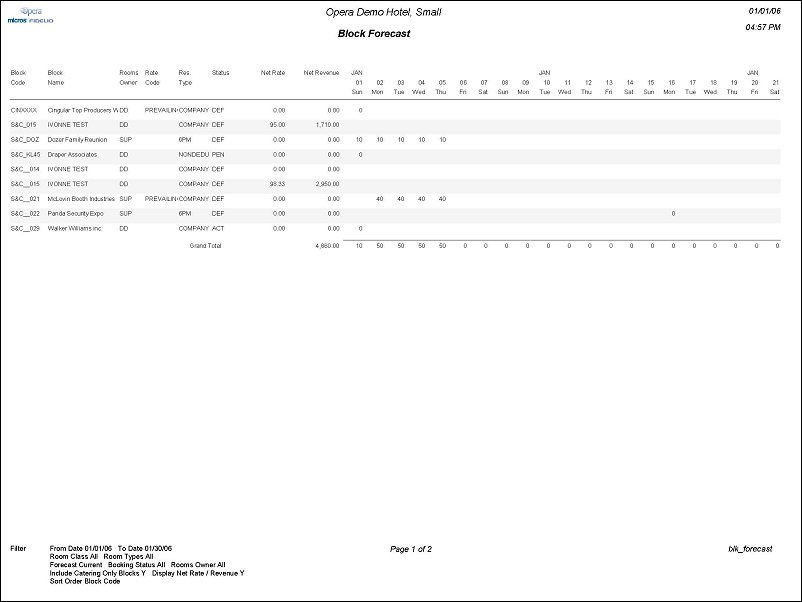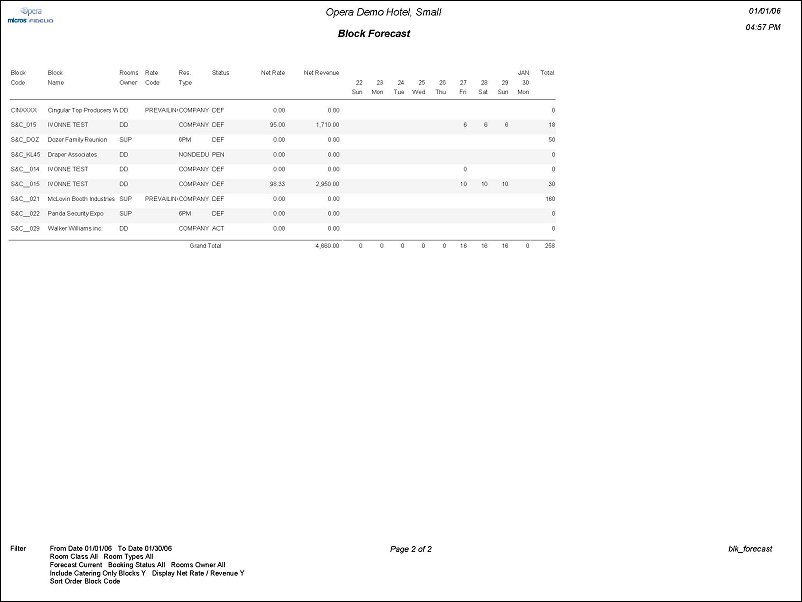Block Forecast (blk_forecast with GRP5.FMX)
Note: When printing this Report help topic, we recommend printing with Landscape page orientation.
Reservations Agents or Sales Managers wishing to determine the current status of Blocks that have been created in the application should use the Block Forecast Report. The report can be printed for a Forecast of current status, picked up, contracted, or how many rooms are still available. They can then contact the group coordinator and ask for a booking commitment or a release of the blocked rooms.
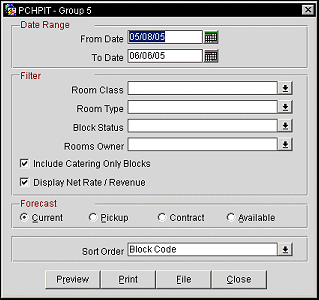
From Date. Select the date to begin the report results with.
To Date. Select a date to end the report results with.
Room Class. Multi Select LOV for filtering on specific Room Classes. The Room Class filter is only displayed when the General>Room Class application function is set to Y.
Room Type. Multi Select LOV for filtering on specific Room Types. Only include those Reservations that have the selected Room Type(s) attached to the Reservation.
Block Status. Multi Select LOV for filtering on specific Block Statuses.
Rooms Owner. Available when the application function General>Owner is set to Y, select the LOV to filter the report by a specific Business Block Rooms Owner or leave the filter blank to include all business block owners in the report output. The column for Rooms Owner on the report will display the primary owner on the business block.
Include Catering Only Blocks. Available when the OPS_<version number> Opera Sales & Catering license is active, select the check box to include catering only blocks in the results. If the check box is left unselected, then only blocks with rooms will display on the report.
Display Net Rate / Revenue. Available only when the Current or Pickup radio button is selected in the Forecast section, select the checkbox to display the Net Rate & Revenue for the Pickup or Current forecast blocks. When the Current radio button is selected as well as this checkbox, the revenue amounts displayed will match the Booked Revenue shown on the block header. When the Pickup radio button is selected as well as this checkbox, the revenue amounts displayed will match the Picked-Up Revenue shown on the block header.
Current. Select to display blocks with a forecast of current status.
Pickup. Select to display blocks with a forecast of picked up.
Contract. Select to display blocks that have been contracted.
Available. Select to display how many rooms are still available.
Sort Order. Block Code, Block Name, Rate Code, Reservation Type, Start Date, Block Status, Rooms Owner (when the General>Owner application function is set to Y).